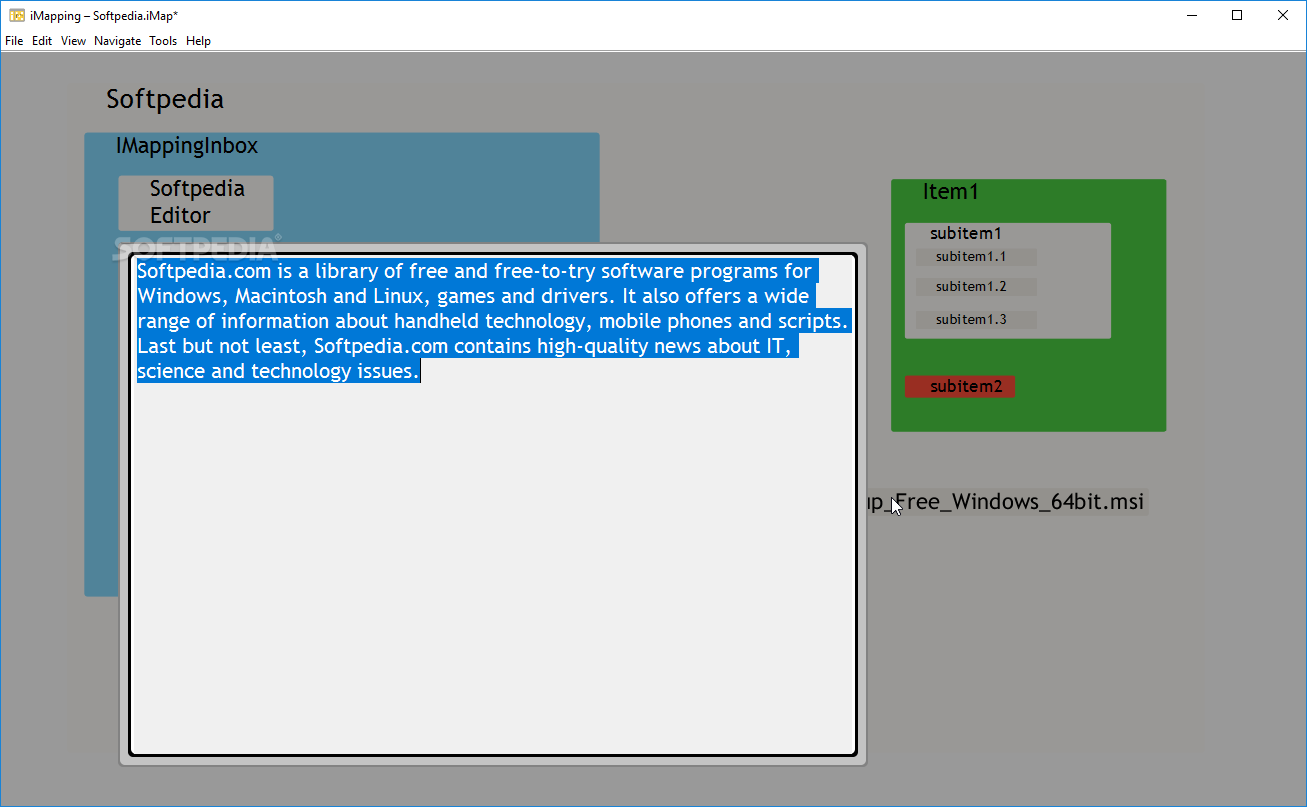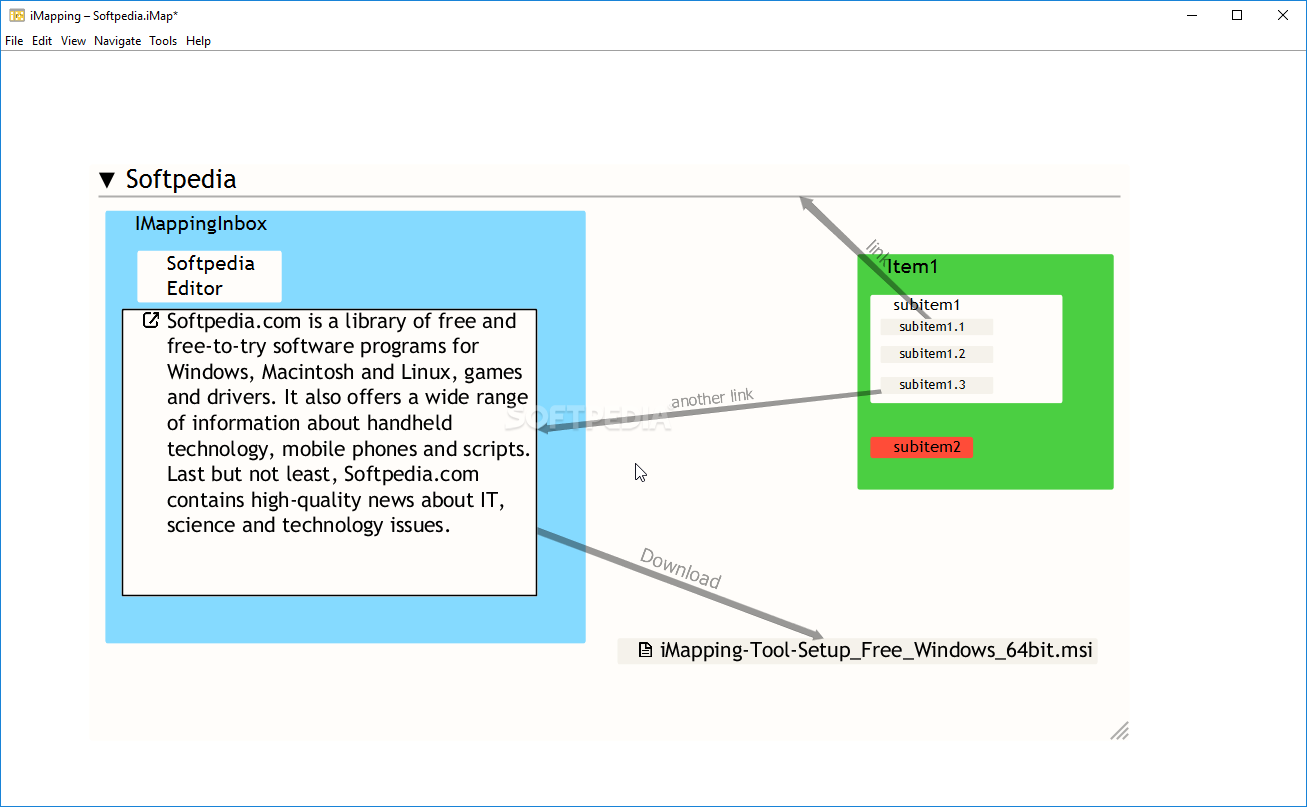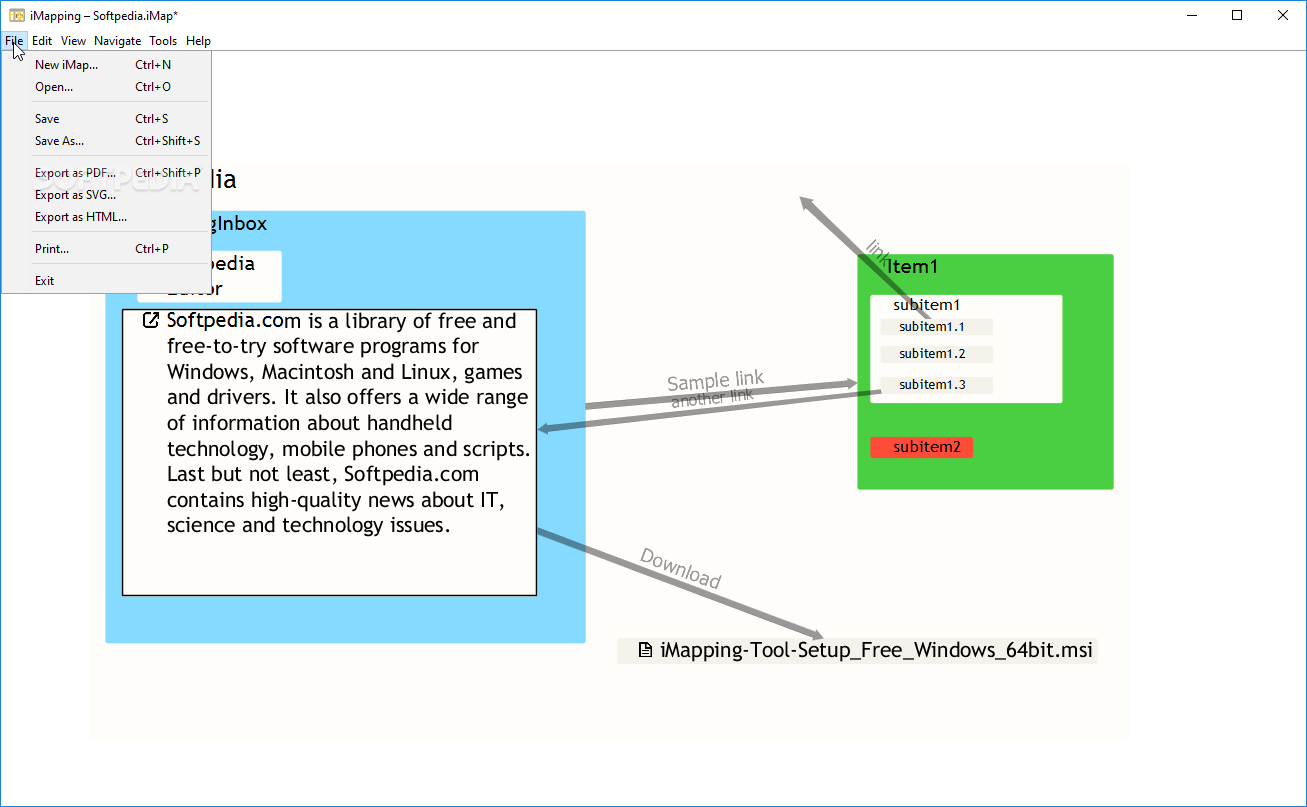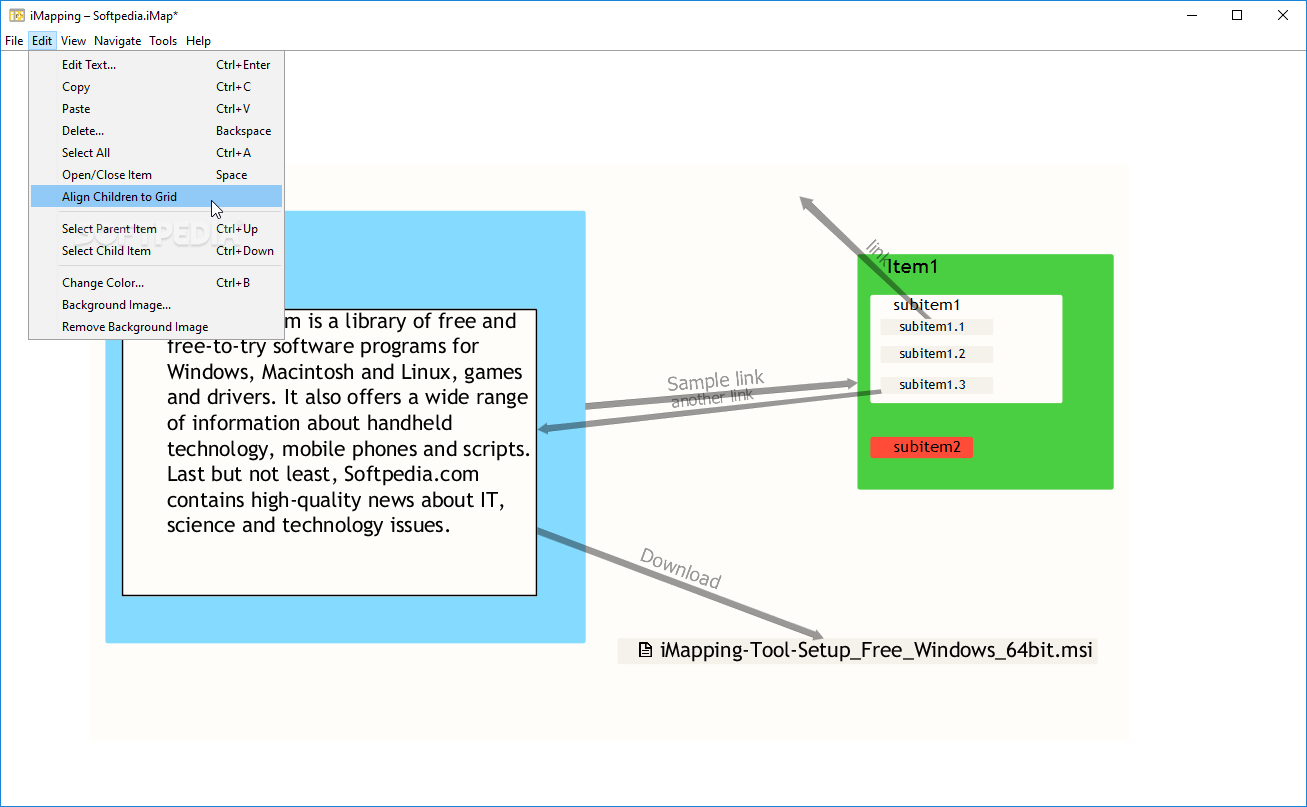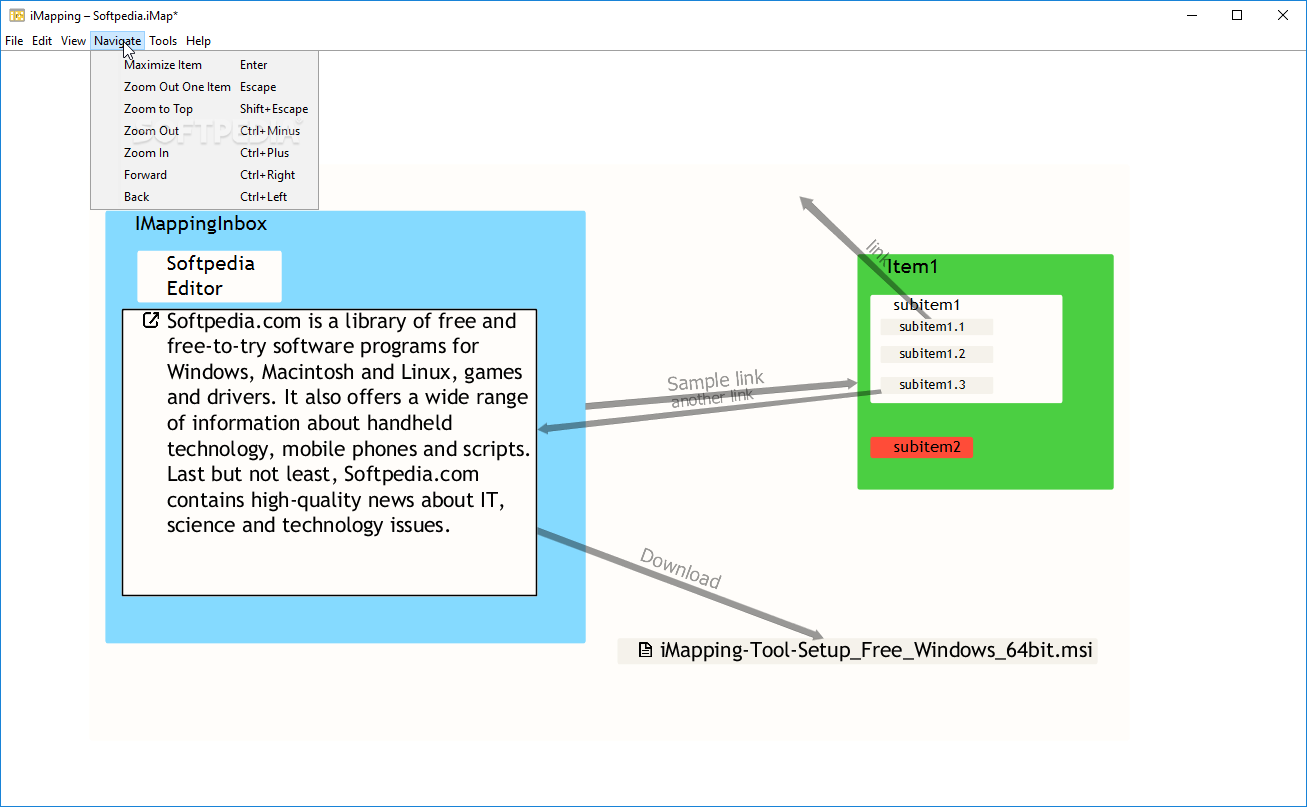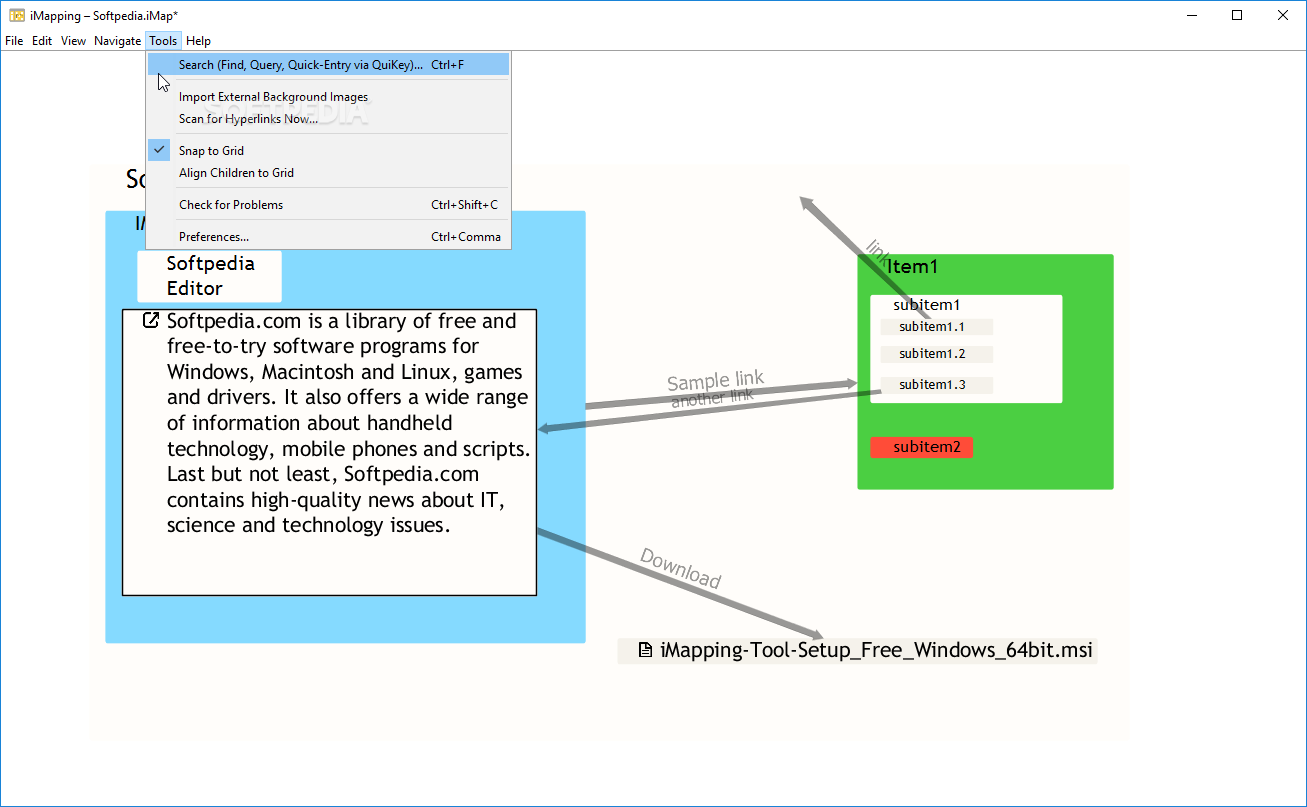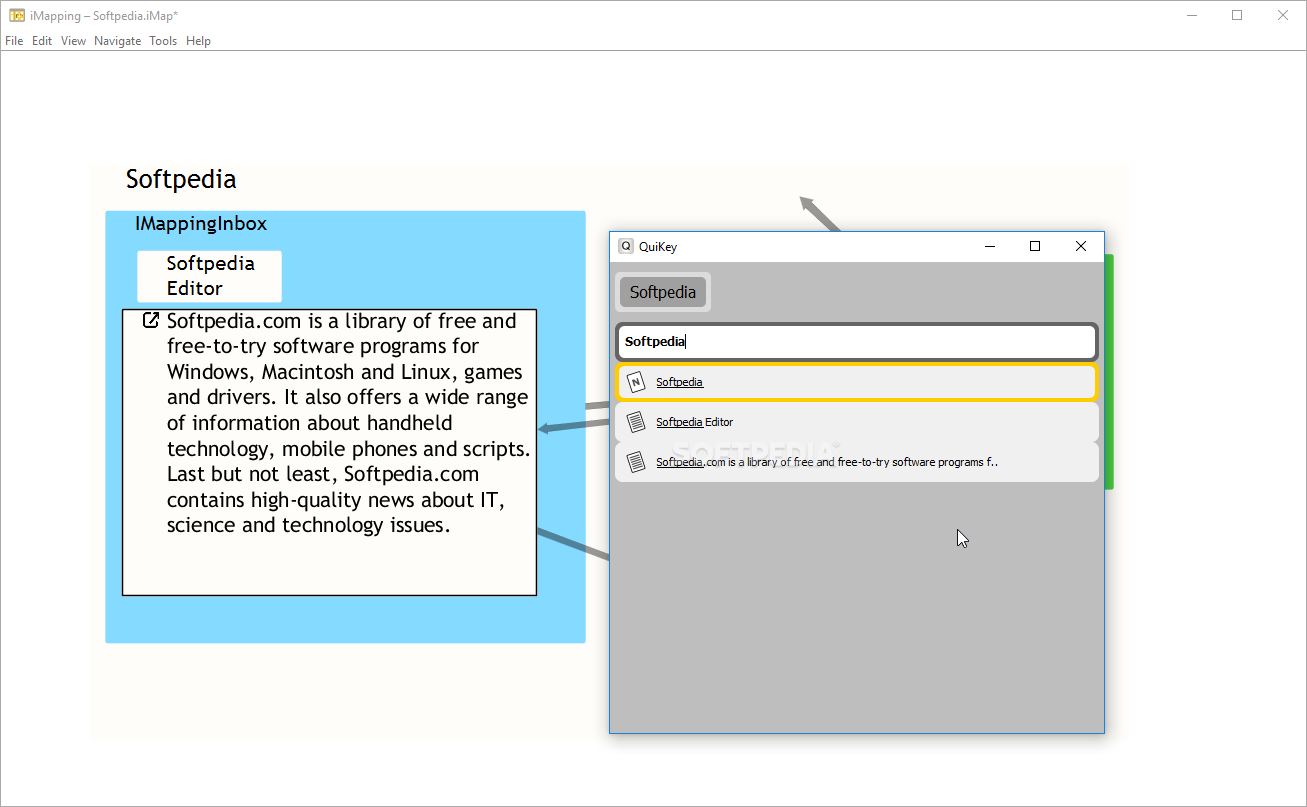Description
iMapping Tool
iMapping Tool is a great way to share your project or ideas without just talking at people! Instead, you can create cool visuals like mind maps, flowcharts, and diagrams. This makes it super easy for everyone to understand what you're getting at.
Quick Setup and Features
Getting iMapping Tool up and running on your computer is a breeze! Just make sure you have the Java Runtime Environment installed first. Once you launch the program, it shows you a handy preset diagram. This is perfect for helping you get familiar with all its features right away.
Create Unique Designs
You’ll be working on a big canvas where you can whip up some pretty intricate designs. The main part of your project starts as a standard text item, but don't worry—you can customize it in tons of ways! Combine different items to build complex tree structures that can expand and collapse. It’s pretty neat!
Add Visual Flair
You can also spruce things up by adding custom colors to each sub-element of an item, plus there's an option to add background images too! This visual aid really helps make your presentations clearer and more engaging.
Smooth Navigation Experience
Navigating through your diagrams is super easy with zooming capabilities. A double-click on an item adjusts the view perfectly so you can see what you're working on. If you need to zoom out or move around the canvas, it’s all just simple panning!
Content Customization Options
Your items may start off as just text boxes, but they can hold much more than that! You can add links to external web pages or attach files from your computer directly into your project.
User-Friendly Search Tool
If you're looking for something specific in your project, the search tool will help you find items quickly. Plus, as soon as you start typing, the auto-complete feature kicks in to suggest similar items—pretty handy!
Create Links Between Items
Your project isn’t just about individual pieces; you can link different items together too! Just hold down the Ctrl key while dragging between them. Don’t forget to add a tag for clarity!
Diverse Export Options
You’ve got several choices when it comes to exporting your projects. You can print everything out on paper or save it in formats like PDF, SVG, or HTML.
Conclusion: Why Choose iMapping Tool?
In summary, iMapping Tool is a powerful tool for creating diagrams. Even though there’s only one main type of item available, the customization options let you explore various design possibilities!
User Reviews for iMapping Tool 1
-
for iMapping Tool
iMapping Tool is a powerful diagram creator overall, providing various design capabilities through customization. Great for visual presentations.