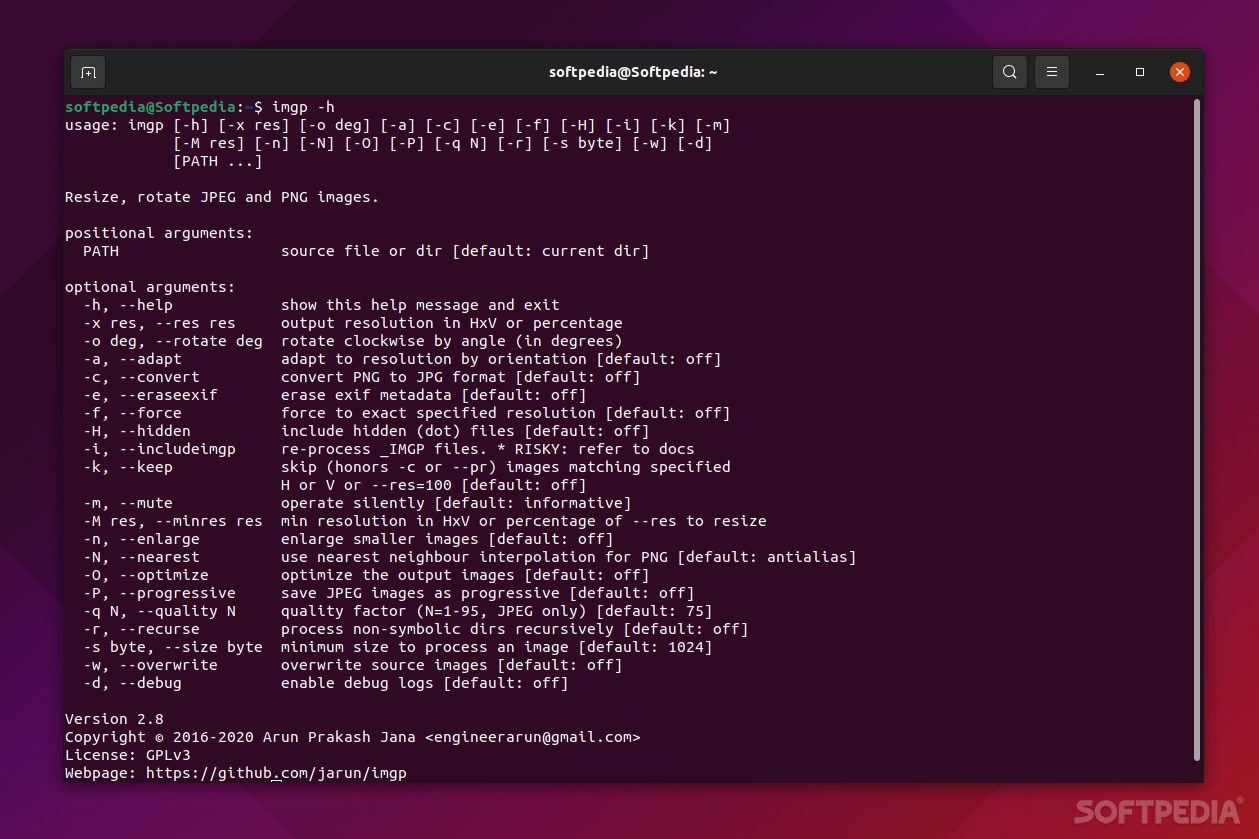Description
imgp
So, let's talk about imgp. This handy little tool is a lifesaver when you need to edit images in bulk. Finding image editors that can handle batch tasks isn't too hard, right? Most of them do a decent job and look pretty modern while being easy on your computer's resources.
Why Choose imgp for Image Editing?
But if you're dealing with thousands—yes, even tens of thousands—of pictures, you might want to give imgp a try. Don't let its simple name or tiny size fool you; it’s super fast and focuses on getting your images resized and rotated without any hassle.
The Power Behind imgp
This app runs from the command line and is a champ at resizing and rotating heaps of JPEGs and PNGs. It uses some cool tech like multiprocessing and SIMD parallelism. What does that mean? Basically, it’s designed to handle multiple tasks at once, making everything quicker.
More Than Just a Converter
The goal of imgp? To be a better option than the Nautilus Image Converter extension. So what can this tool actually do? Well, it can:
- Resize images by percentage or resolution.
- Rotate them clockwise or counterclockwise at specific angles.
- Brute force resolutions for tough cases.
- Optimize images to save space.
- Limit processing based on minimum image size.
- Convert PNGs to JPEGs (and vice-versa).
- Erase exif metadata for privacy.
User-Friendly Features
imgp also lets you set the output quality for JPEG images, force smaller sizes into larger ones, process folders with ease, overwrite source images if needed, and comes with completion scripts for bash, fish, and zsh!
Your Guide to Getting Started
If you're curious about how to use this app more effectively, check out the instructions on GitHub. Or just pop open a Terminal window and type "imgp -h". That will pull up all the commands you’ll need!
The Best Part About imgp
The real highlight of imgp? Its incredible performance! With almost no dependencies or requirements, it can tackle thousands of large images in just minutes. So if speed matters to you in image editing, this is definitely worth checking out!
User Reviews for imgp FOR LINUX 7
-
for imgp FOR LINUX
imgp FOR LINUX is a lightning-fast image resizer and rotator perfect for handling thousands of pictures with its smart algorithm.
-
for imgp FOR LINUX
imgp is an absolute game-changer! It handles thousands of images in no time. Highly recommended!
-
for imgp FOR LINUX
Incredible performance! imgp makes resizing and rotating images effortless. A must-have tool!
-
for imgp FOR LINUX
This app is lightning-fast! I processed my entire photo library quickly and efficiently. Love it!
-
for imgp FOR LINUX
imgp is a powerhouse for batch image editing. Simple commands and amazing speed. Five stars!
-
for imgp FOR LINUX
I’m impressed by how easy imgp is to use. It saves so much time with large batches of images!
-
for imgp FOR LINUX
Fantastic app! imgp’s ability to handle so many files quickly is a lifesaver for photographers.