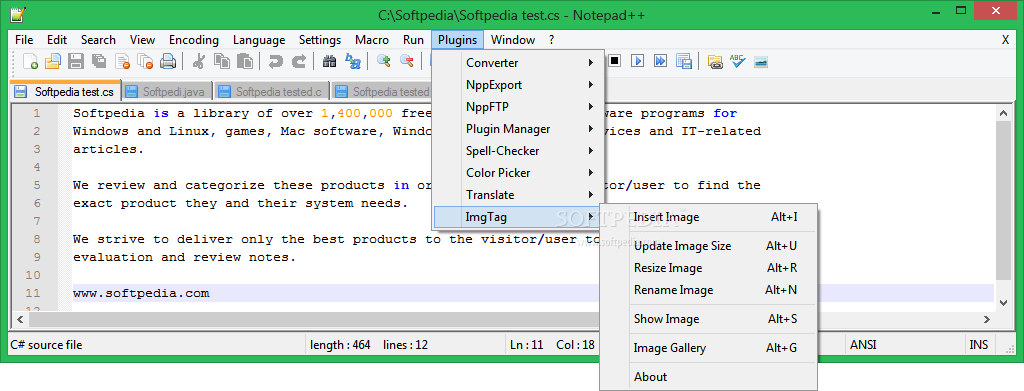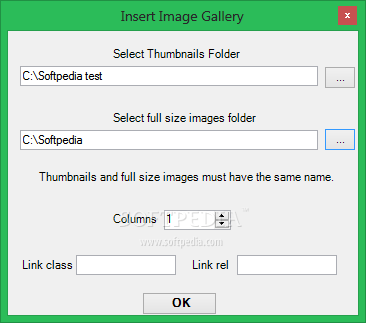Description
ImgTag
ImgTag is a handy plugin designed just for web designers who use Notepad++. This simple tool helps you quickly insert HTML image tags without the hassle of typing them out. You just point to the pictures on your computer, and it does the rest!
Save Time with ImgTag
With ImgTag, you can say goodbye to wasting time typing IMG tags. This means you can focus more on other important tasks while it takes care of the image code for you.
Getting Started with ImgTag
Setting up this extension is super easy! First, download it and extract the DLL file from the archive. Then, just copy that file into the "plugins" folder in Notepad++. If Notepad++ is already open, a quick restart will do the trick.
Compatibility and Requirements
No worries if you're using either an installer or portable version of Notepad++. ImgTag works on both! Just make sure you have .NET Framework installed on your PC to get started.
Navigating Image Tags
Once you're all set up, check out the "Plugins" menu in Notepad++ to find ImgTag. To insert image tags, simply use the popup file browser to find your images (or just hit Alt+I). It supports various file types like .jpg, .jpeg, .png, .gif, and .bmp!
Customizing Image Size and More
Your images will show up in HTML with their original size. But if you want to tweak things a bit, you can easily adjust the size (Alt+U), resize them (Alt+R), rename (Alt+N), or even show them (Alt+S).
Create an Image Gallery Effortlessly
If you're looking to add a whole gallery of images at once, it's simple! Just select folders containing your thumbnails and full-sized photos (make sure they have matching names). You can specify how many columns you'd like and enter link classes as well.
User-Friendly Shortcuts
This plugin also supports keyboard shortcuts that help speed up adding image tags and making adjustments. In our tests with Windows and Notepad++, we ran into no issues at all!
Download ImgTag Now!
User Reviews for ImgTag 1
-
for ImgTag
ImgTag is a game-changer for web designers using Notepad++. Effortlessly insert image tags, save time, and customize images with ease.