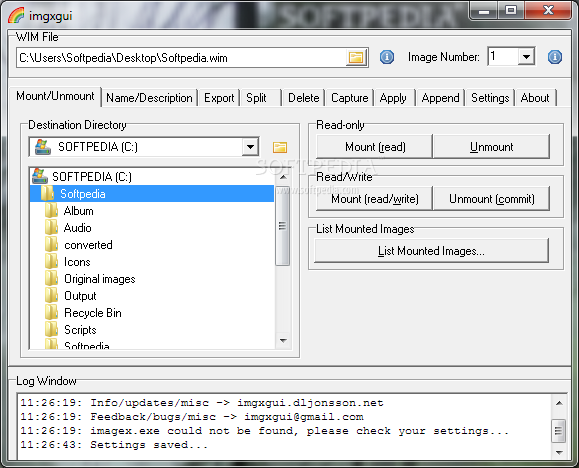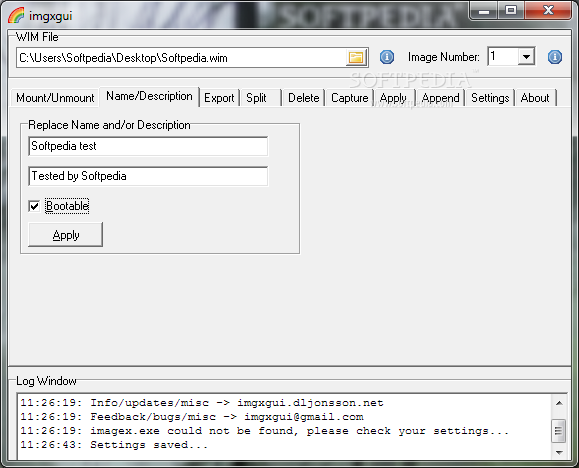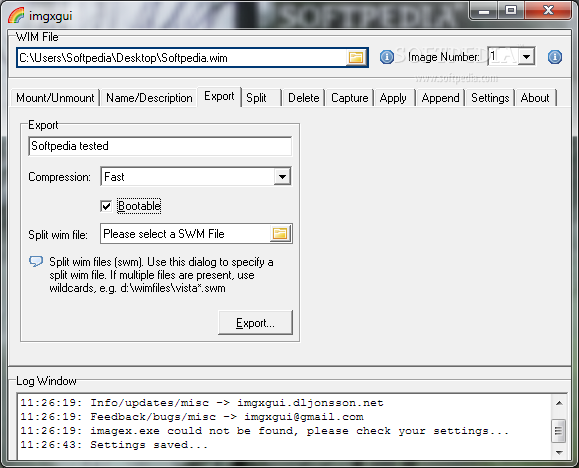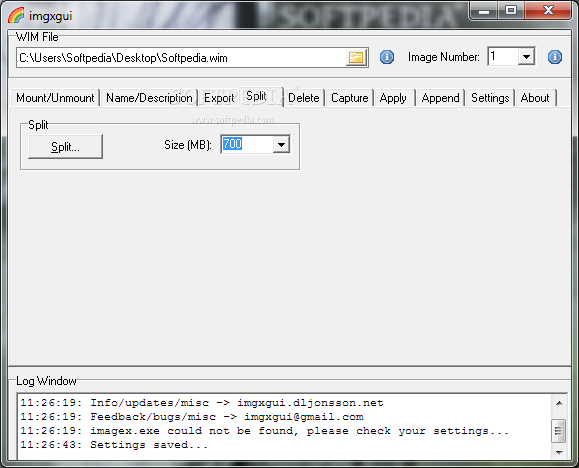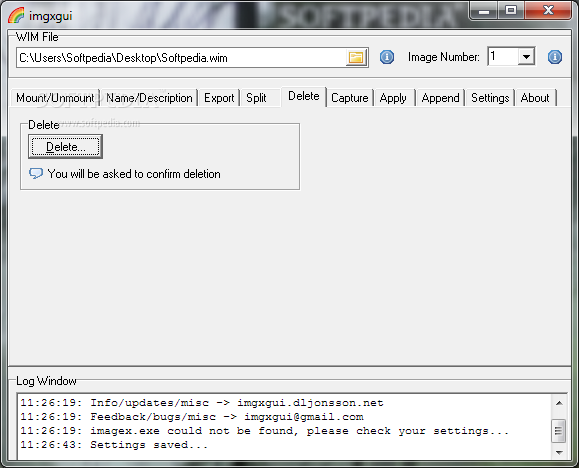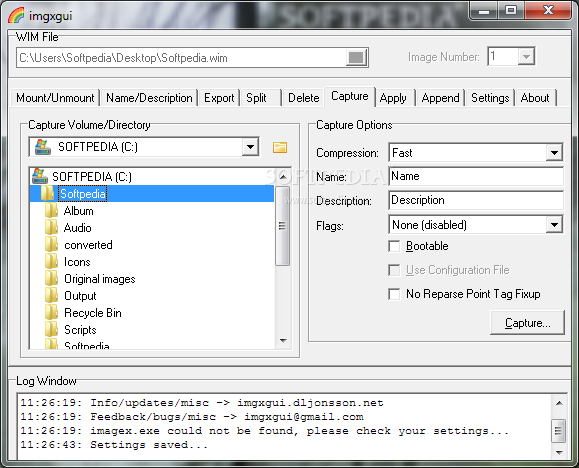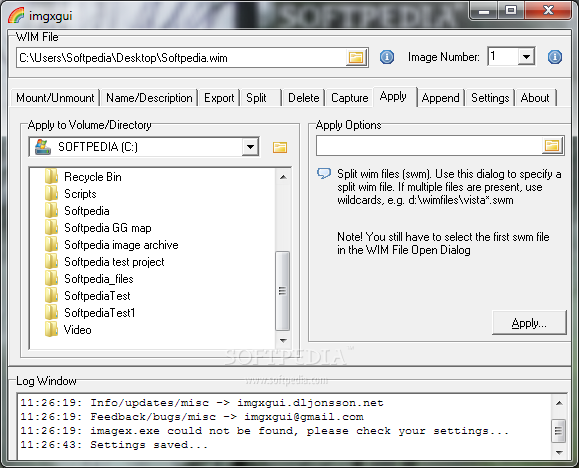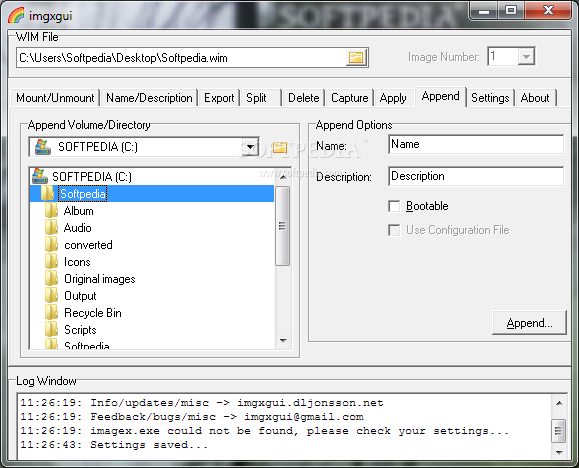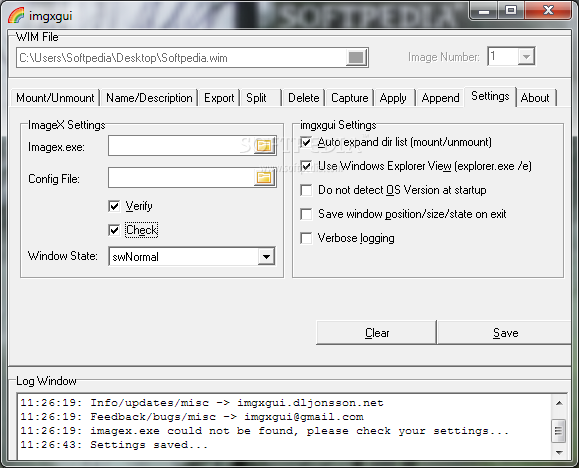Description
Introducing imgxgui - Your Windows Image Management Solution
Are you tired of struggling to deploy a Windows operating system on your PC? Microsoft's ImageX offered a command-line solution, but now, with imgxgui, you have a user-friendly graphical interface at your fingertips.
Key Features:
- Graphical interface for ImageX management
- Portable application for USB Flash drives
- Tree view of directories for easy source and destination selection
- Supports features like mount, unmount, export, split, delete, capture, apply, append, and settings
- Provides detailed log window for monitoring processes
- Option to create bootable installation media
Enhance Your Windows Imaging Experience:
imgxgui eliminates the need for complex setup processes by offering a straightforward interface that can be carried on a USB Flash drive for on-the-go use.
With a classic window layout and intuitive tabs, imgxgui simplifies the management of Windows images. Whether you need to mount, unmount, export, delete, or split files, imgxgui has you covered.
Looking to preserve your current configuration? Use the Capture command to compile everything into a deployment package or append it to an existing setup.
Let imgxgui streamline the process of creating a Windows build on a media installer while providing diverse options like capture and append methods to suit your needs.
Don't let the complexities of Windows imaging get in your way. Embrace the convenience and versatility of imgxgui today!
User Reviews for imgxgui 1
-
for imgxgui
Imgxgui offers a user-friendly graphical interface for managing Windows installer images. Conveniently portable on USB, but requires ImageX on host computer.