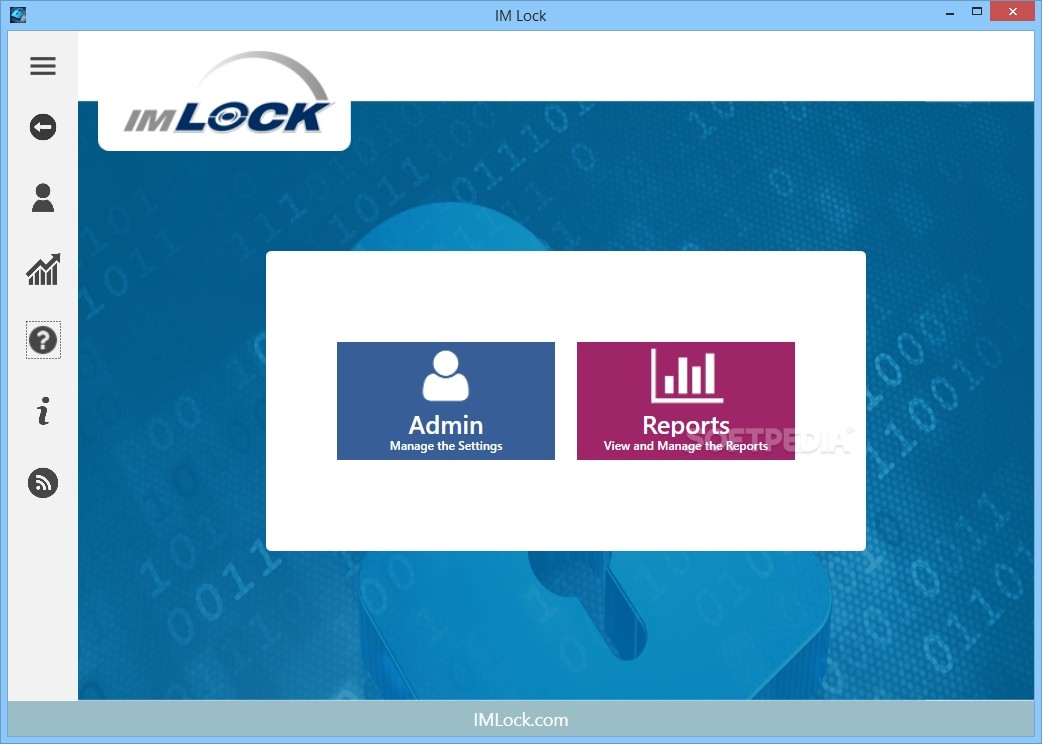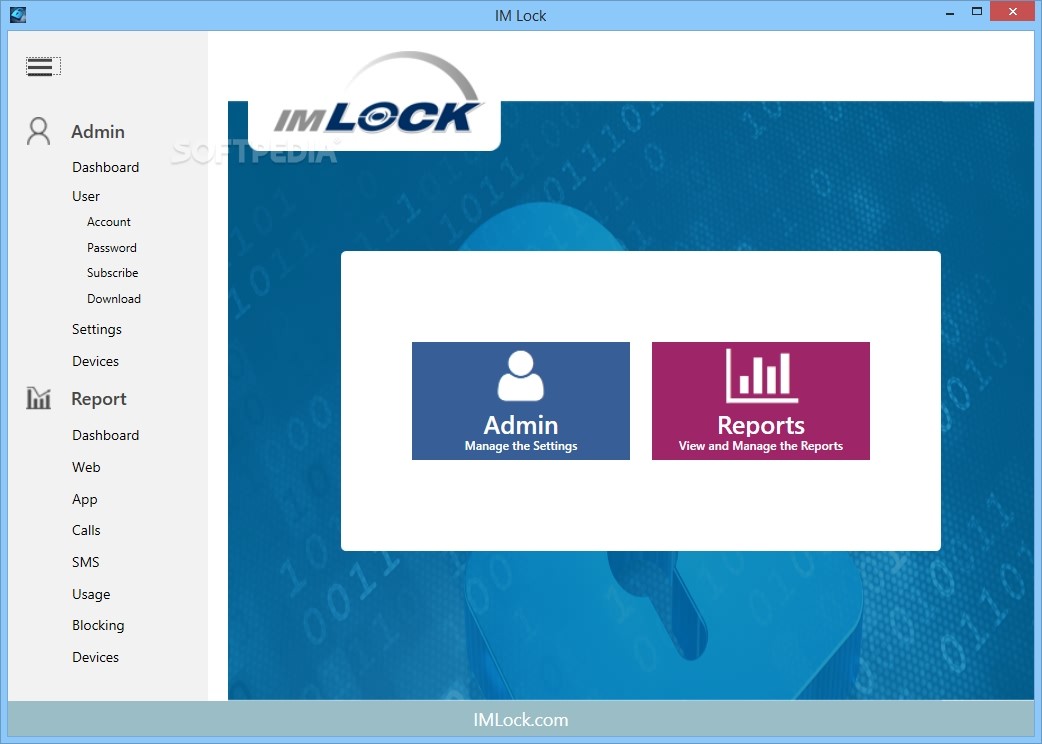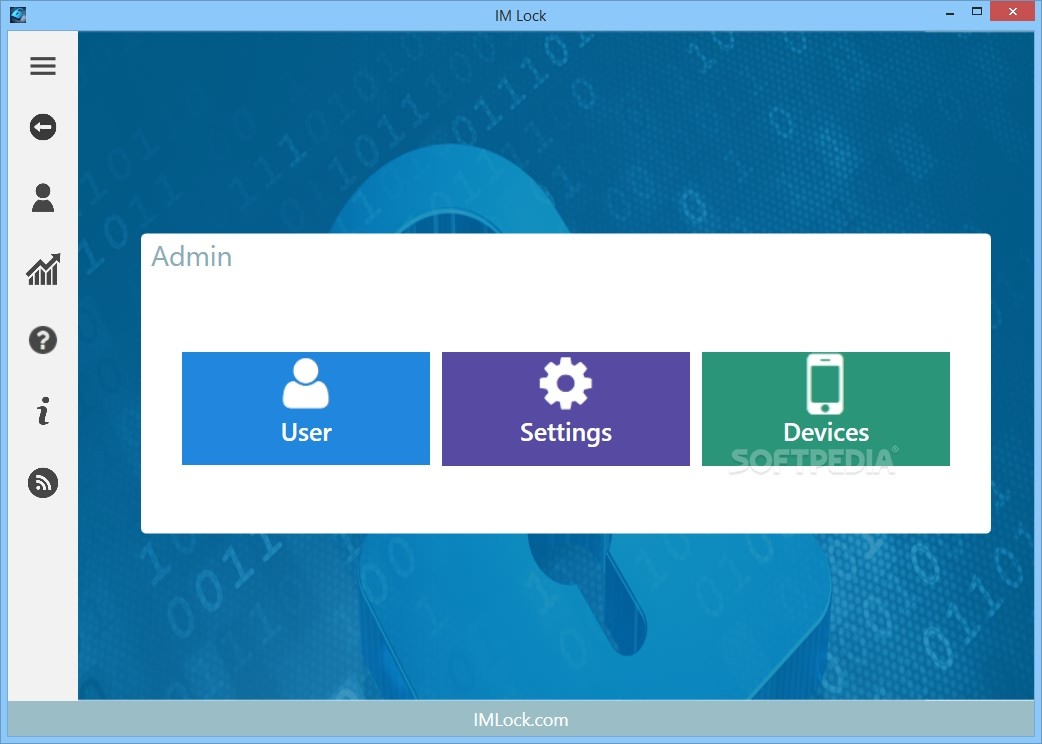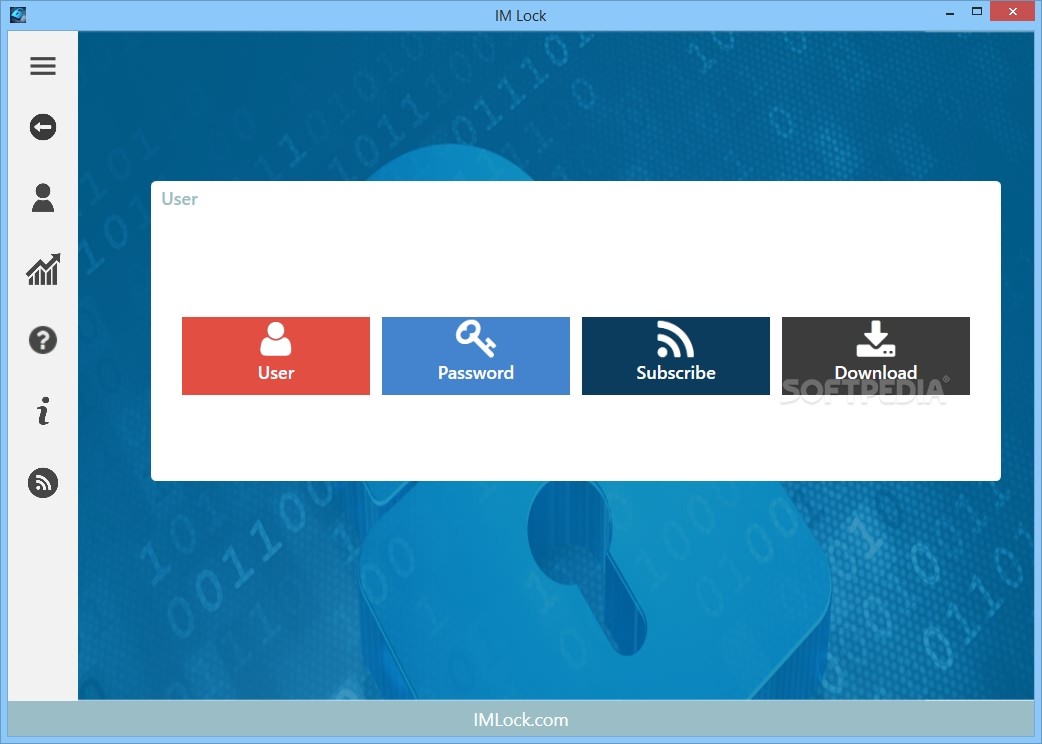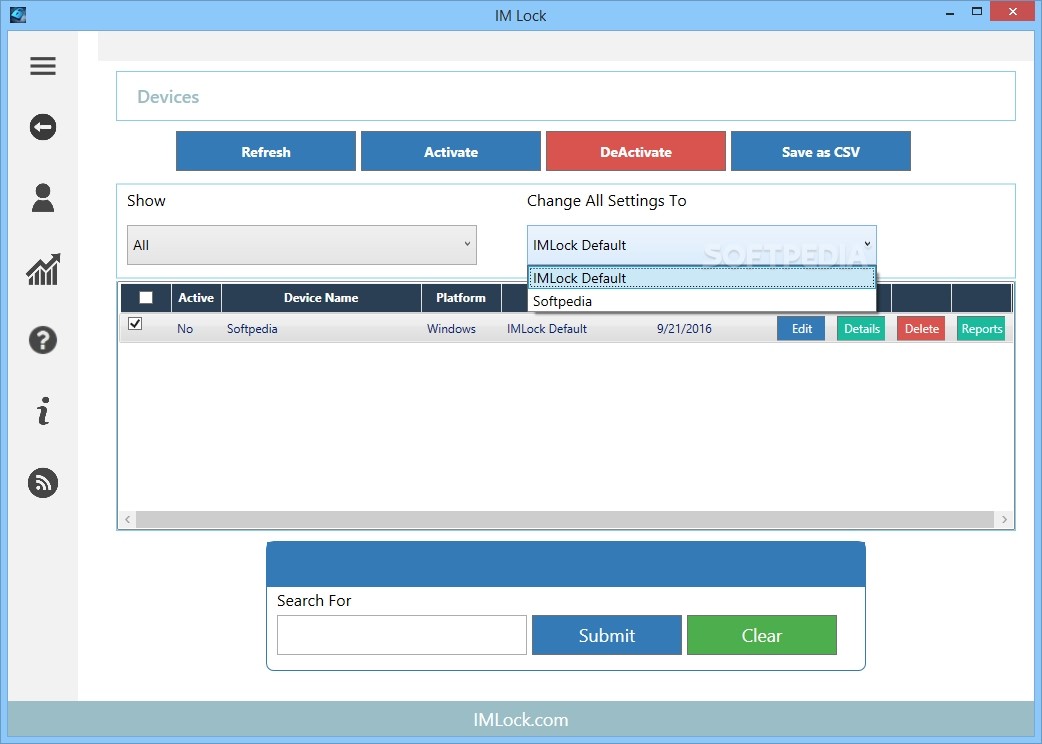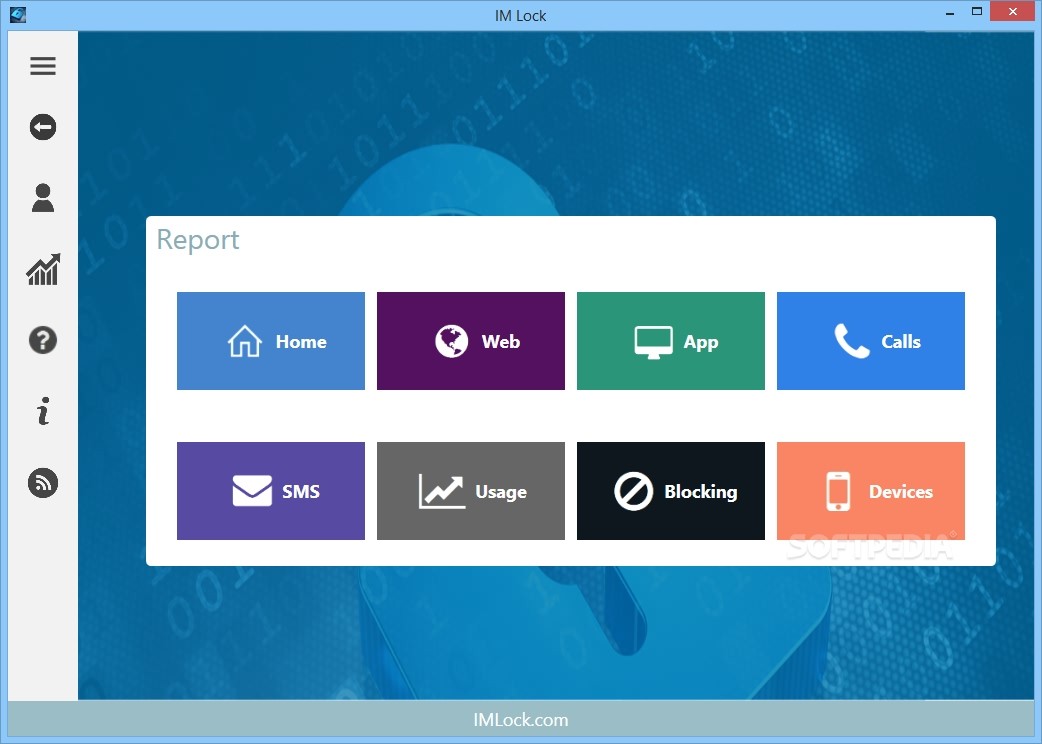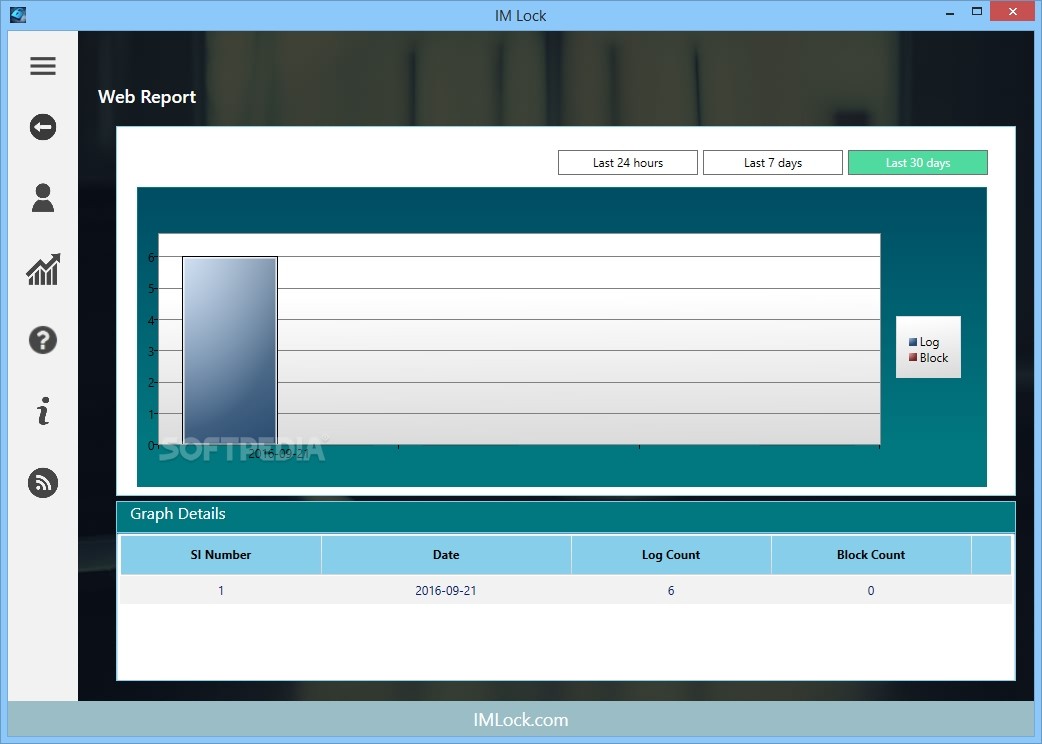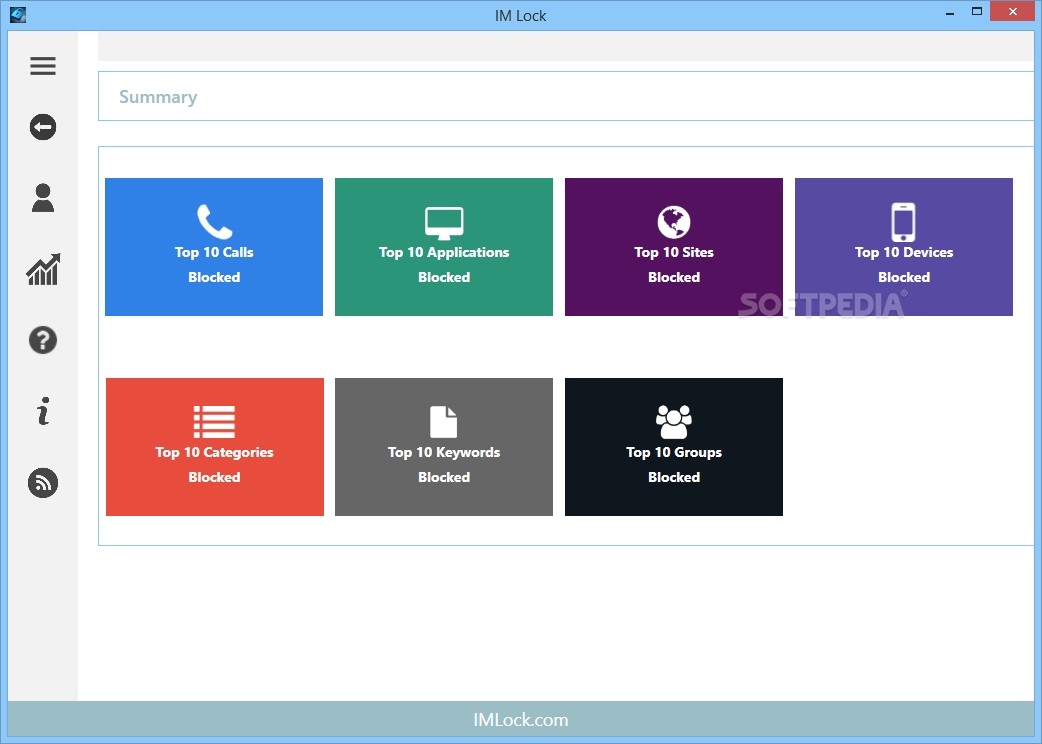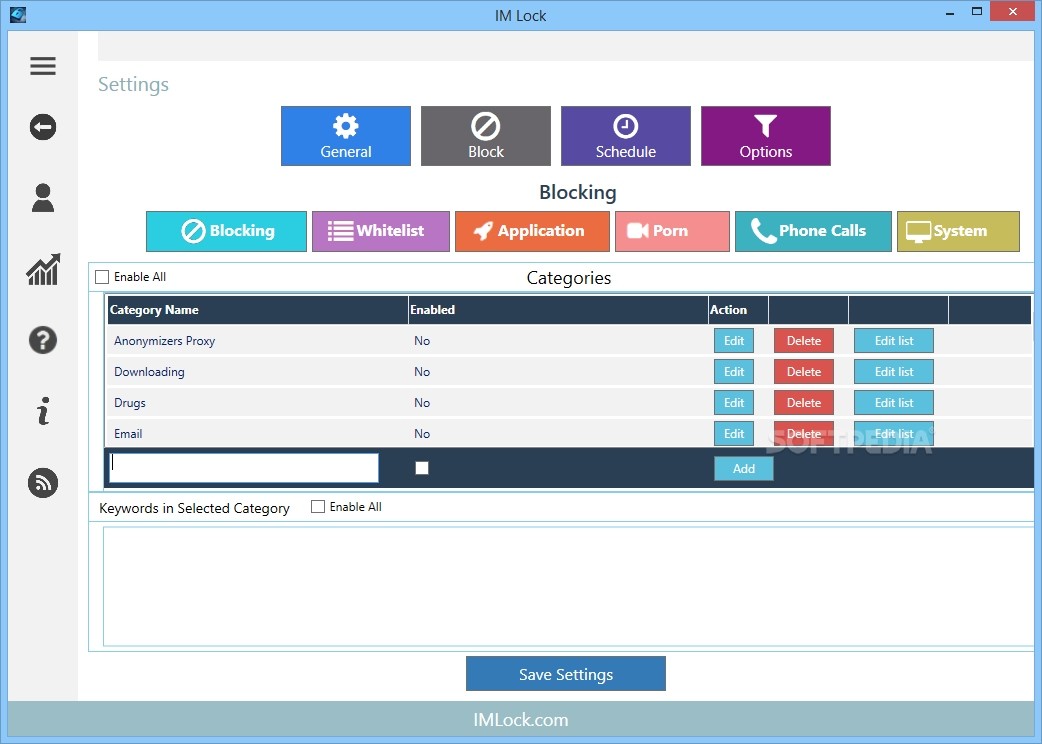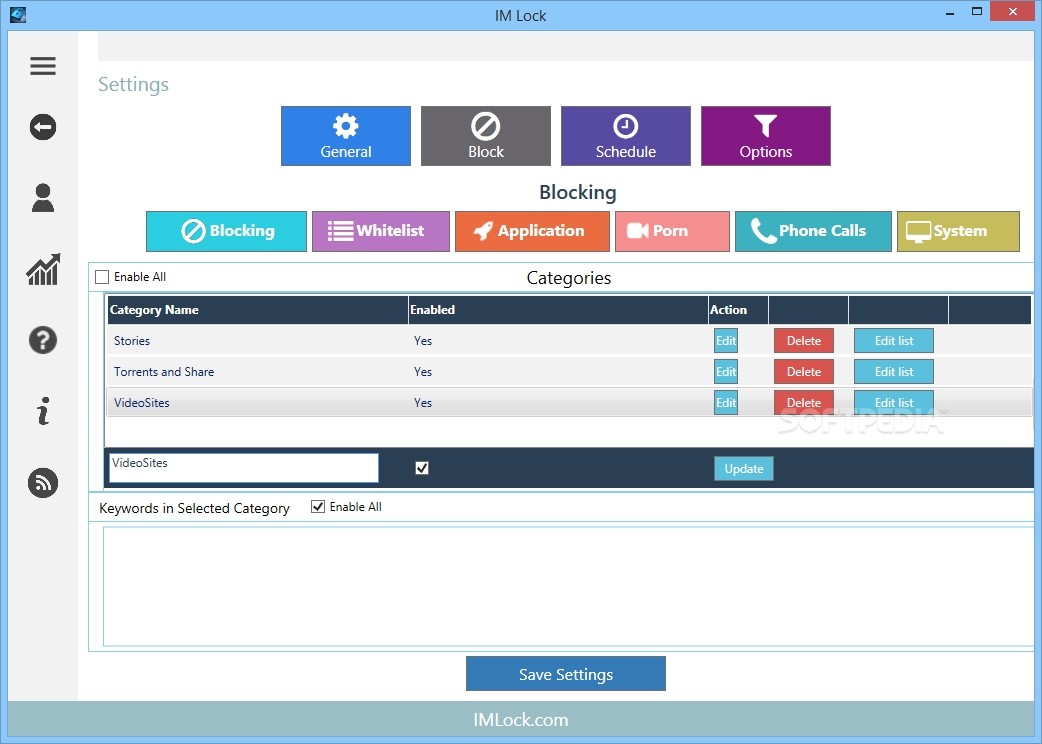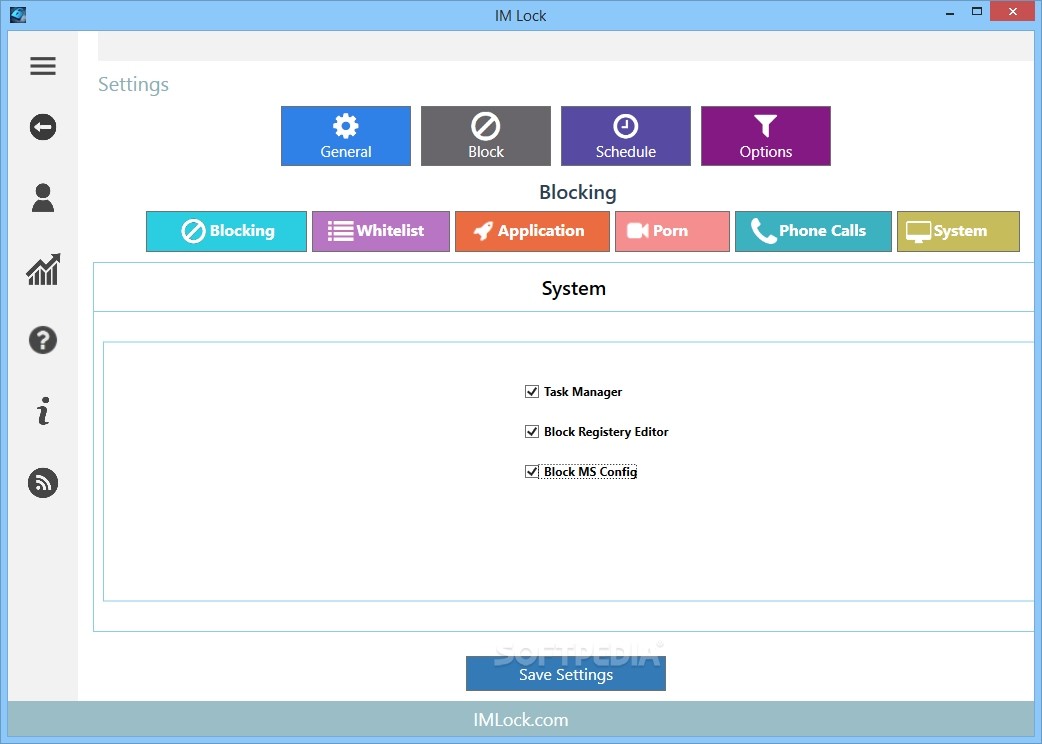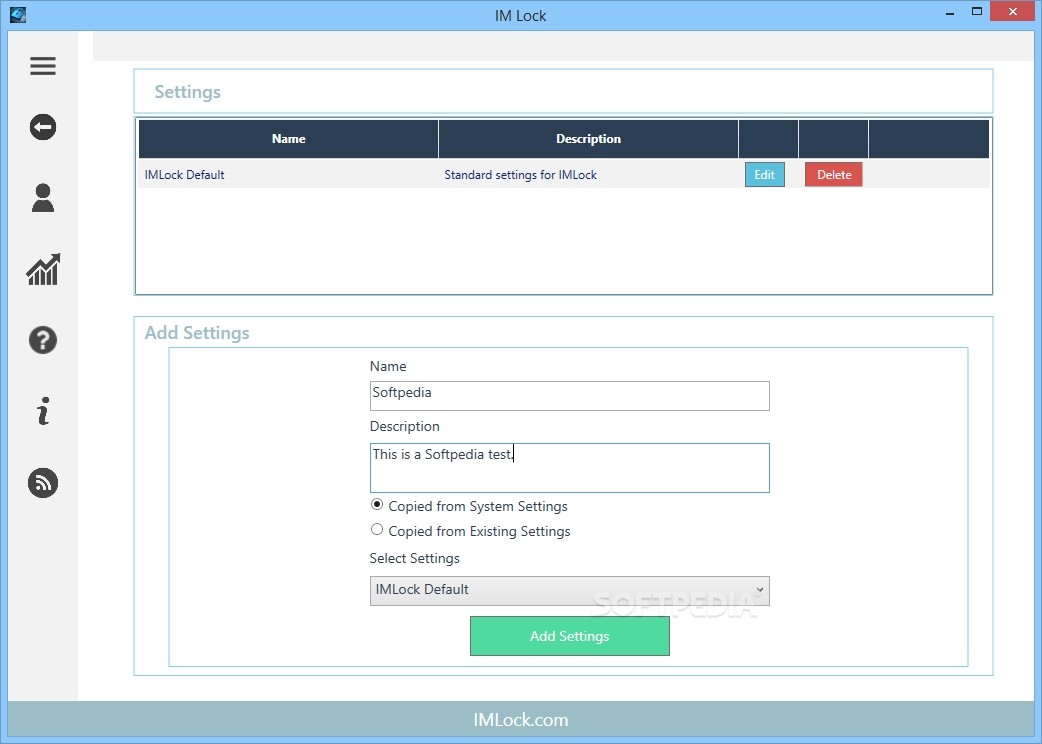Description
IMLock Enterprise
IMLock Enterprise is a software tool made for anyone running a business or organization who wants to keep an eye on how their employees use PCs. If you're looking to manage access to certain applications, media, or even the internet, this software has got you covered!
Easy-to-Use Interface
The application comes with a stylish and user-friendly interface. It features a wizard-based system that makes it easy to navigate through its main functions. You’ll find two key areas: one for managing your admin tasks and another for checking out reports.
Set Up Your Restrictions
Once you create your account and confirm it via email, you're all set! You can start customizing settings to block PC usage, specific applications, unwanted content like adult sites, phone calls, or other system components. Plus, there’s a whitelist feature that lets you allow certain things while blocking others.
Tailor Your Blocking Features
You can adjust the blocking options to fit what your team needs. Whether it's restricting access to specific websites or controlling which apps are available on the PCs, IMLock Enterprise lets you do it all with ease.
User Experience Insights
While IMLock Enterprise is pretty straightforward, some users—especially those new to this type of software—might find the lack of detailed documentation a bit challenging. Having more tooltips and descriptions would definitely help everyone understand how to use all the features better.
Perfect for Organizations
This application is ideal for businesses wanting to restrict PC usage and control internet access effectively. It creates an environment where you can easily configure settings and gain more control over how PCs are used in your workplace. With IMLock Enterprise, you'll know exactly which applications employees can use and which websites they can visit—all without breaking a sweat!
If you're ready to get started with IMLock Enterprise, check it out at Softpas!
User Reviews for IMLock Enterprise 1
-
for IMLock Enterprise
IMLock Enterprise provides a stylish interface for controlling PC access. However, lacking proper documentation may confuse novice users.