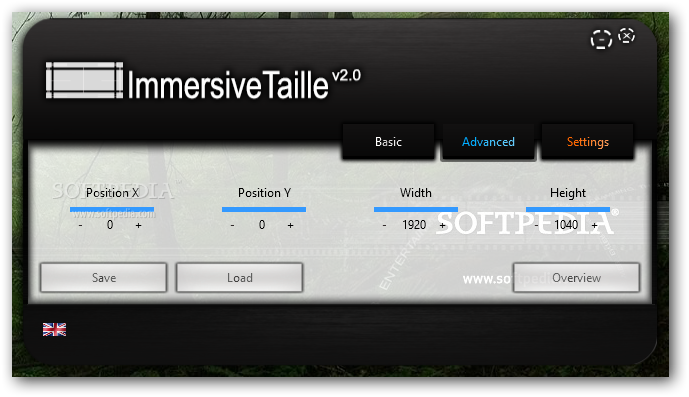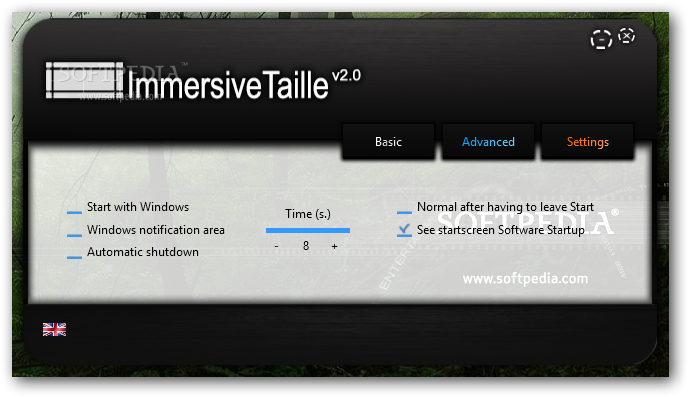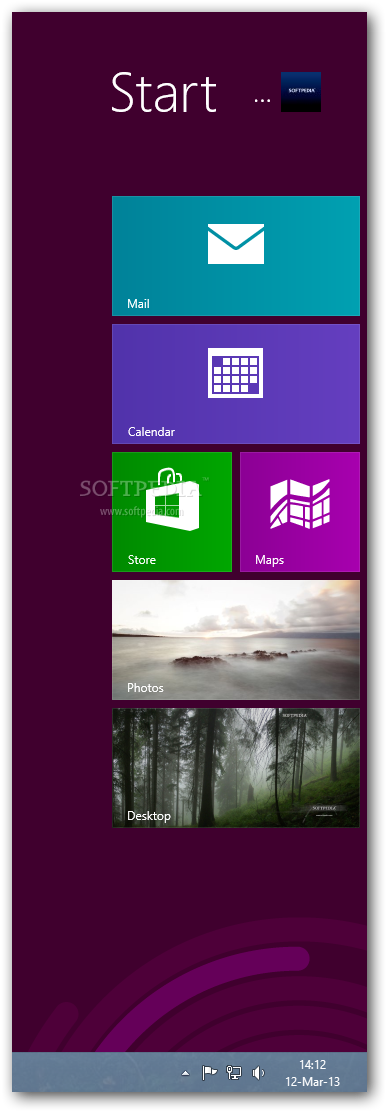Description
Introducing ImmersiveTaille
ImmersiveTaille is a cutting-edge application designed to enhance your Windows 8 experience by allowing you to view the new Start Screen on your desktop as an individual window. This innovative solution enables you to enjoy the classic desktop interface while seamlessly accessing applications from the Start Screen.
Key Features:
- Experience the Start Screen in a new window on your desktop
- No installation required, simply run the application
- Customizable window placement options
- Resize the Start Screen window for optimal display
- Effortlessly access apps with the Windows key shortcut
- Perfect for large widescreen or dual monitor setups
Technical Specifications:
- OS Compatibility: Windows 8
- File: ImmersiveTaille_v2.exe
- Publisher: Marshall31
- Price: FREE
Immerse yourself in a new way of interacting with Windows 8 with ImmersiveTaille. Whether you're a novice user or a seasoned pro, this application offers a simple yet effective solution to enhance your desktop experience.
Experience the convenience of accessing the Start Screen from a customizable window while maintaining the familiarity of the classic desktop interface. With ImmersiveTaille, you have the power to optimize your workflow and productivity.
Upgrade Your Windows 8 Experience Today!
Download ImmersiveTaille for FREE and unlock a whole new level of functionality on your desktop. Say goodbye to the limitations of traditional interfaces and embrace the future of Windows navigation.
User Reviews for ImmersiveTaille 1
-
for ImmersiveTaille
ImmersiveTaille is a simple and effective solution for viewing the Start Screen on your desktop. Great for users not yet accustomed to its functionality.