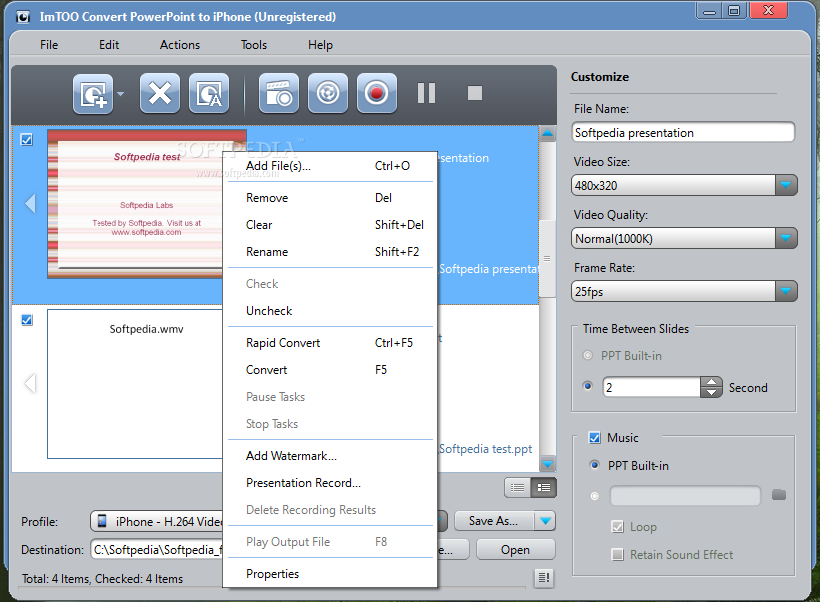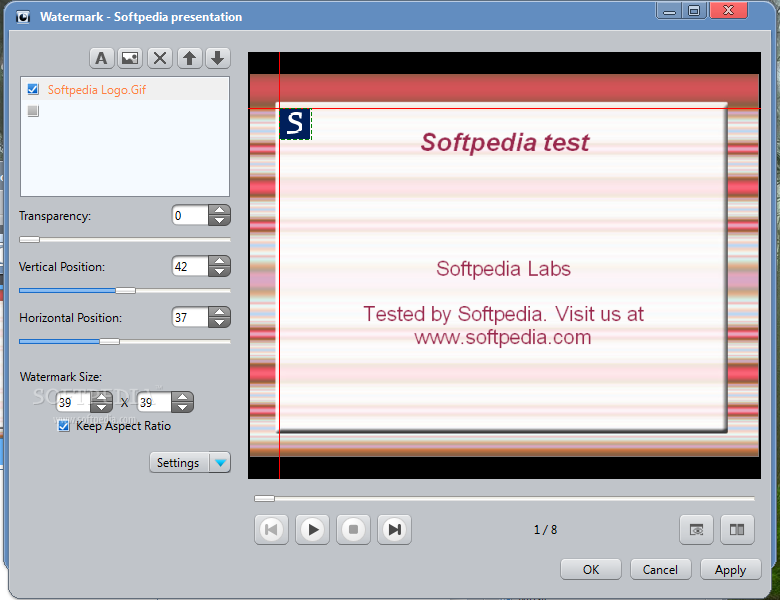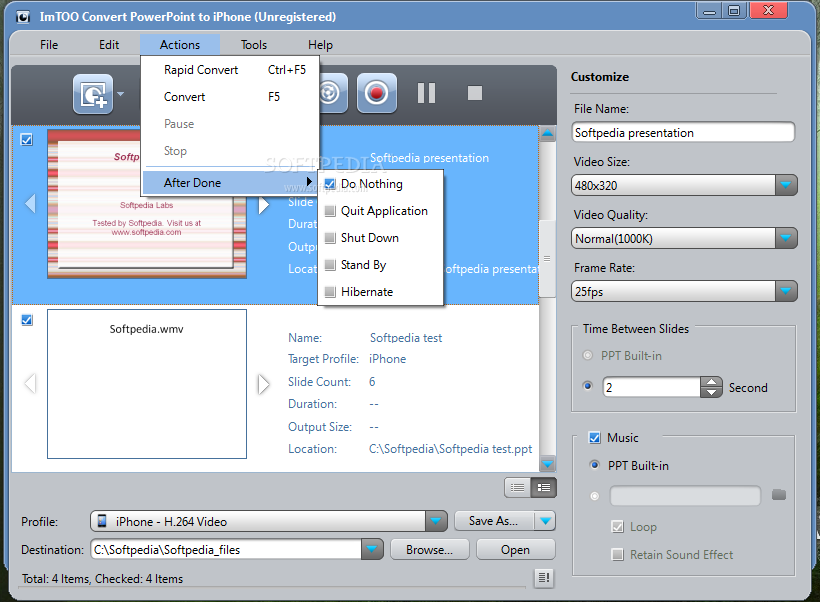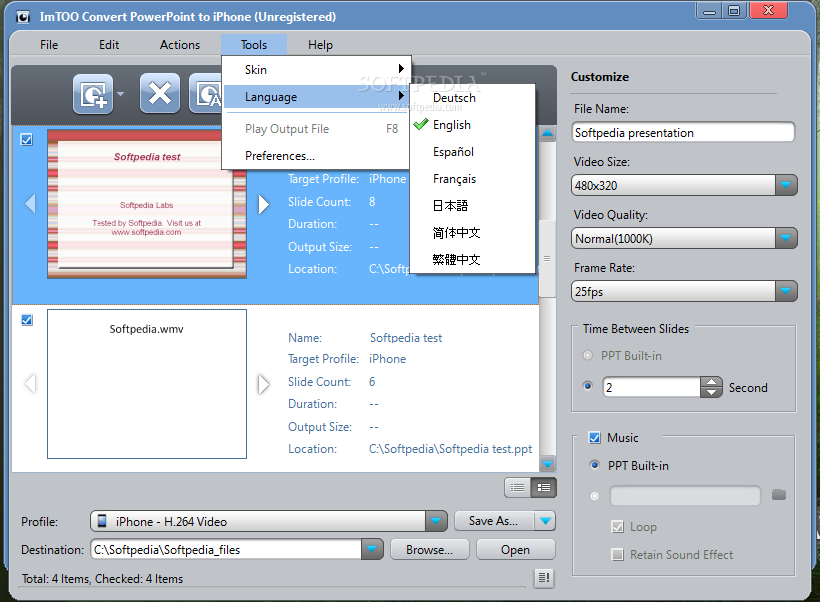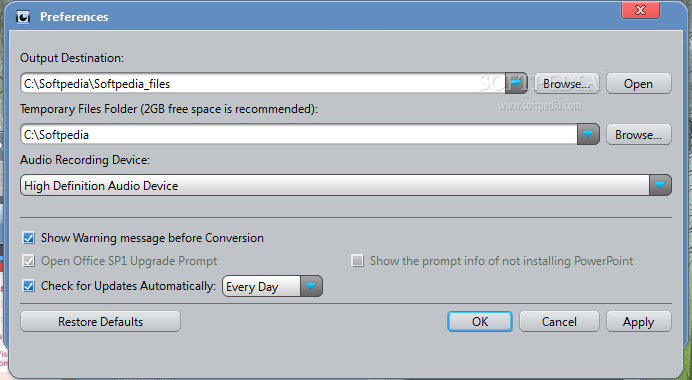Description
ImTOO Convert PowerPoint to iPhone
ImTOO Convert PowerPoint to iPhone is a handy tool if you want to show your PowerPoint presentations on your iPhone. Not many apps can help you convert them into a format that works well, but this one does!
What Makes ImTOO Special?
This program lets you record MP4 videos of your presentations. You can even add custom soundtracks using Microsoft PowerPoint! How cool is that?
Different Modes for Different Needs
It has a couple of modes. There's a quick processing mode that skips animations and effects, perfect if you're in a hurry. Then there's the recording mode where you can add your personal commentary as you go through the slides.
Supported Formats
You won’t have to worry about compatibility either! This app supports both older PPT and newer PPTX formats along with some other less common ones. It can handle all these formats in one go and export them into separate MP4 files.
Limitations to Keep in Mind
However, there are some things to note. You can't set individual conversion profiles for each presentation, so if you want different settings for different files, you'll need to do it manually. Plus, all slides from the selected file will be processed; there's no option to skip any.
Custom Settings for Your Videos
The software includes an encoder preset made just for the Apple iPhone. You can tweak output settings like video size, quality, and frame rate too!
Add Personal Touches
If you're looking to make your videos unique, you can keep the original slide display time or set your own intervals. Plus, adding text or image watermarks is super easy—apply them to one item or all of them!
Audio Options Galore
You have options when it comes to audio as well! Use the audio track that's already part of your presentation or bring in another sound file if you'd like.
Create Engaging Videos
You can even encode your video while recording voice commentaries in real-time! Overall, ImTOO Convert PowerPoint to iPhone is user-friendly and perfect for converting those presentations into MP4 videos that work great on your iPhone.
User Reviews for ImTOO Convert PowerPoint to iPhone 1
-
for ImTOO Convert PowerPoint to iPhone
ImTOO Convert PowerPoint to iPhone is user-friendly, converting presentations to MP4 effortlessly. Batch processing is convenient, but lacks customization options.