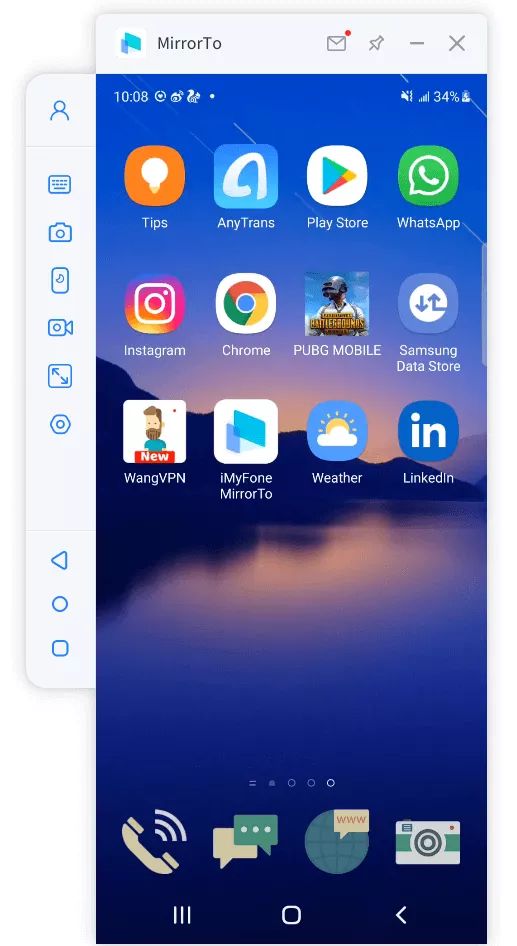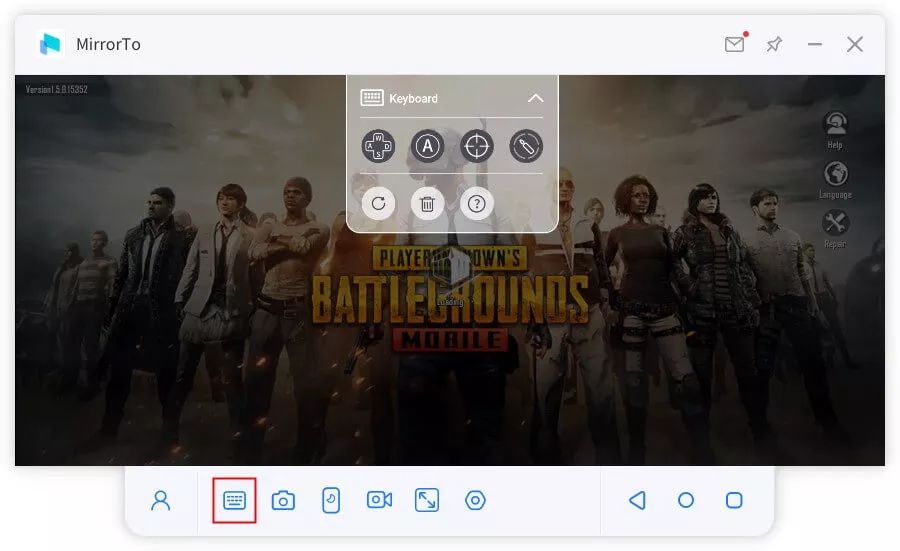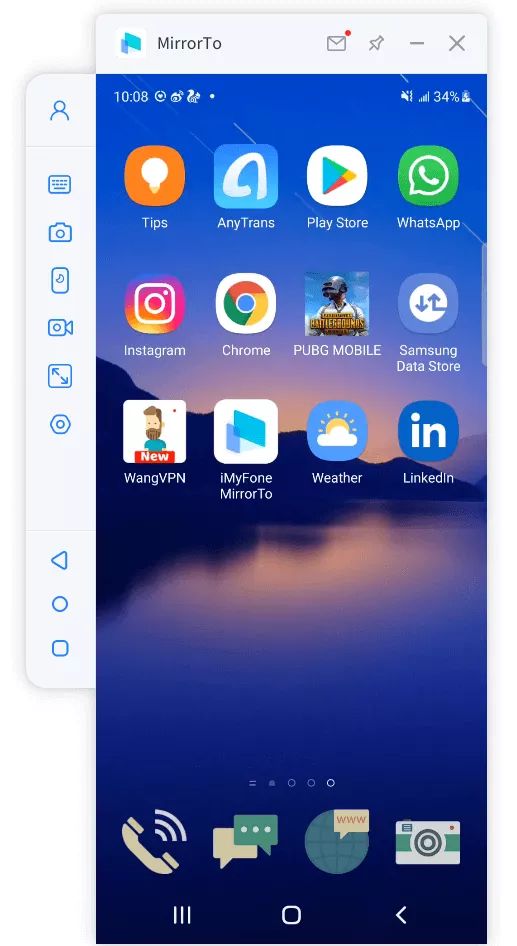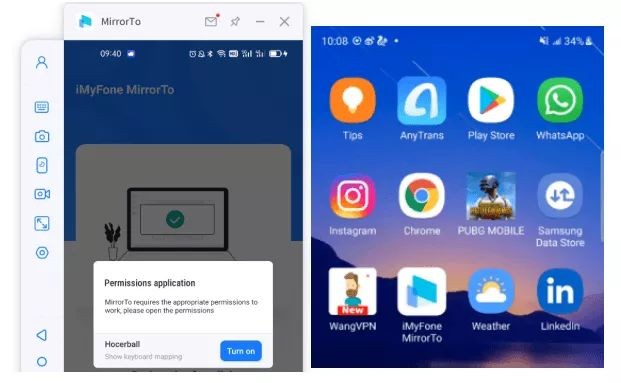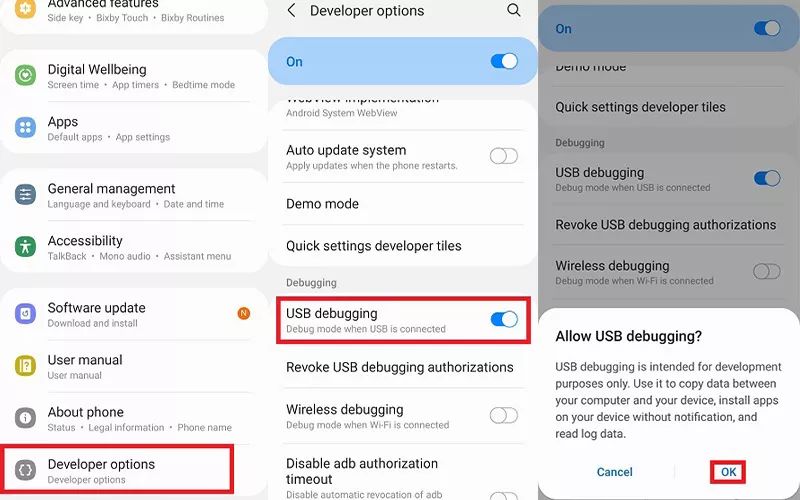Description
iMyFone MirrorTo
iMyFone MirrorTo is a cool tool that lets you use your mobile phone features right from your PC. Whether you're looking to share your screen, enjoy gaming on a bigger display, or just want the convenience of a larger screen, this app has got you covered! But let’s be real, connecting your phone to your PC isn’t always easy. That’s where iMyFone MirrorTo comes in—it makes it simple!
What Can You Do with iMyFone MirrorTo?
This handy app is designed especially for Android users who want to mirror their devices to their PCs. It comes packed with tools and even has a built-in wizard that guides you through the connection process.
Getting Started
When you first connect your Android device, you'll need to give the app permission to recognize it. Once that’s done, you’ll see a mirror of your phone's screen pop up on your computer! The interface is user-friendly and includes lots of on-screen commands for quick access.
Easy Controls at Your Fingertips
The controls let you do things like toggle a keyboard, access your device's camera, capture videos, and even switch on night mode or full-screen view. Plus, to keep everything running smoothly, you'll see replicas of the main buttons—like home, back, and apps—displayed right on your PC.
Why Choose iMyFone MirrorTo?
If you're looking for an easy way to enhance how you use your Android device from your computer, download iMyFone MirrorTo. It's perfect for gamers and anyone who wants more from their mobile experience!
User Reviews for iMyFone MirrorTo 1
-
for iMyFone MirrorTo
iMyFone MirrorTo provides seamless Android device mirroring on PC with user-friendly interface and quick access to essential features.