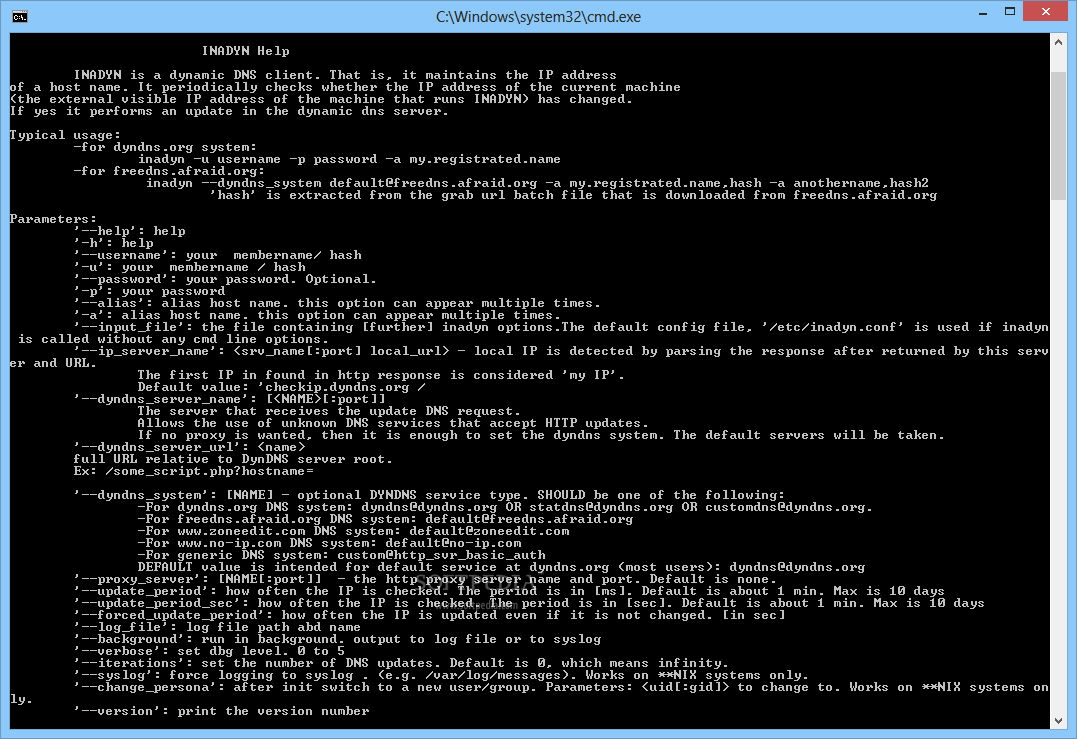Description
INADYN
INADYN is a solid tool that helps you manage your Dynamic Domain Name System (DynDNS). So, what’s that all about? Well, DynDNS lets you connect a website to an IP address that can change over time. This means you don’t have to keep track of the IP yourself; it does the heavy lifting for you!
How INADYN Works
With INADYN, you can easily set up your own DynDNS system using Command Line arguments. It’s super handy! You just connect to your account with different commands and let the software check if your machine's IP matches what’s saved on the server.
Updating Your IP Address
If there’s a difference in the IP addresses, INADYN swoops in and updates them while keeping your hostname steady. This way, even if your IP changes now and then, your connections stay intact.
Customizable Settings
You can also decide how often INADYN checks for changes in your IP address and how many DNS updates it makes. This keeps everything running smoothly between your changing IPs and DNS hostname updates. Pretty cool, right?
Low System Requirements
The best part? INADYN runs through Command Prompt, which means it doesn’t need much from your computer. It works on nearly any machine out there!
Who Should Use INADYN?
If you're someone who needs to connect to a dynamic DNS server and keep track of changing IP addresses while keeping them fixed, this software is perfect for you! Just remember, if Command Line stuff feels tricky at first, having a simple interface would really help everyone get started more easily.
If you're ready to give it a shot, download INADYN here!
User Reviews for INADYN 1
-
for INADYN
INADYN is a robust tool for maintaining a fixed hostname with changing IP addresses. Its Command Line interface may be daunting for beginners.