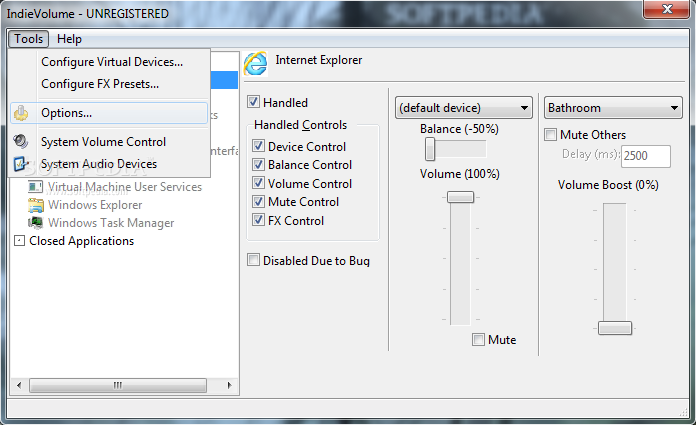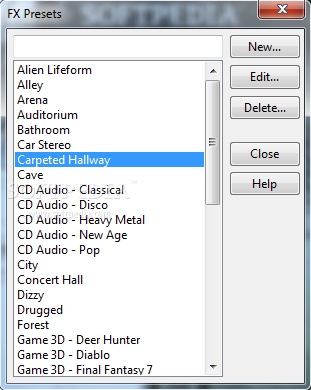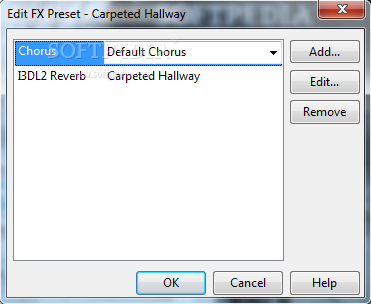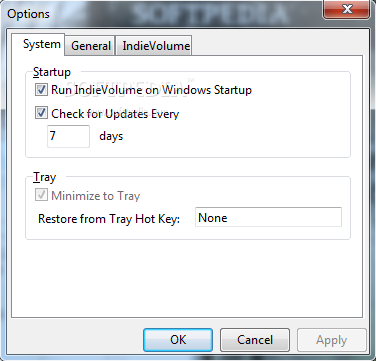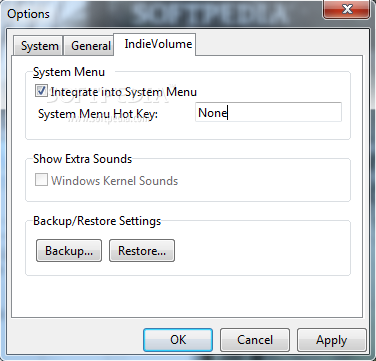Description
IndieVolume
IndieVolume is a super handy app that helps you control the volume of different programs on your computer all by yourself. It's really simple to use and makes life easier when you're multitasking.
Control Your Audio Like a Pro
Imagine this: you're watching a YouTube video while chatting with a friend on Skype. With IndieVolume, you can turn down the sound from the video so it doesn't drown out your conversation. How cool is that?
User-Friendly Interface
This app has a neat interface that gives you quick access to everything you need. The main window shows two parts: one for all your running and closed applications, and another for adjusting the volume settings.
No Manual Setup Required
A great perk of IndieVolume is that it automatically adds apps as soon as they start running. You don’t need to go through any extra steps! Plus, if an app closes, IndieVolume remembers its settings in a 'Closed Applications' list so you can adjust the volume even after it's shut down.
Add Some Fun Effects!
If you're feeling adventurous, IndieVolume lets you add different audio effects to your sounds. You can choose from options like Alien Lifeform, Arena, or even Grunge! It’s a fun way to change things up.
Why You Need IndieVolume
In summary, having IndieVolume on your computer is definitely worth it. We all know how annoying it can be when an app suddenly blares sound and disrupts everything. With this tool at hand, you'll always have full control over your audio experience.
User Reviews for IndieVolume 7
-
for IndieVolume
IndieVolume is a lifesaver when managing multiple sound sources. Its easy interface and flexibility make it a must-have for audio control.
-
for IndieVolume
IndieVolume is a game changer! I can control app volumes independently. Perfect for multitasking!
-
for IndieVolume
Absolutely love IndieVolume! It allows me to manage audio from multiple apps seamlessly. Highly recommend!
-
for IndieVolume
This app is amazing! Being able to adjust volumes for different applications has made my life so much easier.
-
for IndieVolume
IndieVolume works flawlessly! The ability to mute or lower volume on specific apps is super useful!
-
for IndieVolume
Best audio management tool ever! IndieVolume lets me control everything, making it perfect for gaming and chatting.
-
for IndieVolume
I can't imagine my setup without IndieVolume. It's so intuitive and really helps with managing sound levels.