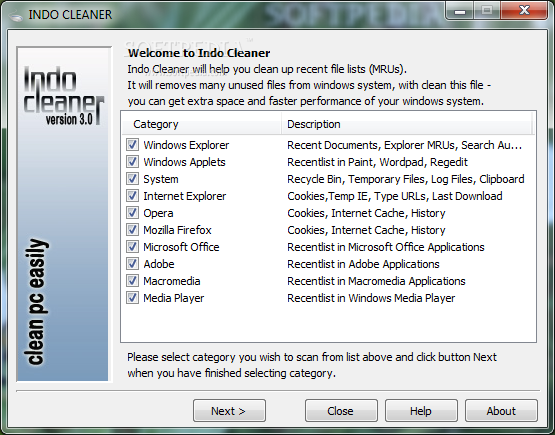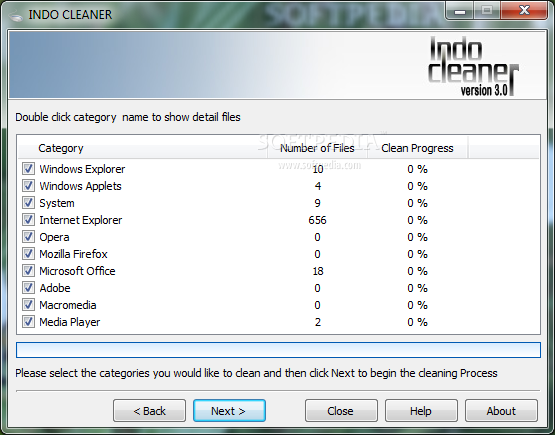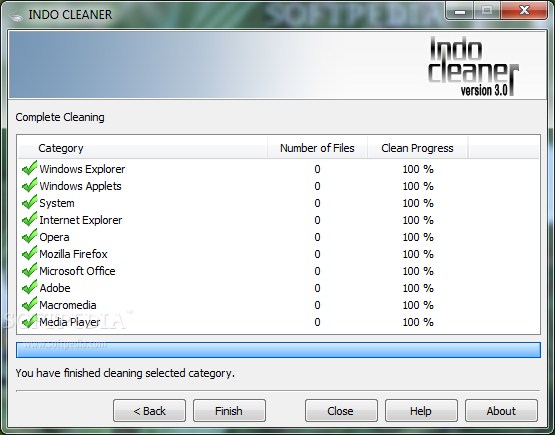Description
Indo Cleaner
Indo Cleaner is a handy little app for Windows that helps you tidy up your computer. It focuses on getting rid of lists of programs or documents you've recently accessed, which are also known as MRUs. This tool is great for cleaning out those unnecessary files that take up space and can even clear out your internet browsing data like cookies and history.
Easy-to-Use Wizard Mode
The best part? Indo Cleaner has a built-in wizard mode that guides you through the cleaning process. So, if you're not super tech-savvy, don't worry! You can easily set it up without breaking a sweat.
Select What to Clean
You get to pick what categories you want to scan before deleting anything. Indo Cleaner lets you choose from different areas like:
- Windows Explorer: This includes recent documents and items from the Start Menu.
- Windows Applets: Think of recent lists in programs like Paint or Wordpad.
- System: Here, you'll find things like the Recycle Bin, Temporary Files, and Clipboard content.
Browsing Data Cleanup
If you use Internet Explorer, you can wipe out cookies and temporary files. The same goes for Firefox. Plus, Indo Cleaner clears recent lists from Microsoft Office apps and even Windows Media Player.
Fast Scanning Process
During our tests, we noticed how quickly Indo Cleaner scans your system. It shows how many items it found in each category, but keep in mind that you can't manually pick which files to delete—just the whole category.
Cleaning Results at a Glance
Once it's done cleaning up, Indo Cleaner gives you a summary of what it did. You'll see details about each category cleaned up, how many files were deleted, and the overall percentage of cleanup success!
Your Go-To Cleaning Tool
If you're looking for an easy-to-use application that does just enough to clean up recent file lists and browsing data without overwhelming features, then Indo Cleaner might just be what you need! Want to check it out? You can download Indo Cleaner here!
User Reviews for Indo Cleaner 1
-
for Indo Cleaner
Indo Cleaner is a handy tool to quickly clean up recent file lists and browsing data. Perfect for beginners with built-in wizard mode.