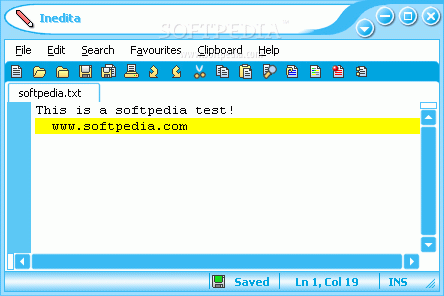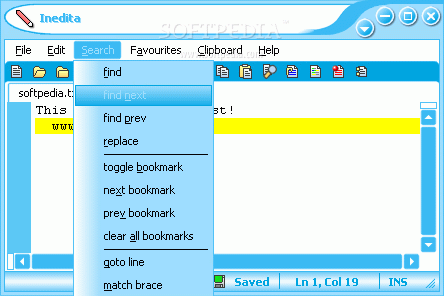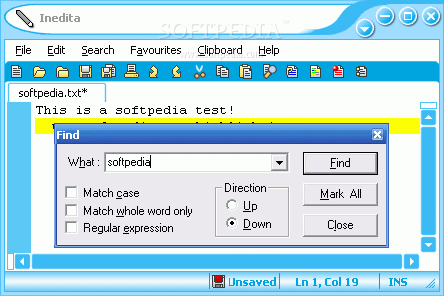Description
Inedita
Inedita is a super handy app, kind of like NotePad, that makes creating and managing notes and documents really easy. It's got some cool features like syntax highlighting, which is perfect if you're into programming languages like C, C++, Java, or HTML. Plus, there's a clipboard viewer and you can even switch up the skins to keep things fresh!
Easy to Use Interface
The app has a clean and organized layout with a word processor and a full-featured toolbar at the top. When you first open Inedita, it pops up in the system tray so you can easily start it whenever you want. If you prefer having it on your taskbar, no worries! Just go to the "Option" menu and enable that.
Create & Manage Documents Effortlessly
You can whip up a new document from scratch or open one you've already saved on your computer. Inedita supports all sorts of file formats including TXT, XML, HTML, CSV, CPP, JAVA, ASP, SQL, PHP, and CLS. One cool feature is tabbed browsing, so you can have multiple tabs open at once!
Smart Editing Tools
If only it had a way to show recent entries; that would make reopening files even easier! With Inedita, you can copy and paste content from anywhere or use the clipboard. It also lets you change text cases from upper to lower case and shows white spaces as dots so that editing mistakes are easier to spot.
Bookmarking & Customization Options
A neat trick is being able to add records to your bookmark list just by clicking on the tab! You can set bookmarks to open at startup or delete them when you're done using them.
Find & Replace Made Simple
You can find and replace misspelled words easily or search for specific terms throughout your document. Plus, if you're coding in different languages like ASP or BASIC, Inedita lets you customize syntax highlighting for each one!
Settings That Suit Your Style
You have control over colors for every toolbar item—like bookmarks and text margins—and even get to assign hotkeys for commands! Want smooth scrolling? Check! You can adjust horizontal/vertical bars too.
Your Go-To Writing App
The bottom line? Inedita is an awesome tool that's perfect for jotting down personal thoughts or coding in various programming languages with ease thanks to its distinct syntax highlighting.
User Reviews for Inedita 1
-
for Inedita
Inedita is a user-friendly app with syntax highlighting and tabbed browsing. It's perfect for note-taking and coding in various languages.