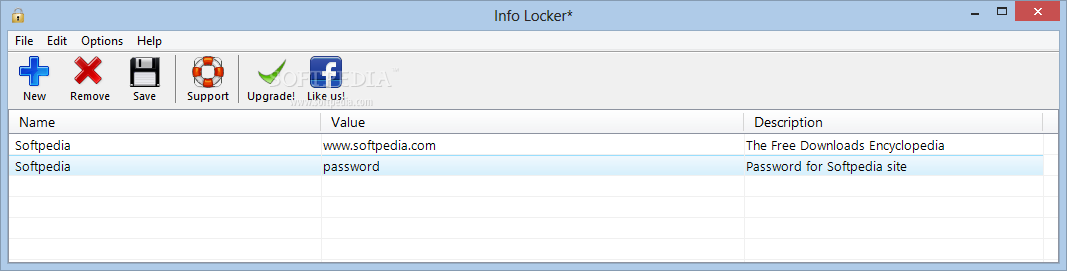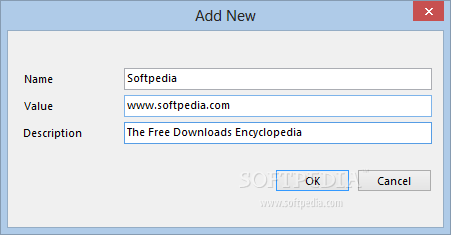Description
Info Locker
Info Locker is a handy desktop software tool that helps you keep your private info safe from prying eyes, all while being super easy to use!
Simple and User-Friendly Interface
This tool is not complicated at all. Its interface is simple, clean, and straightforward. It's designed so well that even if you're not tech-savvy, you won’t have any trouble figuring it out.
Password Protection Made Easy
The first time you run Info Locker, you’ll pick a password. This password unlocks the app every time you want to access it. Plus, you can show the password as you type it in—no more guessing!
Manage Your Data Effortlessly
With Info Locker, you can save, edit, and manage your private information without any hassle. You even have the option to export your data to a file or keep it safely on a pen drive for easy access later.
Easy Selection with Checkboxes
Selecting items is a breeze! You can set it up to use check boxes for choosing what’s important. If you need to rearrange things based on their priority, just move them up or down in the list using the available settings.
Shortcuts for Convenience
The program also supports shortcuts for most functions. For example, use “Ctrl + R” to remove an item from your list or “Ctrl + N” to add new data quickly. It’s all about making things easier for you!
No Performance Issues
You won’t run into errors while using this app. During testing, there were no problems at all! Plus, it doesn't hog your computer's resources—it uses very little CPU and memory.
A Reliable Tool for Your Privacy Needs
Overall, Info Locker proves to be a fast and reliable tool that secures your private info easily with a password of your choice.
User Reviews for Info Locker 1
-
for Info Locker
Info Locker provides simple and secure data storage. Its intuitive interface ensures easy usage for all. CPU and memory usage are minimal.