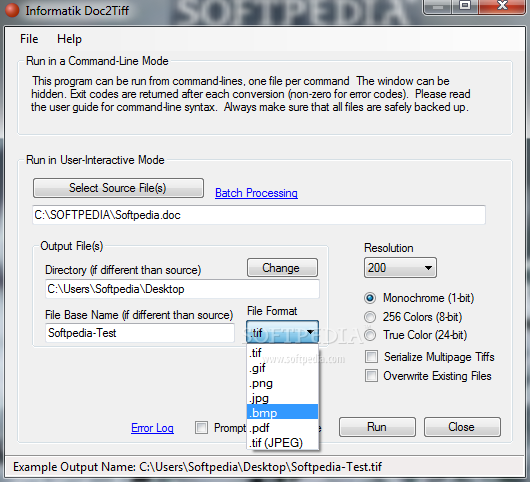Description
Doc2Tiff
Doc2Tiff is a handy little app that lets you convert Microsoft Word documents into TIFF files, along with BMP, PNG, GIF, JPEG, and PDF formats. What’s cool about Doc2Tiff is that it does all this without needing a printer driver. We all know how those can cause issues with your system, right?
Easy Conversion Process
The command line for Doc2Tiff has up to four main parts. These parts are separated by semicolons, so don’t forget that! You can leave out any parts you don't need. There are also optional fifth and sixth elements if you're feeling fancy, but most people won’t need them. These options let you customize things like TIFF compressions and image sizes.
Source File Name
Source file name: This is the only thing you absolutely must include! Just make sure not to put any semicolons in the file name since those are used for separating the arguments. The file should be a Microsoft Word document and remember to use the full path name. Also, make sure no other program is using the source file while you're converting it!
Output File Name
Output file name: You don’t have to specify this one if you don’t want to! If you skip it, Doc2Tiff will just take the source file name and change its extension to '.tif' or whatever format you've chosen from the dropdown list. Your output can be .tif, .pdf, .bmp, .gif, .png, or .jpg. If there’s an issue with the extension you’ve picked, it’ll default back to '.tif'. Just remember to use the full path again!
Setting Resolution
Resolution: If you don’t set this option, it’ll default to 200x200 DPI. But keep in mind that this isn’t available for PDF outputs; also note that GIFs will always be at a resolution of 96x96 DPI. Make sure your resolution matches your output format because some values just won’t work.
Using Tags
Tag: The fourth argument is where things get interesting! Here you’ll input a string of 1-7 letters—no spaces or special characters allowed! Each letter stands for a property switch and they can be mixed up in any order.
If you're ready to start converting your documents effortlessly with Doc2Tiff, check out more details on SoftPas.
User Reviews for Informatik Doc2Tiff 1
-
for Informatik Doc2Tiff
Informatik Doc2Tiff efficiently converts Word docs to TIFF, BMP, PNG, GIF, JPEG, or PDF without printer driver issues. Great utility for file conversions.