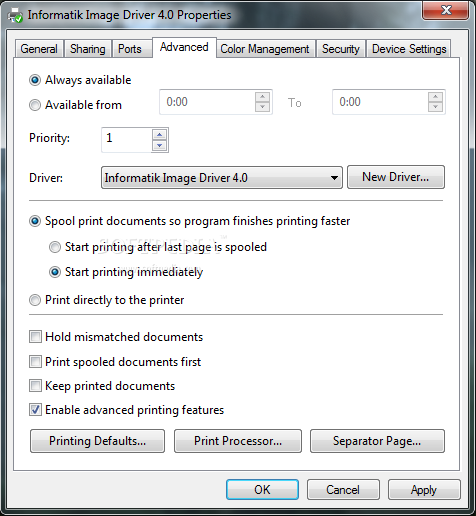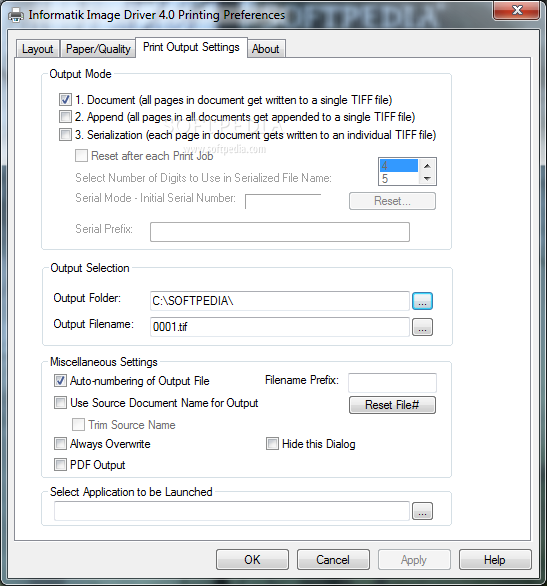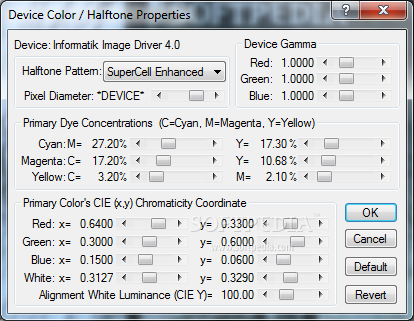Description
Informatik Image Driver
Informatik Image Driver is a handy little program that acts like a virtual printer right on your computer. What's its main job? To change any document you can print into TIFF or PDF files. Pretty cool, right?
Easy Access from Any App
You can use Informatik Image Driver from pretty much any app that has printing options. Just head to the ‘Print’ menu and you’re good to go! Plus, there are several neat customization features tucked away that let you tweak the layout and quality of your final file.
Customize Your Output
This tool lets you pick how you want your document to look. You can choose between portrait, landscape, or even rotated landscape orientations. It also gives you the choice of different paper sizes like A4, A5, or A6. Not only that, but you can adjust the resolution and scaling too!
Color Options Galore
If you're feeling fancy with colors, Informatik Image Driver allows you to select various color profiles and adjust halftone settings such as brightness, contrast, tint, and more. If all those adjustments seem overwhelming, don’t sweat it! You can just switch to grayscale or color mode for simplicity.
Flexible File Conversion
You have the option to turn your current document into either a single-page or multi-page TIFF file. You can also set where to save it and what name it should have—super convenient! Want a PDF instead? No problem! Plus, you can even kick off another program once the conversion is done.
Speedy Performance
Tests show that this app does its job quickly! Of course, how fast it works depends on how big your original document is and how many pages it has. But overall, it delivers great results while keeping the original page orientation and size intact. And guess what? It doesn’t hog up your CPU or memory resources either!
The Bottom Line
To wrap things up nicely, Informatik Image Driver packs a punch with features that suit everyone from beginners to pros. Its conversion engine is quick and efficient—definitely worth checking out!
User Reviews for Informatik Image Driver 1
-
for Informatik Image Driver
Informatik Image Driver offers quick conversions with customizable options for layout and quality. Ideal for users seeking efficiency and versatility.