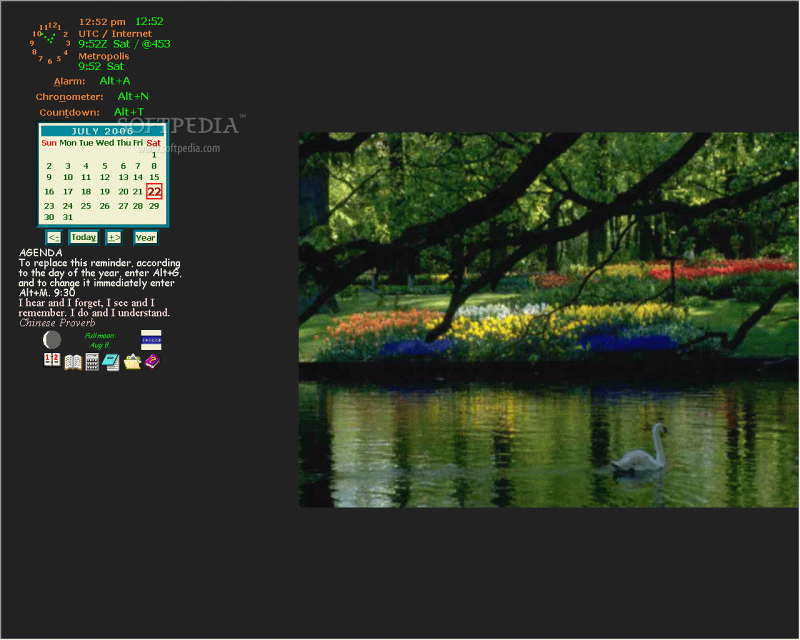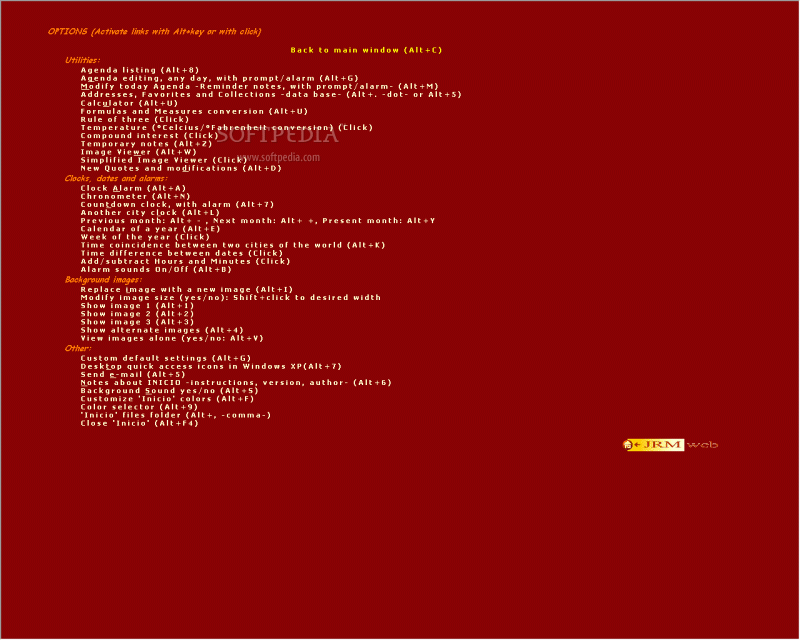Description
Inicio
Inicio is a cool desktop app for your PC. It runs like a web page using HTML and JavaScript, so it looks great on any screen size. You can use it with Internet Explorer or as a standalone app (HTA).
Easy to Install and Use
The best part? You don’t need to go through a big installation process. Just copy the files, which are only 140 KB in total, and you’re good to go! It’s super user-friendly and won’t slow down your computer.
What Can Inicio Do?
- Local Time Clock: Get both analog and digital clocks showing your local time.
- UTC International Time: See the corresponding UTC time (GMT) along with Internet Time.
- World City Times: Check the time in over 80 cities around the globe. You can pick from a list or type in any city you want!
- Time Coincidence: Compare times between two cities at any hour of the day with their UTC times.
- Alarm Clock: Set alarms for specific times or as daily reminders. You can customize sounds too!
- Chronometer: Measure elapsed time down to the second.
- Countdown Clock: Set it up to sound an alarm when it hits zero!
- This Month’s Calendar: Highlights today’s date and lets you jump to other months or years easily.
- Your Daily Agenda: Create reminders for important tasks with optional alarms.
- Email Address Book: Store contacts and access links like email and websites quickly.
- Create Quick Notes: Keep temporary notes accessible anytime.
- Built-in Calculator: Do conversions, area calculations, and more!
- A Daily Quote: Enjoy a new quote every day throughout the year!
- Add Your Photos: Replace default images with your own! You can even set them as rotating backgrounds every 15 seconds.
- Mood Phase Graphic:: See today’s moon phase and when the next full moon is coming up!
Add Your Personal Touch
You can change program colors from a color table, add background sounds using your own files, and access your mail directly to create new emails. Plus, keep all your direct access icons right there on your desktop!
No Extra Load on Your Computer
This utility is lightweight—it barely uses memory or processing power—so you can keep it running all day without issues. Want to check it out? Download Inicio now!
User Reviews for Inicio 7
-
for Inicio
Inicio is a feature-packed desktop application with diverse functionalities like clocks, alarms, calendar, and more. Great for managing daily tasks efficiently.
-
for Inicio
Inicio is a fantastic app! It’s lightweight, easy to use, and has so many features like alarms and world clocks.
-
for Inicio
I love Inicio! The interface is simple, and I appreciate the local time clock and countdown features. Highly recommend!
-
for Inicio
Five stars for Inicio! It has everything I need—a calendar, reminders, and even a calculator. Super handy!
-
for Inicio
Inicio is perfect for my needs. It's incredibly versatile with its time zone features and daily quotes. Great app!
-
for Inicio
Amazing app! Inicio keeps me organized with its agenda and reminders. Plus, it's so lightweight on my PC.
-
for Inicio
I can't believe how much functionality Inicio packs in such a small size! The customization options are a big plus.