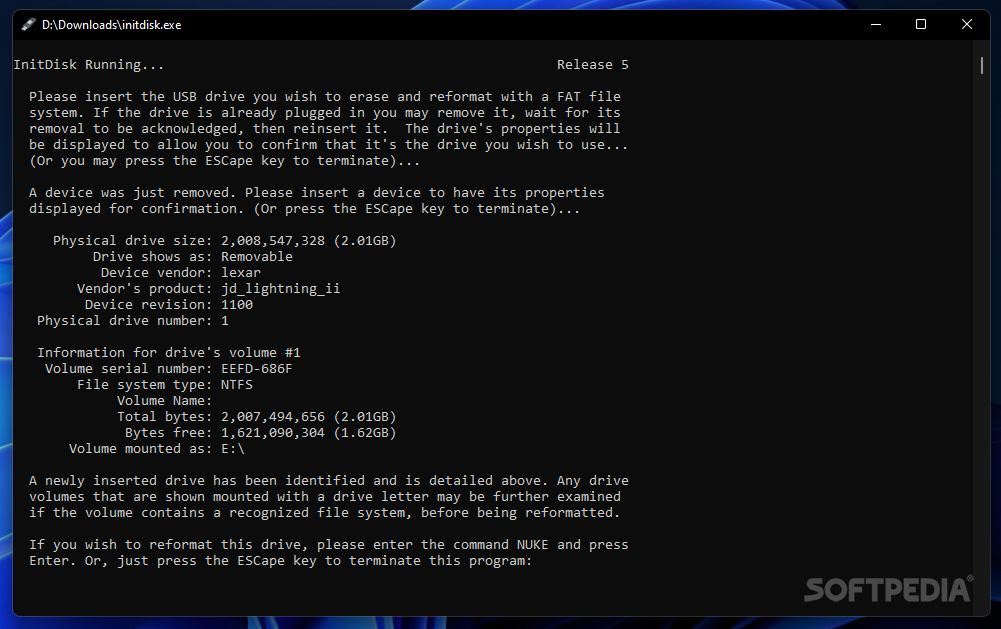Description
InitDisk
Formatting a USB drive in Windows is a common task, but sometimes you need a specialized tool to repair potential issues and restore full functionality to your USB drive. That's where InitDisk comes in, offering a user-friendly solution to retrieve drive information and perform a fresh FAT format.
Key Features:
- Retrieve information about connected USB drives
- Perform a fresh FAT format
- Requires administrative privileges
- No installation required
- Console-like interface with clear instructions
Technical Specifications:
- Maximum supported drive size: 2.2 TB
- Vendor and revision number display
- MBR and partition support (12/16/32)
- NUKE command for formatting
InitDisk simplifies the process of erasing and reformatting USB drives. Its console-based interface provides all the necessary guidance for a successful operation, making up for the lack of a standard GUI.
Ensure you back up your data before using InitDisk to avoid accidental data loss. Once you're ready, connect the USB drive, follow the instructions, and start the formatting process with the NUKE command.
InitDisk by Gibson Research Corporation is a free tool that guarantees your USB drives are back to their original state, ready for your next data transfer or storage needs.
User Reviews for InitDisk 1
-
for InitDisk
InitDisk is a user-friendly tool for formatting USB drives. Although lacking a standard GUI, the console window provides clear instructions.