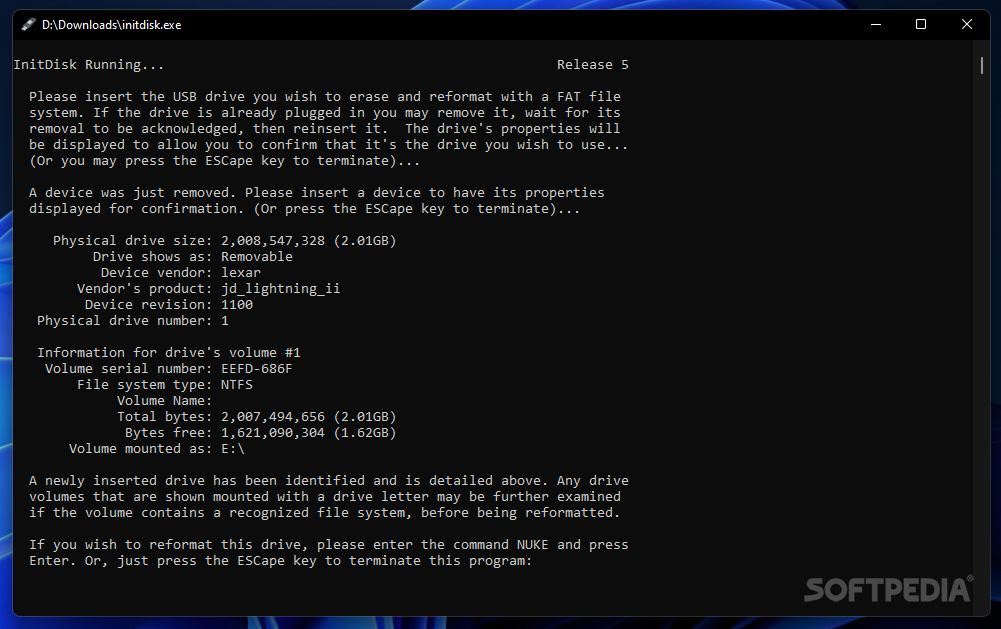Description
InitDisk - USB Disk Formatter
Looking for a reliable tool to format your USB drive? InitDisk is here to help. Whether you need to repair issues or simply erase all data, this user-friendly application has got you covered.
Key Features:
- Retrieves information about connected USB drives
- Allows you to run a fresh FAT format
- No installation required
- Supports drive sizes up to 2.2 TB
- Formatted using MBR and partition
How It Works:
InitDisk simplifies the process of formatting a USB drive by providing clear instructions in a console-like window. Here's how to get started:
- Connect the USB drive you wish to format
- Ensure it's the correct drive by checking the displayed properties
- Use the "NUKE" command to start the formatting process
- Backup your content before formatting to prevent data loss
Why Choose InitDisk?
InitDisk may lack a standard GUI, but its straightforward approach to formatting USB drives makes it a handy tool to have. With administrative privileges required to run, you can trust InitDisk to efficiently erase all data and restore your storage device to its original state.
Get InitDisk now and simplify the process of formatting your USB drives.
User Reviews for InitDisk 1
-
for InitDisk
InitDisk is a user-friendly tool for formatting USB drives. Its console-like window provides clear instructions. A handy app for quick formatting.