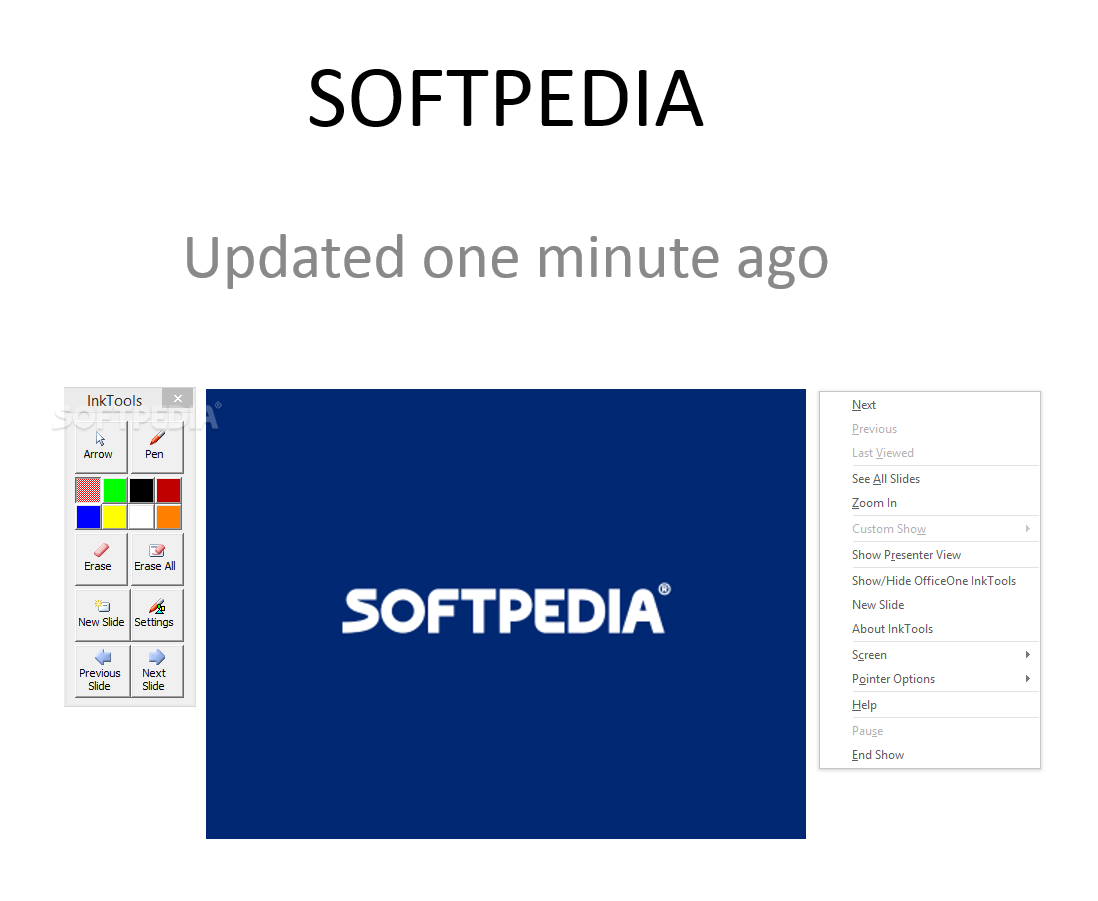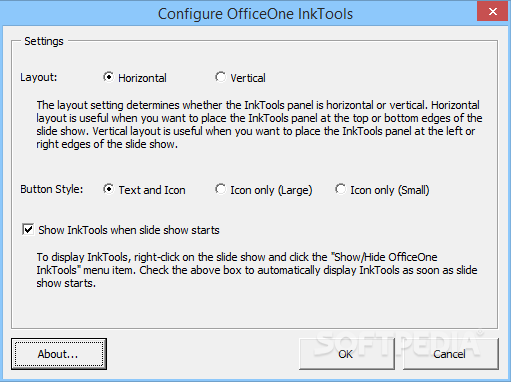Description
InkTools
InkTools is a handy add-in for PowerPoint that makes presenting way easier, especially when you want to interact with your slides during a presentation. You know how when you're in slideshow mode, and you need to make changes or point things out? With InkTools, you don’t have to stop the show! It brings up a drawing menu right in the slideshow, so you can navigate through your slides, add new ones, or even draw directly on the screen.
Easy Installation for Microsoft PowerPoint
This cool tool is super easy to get started with! Just install it as an add-in for Microsoft PowerPoint. Once it’s set up, all you need to do is start your slideshow or right-click anywhere on the slide. There’s no complicated setup process—InkTools will be ready for action right away!
Select Your Layout Style
You can pick either a horizontal or vertical layout depending on what works best for your presentation. Want to move through your slides? Just use the cursor! Feel like drawing? Go ahead and doodle freely with whatever color you choose.
Engage Your Audience Like Never Before
InkTools isn’t just for regular presentations; it shines when you're using tablets or interactive projectors. This means you can really grab your audience's attention! Use freehand drawings to explain slide content better or even add blank slides where you can write hints and shapes.
Some Limitations to Keep in Mind
Now, while InkTools is great for easy interaction, its drawing features are pretty basic. For instance, if you want to erase something you've drawn, you'll have to delete the whole shape instead of just part of it. This could get annoying if you're trying to make precise edits since you might find yourself erasing and redrawing quite a bit.
A Great Tool for Simplicity
If you're looking for an easy-to-use add-in that lets you draw or add new slides while presenting, then InkTools is a solid choice. It boosts interaction and helps your audience understand better. But if you're someone who needs advanced drawing tools—especially if you're using projectors or whiteboards—you might want to look at other options that offer more sophisticated features.
If you're interested in giving InkTools a try, check out this link for download!
User Reviews for InkTools 1
-
for InkTools
InkTools offers a convenient way to draw and interact during PowerPoint presentations. Easy to use, but limited drawing features.