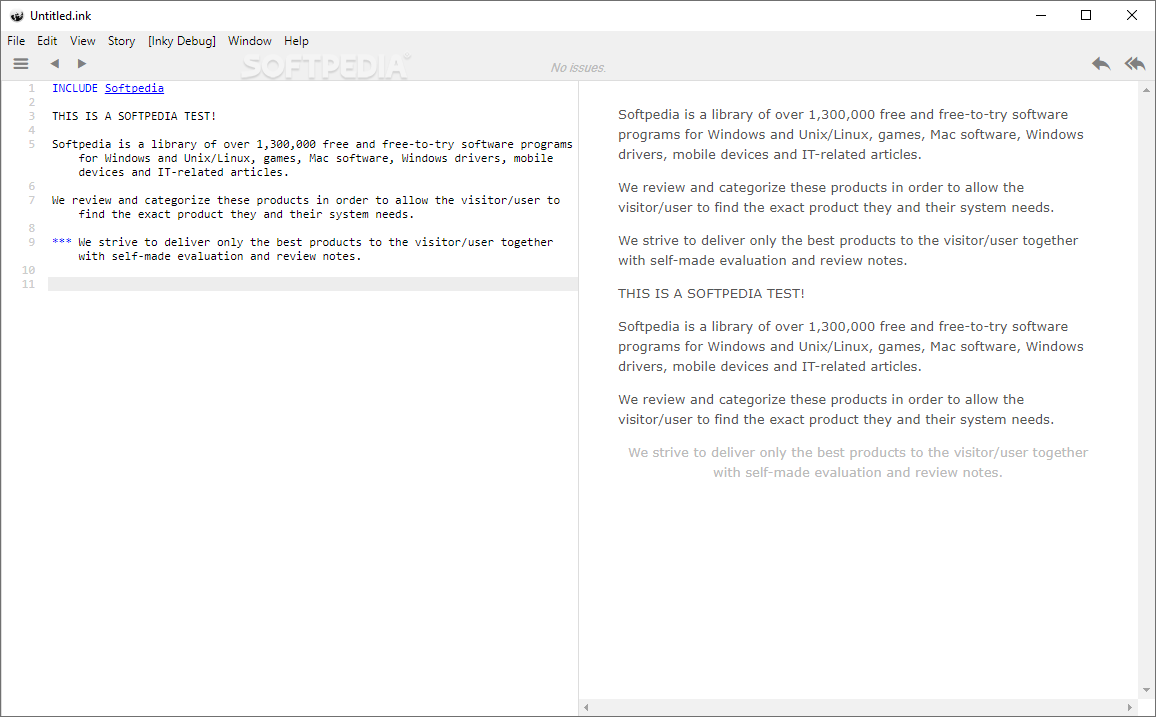Description
Inky
Inky is a cool tool that's all about helping you create interactive scripts. It’s a scripting language that really puts text in the spotlight, letting you weave in code and logic as needed. The main goal of Ink is to help you make text that flows nicely and is easy to revise.
Why Choose Ink for Your Games?
If you're into making narrative-driven games like adventure or dialog-based ones, Ink is perfect for you! It's used in some popular titles like Heaven’s Vault, 80 Days, and Sorcery. With Ink, player choices can really shape the story, making every decision count!
Meet Inky: Your Go-To Editor!
If you're ready to dive into using Ink for your game stories, you definitely want to check out Inky. This special editor makes it super easy to write and test your stories all at once.
Real-Time Writing Made Easy
The best part about Inky? It has this awesome dual-pane layout! You can write on one side and play your story on the other. The play pane updates automatically whenever you make changes, so it’s super handy!
Error Highlighting and More Features
Inky also highlights errors in real time, counts your words, and has a jump-to-definition feature (just hit ALT+click on a “divert” to zip right to where you need). Plus, you can export your projects as JSON or even create a fully customized web page from them.
Unity Integration Made Simple
You might be wondering about using Inky with Unity. While it doesn’t come with this feature out of the box, there’s a plug-in that lets you integrate them easily. You can find it on GitHub. This plug-in allows your Ink story files to be recompiled as you edit them so that they can be played directly within the Unity Editor without needing any coding!
The Bottom Line on Inky
So, what’s the takeaway? Inky is the official editor for writing ink scripts and it's hands down the best way to get started with this scripting language.
User-Friendly Experience Awaits!
If you're worried about getting started with Ink because it seems tricky—don’t sweat it! Inky is super user-friendly. Just write your script on the left side and preview it on the right side. Easy peasy!
User Reviews for Inky 1
-
for Inky
Inky provides a dual-pane layout for seamless writing and testing. Real-time error highlighting and export options make it a top choice.