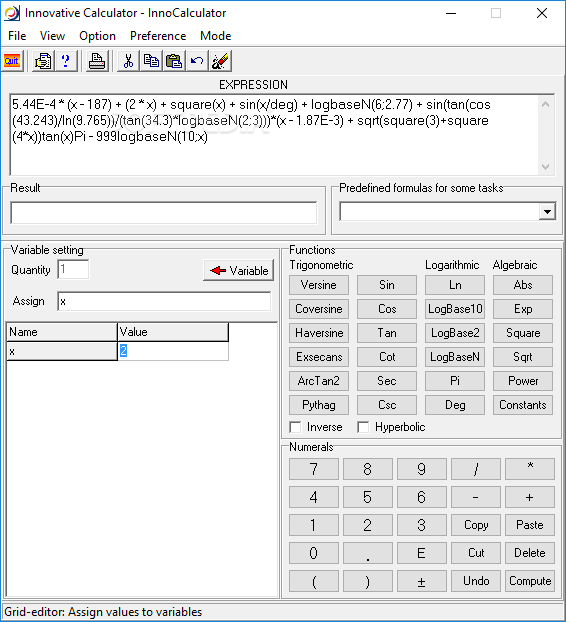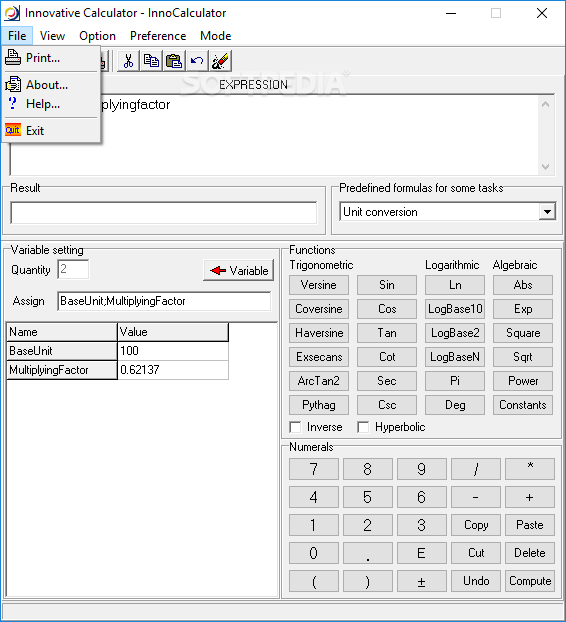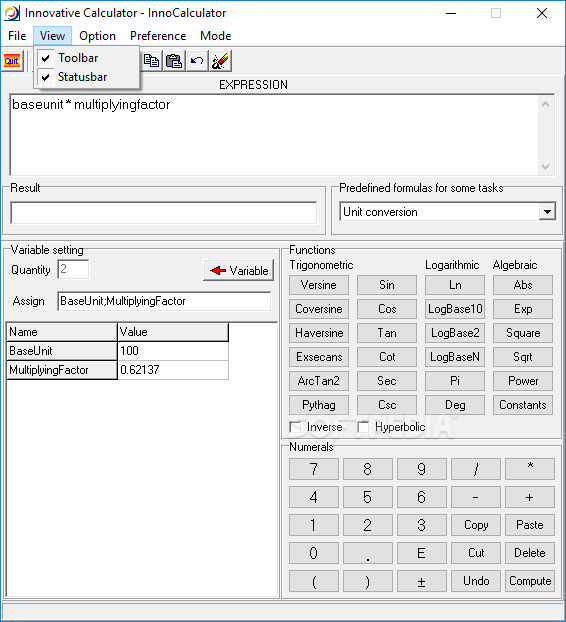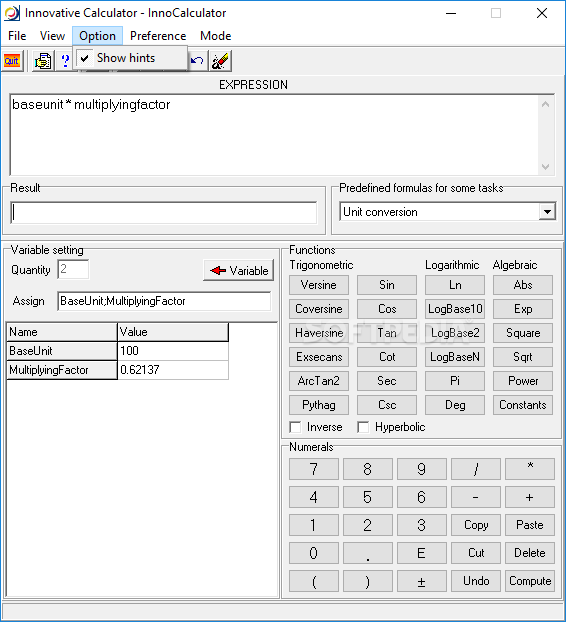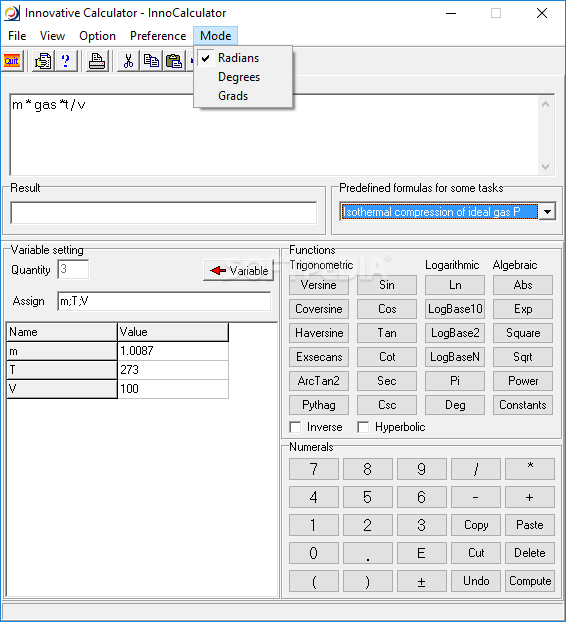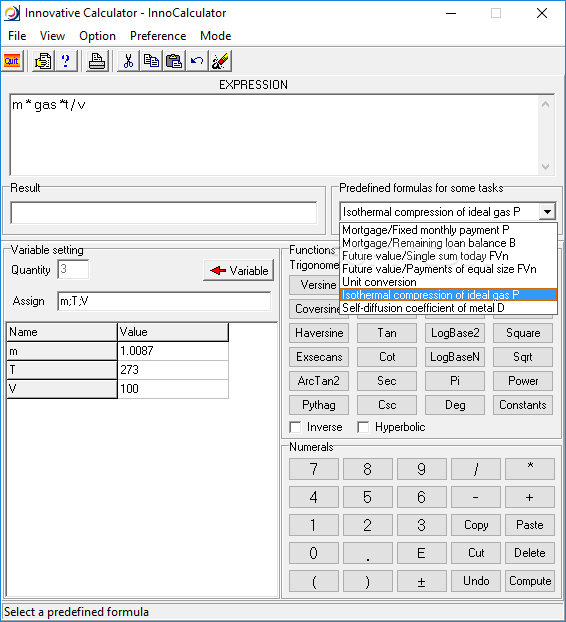Description
InnoCalculator: A Comprehensive Scientific Calculator for Professionals and Students
Looking for a powerful scientific calculator with advanced mathematical functions? InnoCalculator download offers a comprehensive solution for complex calculations, ideal for mathematics experts and students alike. This versatile application combines trigonometric, logarithmic, and algebraic capabilities in an accessible interface, making it a valuable tool for academic and professional use.
When you download InnoCalculator, you'll gain access to a robust scientific calculator that supports various numerals and allows for convenient printing of your computational results. The application caters specifically to those who need reliable mathematical calculations for advanced studies or professional applications.
Simple Setup and User-Friendly Interface
Getting started with InnoCalculator requires minimal effort, thanks to its straightforward installation wizard. The calculator's interface features a clean, well-organized window where users can easily input or paste complex mathematical expressions. The intuitive layout allows you to assign variables and perform calculations efficiently, displaying results in a clear, readable format.
The scientific calculator application provides immediate access to all functions through its logically arranged toolbar, making even advanced calculations accessible to users of all experience levels. With clearly labeled buttons and a familiar calculator layout, you can start performing calculations immediately after installation.
Powerful Predefined Formulas
InnoCalculator comes equipped with several useful predefined formulas for various applications:
- Mortgage calculations with fixed monthly payments
- Remaining loan balance determinations
- Future value calculations (single sum or equal payments)
- Comprehensive unit conversion tools
- Isothermal compression of ideal gas formulas
- Self-diffusion coefficient calculations for metals
These ready-to-use formulas make the scientific calculator download particularly valuable for students in finance, engineering, physics, and related fields who need quick access to common calculations.
Comprehensive Trigonometric Functions
The mathematical functionality of InnoCalculator extends to a wide range of trigonometric operations:
- Standard functions: sine, cosine, tangent, cotangent
- Extended functions: secant, cosecant, versed sine
- Advanced options: coversed and haversed sine, exsecant
- Inverse trigonometric functions
- Pythagoras theorem calculations
Additional Mathematical Capabilities
Beyond trigonometry, InnoCalculator offers comprehensive mathematical functionality:
- Inverse and Hyperbolic Functions: Complete set for advanced calculations
- Logarithmic Functions: Natural logarithm, base 10, base 2, base n, pi, degrees
- Algebraic Operations: Absolute values, exponential calculations, square and square root functions, power operations, mathematical constants
This extensive range of functions makes the calculator download suitable for various scientific and engineering applications, from basic homework to complex research calculations.
Customizable Display and User Experience
InnoCalculator offers several options to customize your calculation experience:
- Display intermediate or complete session results
- Select between radians, degrees, and grads computation modes
- Undo previous actions for error correction
- Print calculation results for documentation
- Customize interface by hiding/showing toolbar, status bar, and hints
These customization options allow you to tailor the scientific calculator to your specific needs and working preferences.
System Performance and Reliability
InnoCalculator is designed for efficiency, using minimal system resources during operation. The application requires low CPU and RAM usage, making it suitable even for older or less powerful computers. During testing, the scientific calculator demonstrated excellent compatibility across various systems without crashes, hangs, or error messages.
The lightweight nature of the application ensures that you can run it alongside other resource-intensive programs without compromising system performance. This makes it particularly valuable for students and professionals who often need to multitask with various applications simultaneously.
Technical Specifications
- Category: Mathematics, Scientific Calculator
- User Level: Intermediate to Advanced
- Interface: Graphical user interface with toolbar and status bar
- System Requirements: Low CPU and RAM usage
- Compatibility: Windows operating systems
- Special Features: Printing capability, variable assignment, multiple computation modes
While InnoCalculator provides excellent functionality overall, it's worth noting that the application doesn't currently offer options for creating custom profiles with ready formulas. This limitation might affect users who frequently work with specialized calculations and would benefit from saving their commonly used formulas.
For mathematics students, engineering professionals, financial analysts, and anyone else requiring precise scientific calculations, InnoCalculator download offers a reliable, comprehensive solution that combines powerful functionality with ease of use.

```
User Reviews for InnoCalculator 7
-
for InnoCalculator
InnoCalculator is a robust scientific calculator, ideal for experts and math students. User-friendly interface, predefined formulas, and smooth performance make it a standout.
-
for InnoCalculator
InnoCalculator is simply amazing! It's perfect for anyone needing a powerful scientific calculator.
-
for InnoCalculator
This app has everything a math student could ask for. User-friendly and packed with features!
-
for InnoCalculator
I've tried many calculators, but InnoCalculator stands out with its robust functions and ease of use.
-
for InnoCalculator
Absolutely love this app! The wide range of functions makes complex calculations so much easier.
-
for InnoCalculator
InnoCalculator is a game changer! Reliable, efficient, and exactly what I need for my studies.
-
for InnoCalculator
Five stars for InnoCalculator! It handles everything from trigonometry to algebra seamlessly!