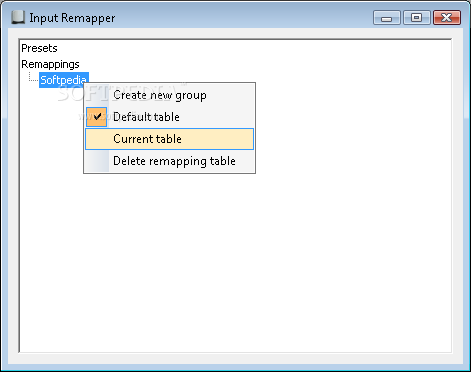Description
Introducing Input Remapper
Do you run Windows OS on a Mac computer and face keyboard compatibility issues? Look no further! Input Remapper is here to solve your problems.
Key Features:
- Effortlessly detects a MacBook Pro keyboard under Windows XP or Vista
- Configurable options for personalized settings
- Bind Windows commands to various keyboard shortcuts
- Right-click with the Mac keyboard using fn+left click
- Default keyboard shortcuts for Delete, PrintScreen, brightness control, volume adjustments, and more
- Control keyboard backlit brightness with ease
- Simple and intuitive interface with presets and remappings options
- Create customized entries for keyboard shortcuts and settings
Technical Specifications:
- File: InputRemapper_1_0_04_Release.exe
- Publisher: Erik Olofsson
- Price: FREE
Get Input Remapper Now!
Enhance your Windows experience on a Mac with Input Remapper. Say goodbye to compatibility issues and enjoy seamless keyboard functionality.
User Reviews for Input Remapper 1
-
for Input Remapper
Input Remapper simplifies the struggle of using Windows on a Mac by allowing custom keyboard shortcuts. A must-have for Mac users.