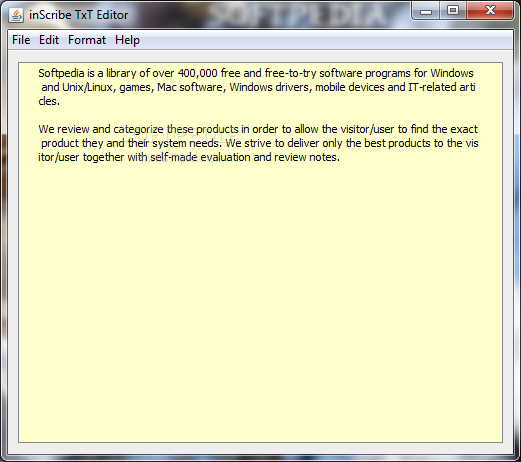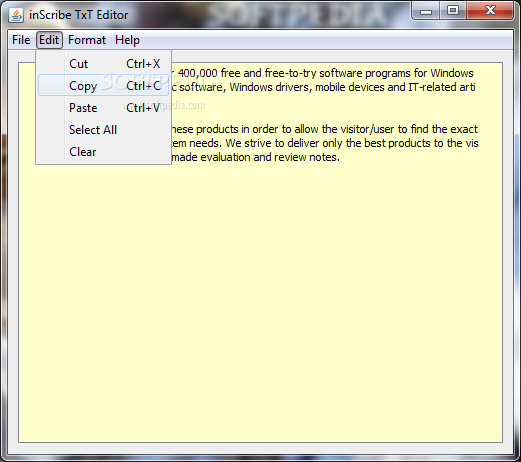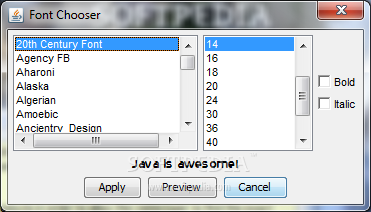Description
inScribe TxT Editor
inScribe TxT Editor is a handy tool for taking quick notes or even handling more complex tasks that involve lots of text. While Windows has its own basic text tools, this app offers a simple alternative with features like tab support, formatting options, and the ability to carry it around easily.
How Does It Work?
This application needs the Java Runtime Environment to run smoothly. So, make sure you have that installed on your computer. The best part? You don't have to worry about any complicated setup! It doesn't mess with your registry, and you can even put it on a thumb drive along with your text files.
User-Friendly Design
When you open inScribe TxT Editor, you'll see that it has a classic and straightforward interface. Most of the screen is just your editing area. Plus, you can work on several projects at once since each one opens in its own tab.
Limitations to Keep in Mind
One thing to note is that opening existing files requires using the built-in browse dialog—dragging and dropping isn't an option here. And when you save your work, you're limited to plain TXT format only. Make sure to hit save before closing out because there's no warning if you forget!
Edit Options
Edit features are pretty basic too. You can copy, paste, or cut text selections without any frills. Font options are limited since you're working with plain text—you can change the style, size, boldness, or italics but not much else.
Text Wrapping and Information Display
The text wraps automatically based on the window width but does have a minimum limit. Also, keep in mind that the editing pad doesn't show much info; there's no line numbering or counting for characters or words.
The Bottom Line
All things considered, inScribe TxT Editor is a lightweight tool for editing text. It might not have all the bells and whistles but its main strength lies in its tab support—a nice touch compared to regular Windows editors!
User Reviews for inScribe TxT Editor 1
-
for inScribe TxT Editor
inScribe TxT Editor offers simplicity, tab support, and portability. Limited features but useful for quick note-taking.