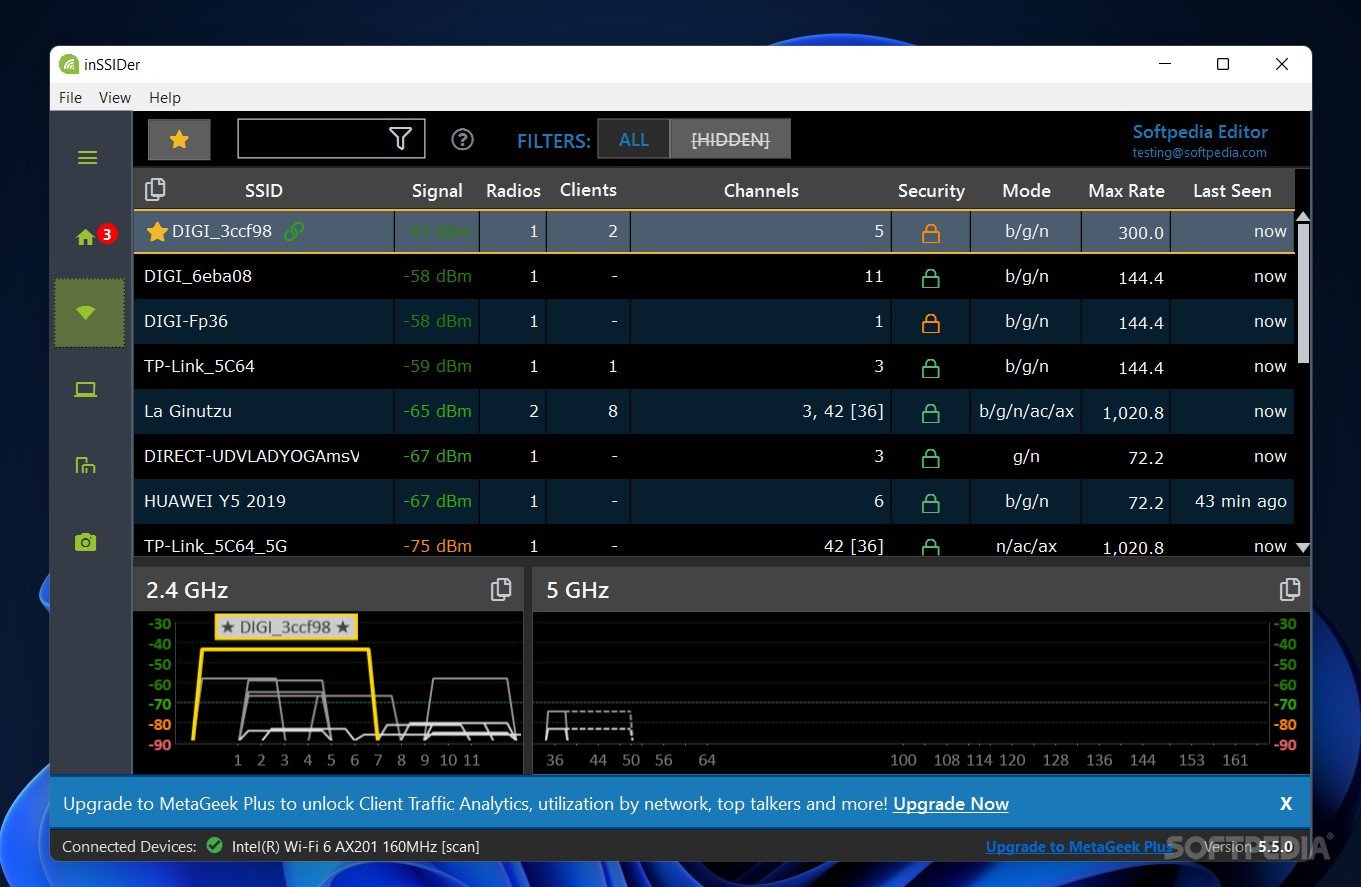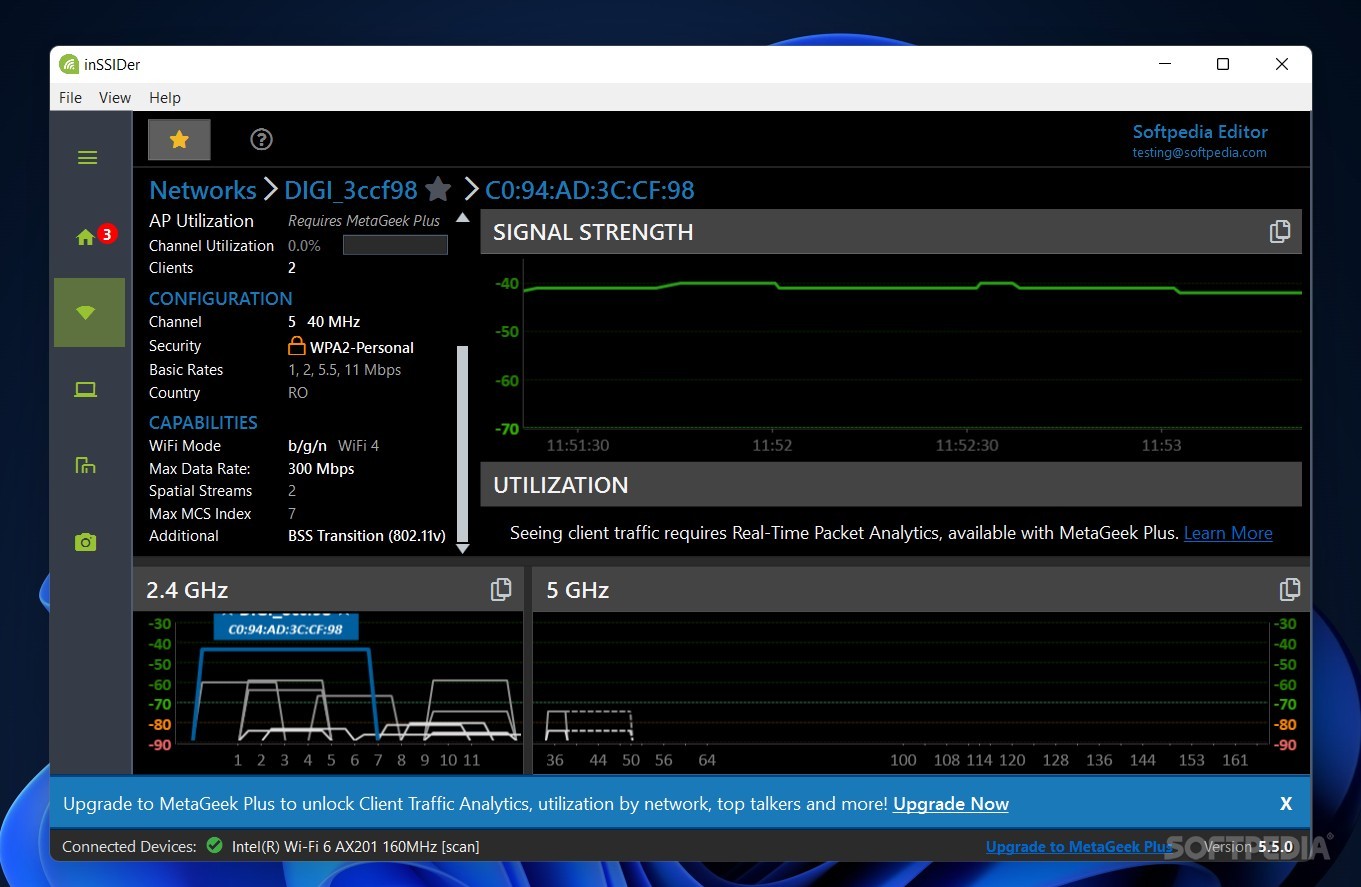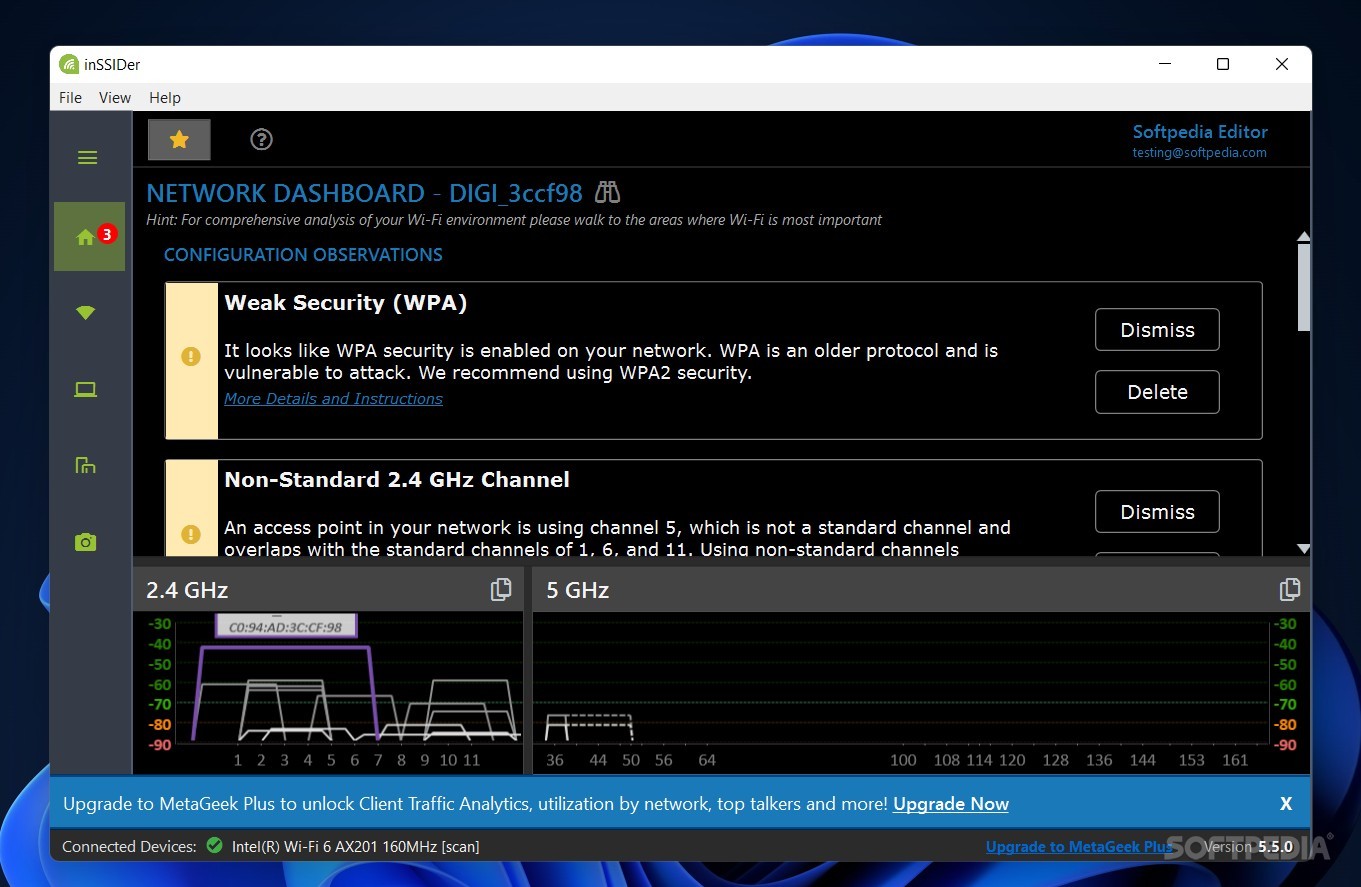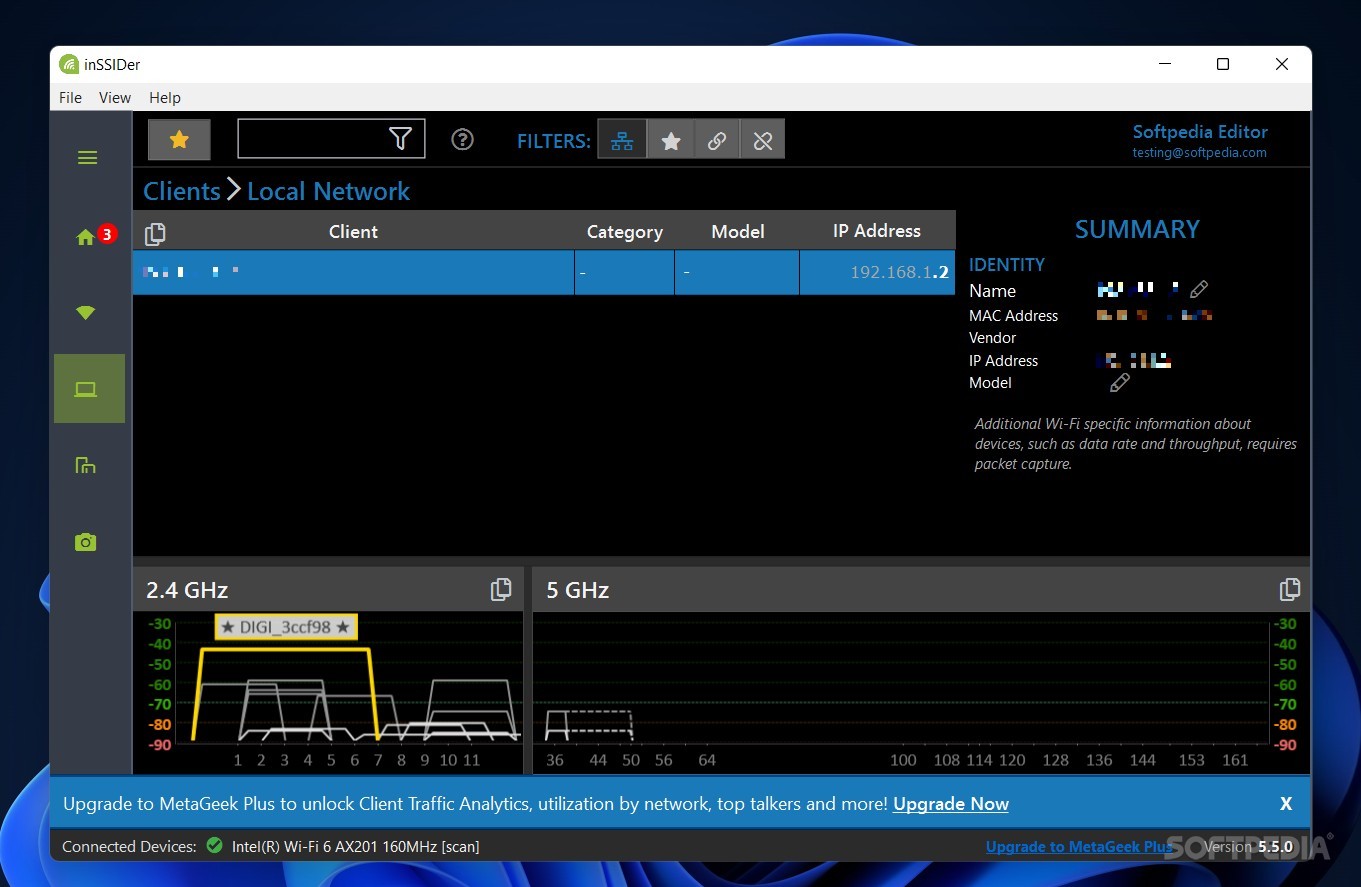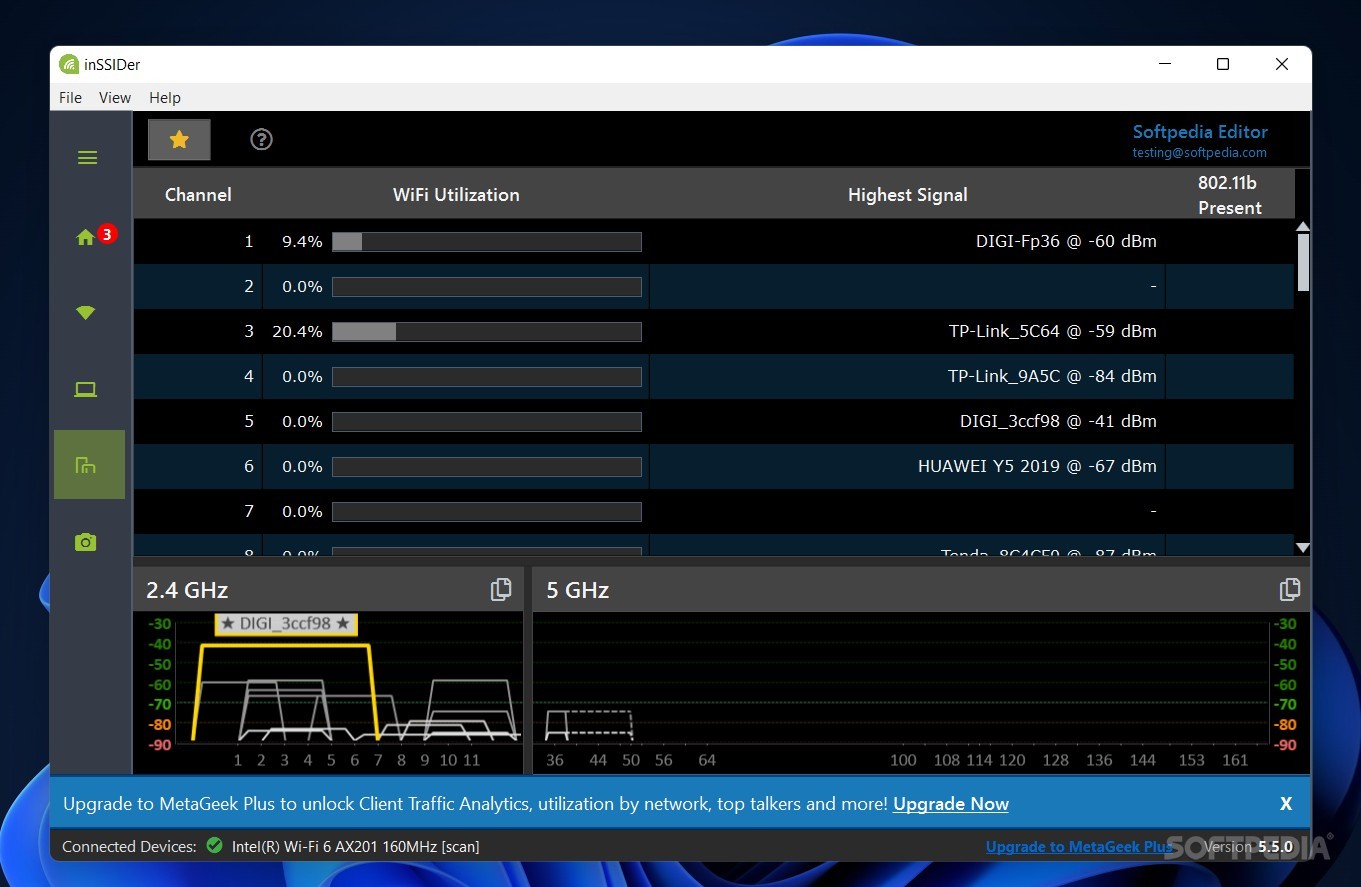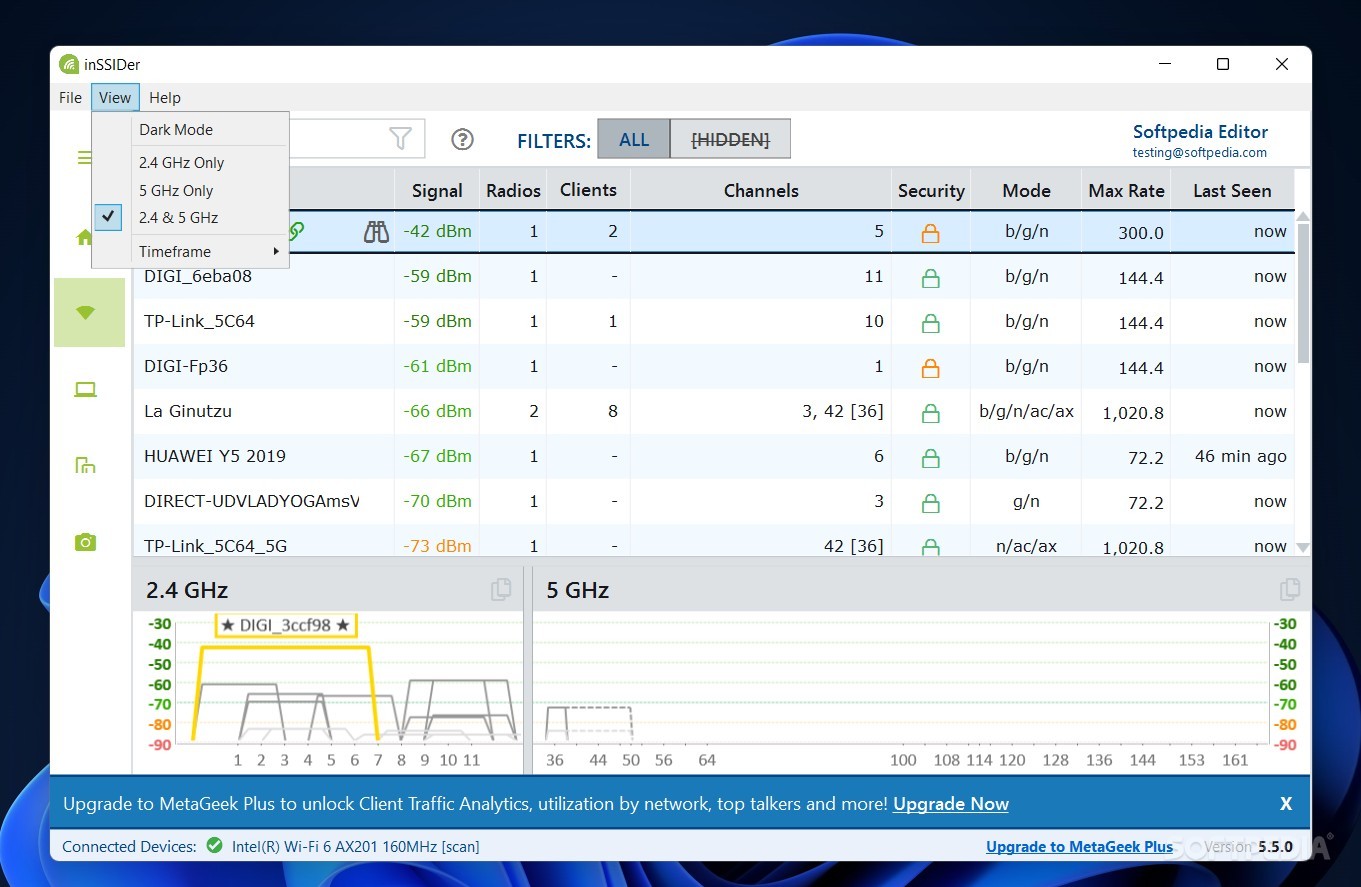Description
inSSIDer
inSSIDer is a handy tool for keeping tabs on your Wi-Fi network. You know how checking your router settings can be a bit of a hassle? It's often confusing and can feel overwhelming. That's where inSSIDer comes in to make things simpler!
Easy Network Monitoring
This software is free to download and super easy to set up. Once you have it, you'll get a clear view of your network connection without all the headaches. The first thing you'll notice is how user-friendly it is. When you open the app, it gives you a neat list of all the networks nearby.
Quick Overview of Networks
This list shows important details like signal strength, channels, security types, and even how many clients are connected. Your own network will be highlighted, making it easy to spot.
Detailed Connection Data
If you're curious about more specifics, just double-click on your network! You'll see a signal strength graph along with technical info like basic data rates and spatial streams – all laid out clearly.
Network Dashboard Insights
When you jump into the Network Dashboard, the app might give you some friendly tips right off the bat. For example, we got advice about avoiding non-standard 2.4 GHz channels and suggested reducing our channel width to 20 MHz.
Understanding Channel Width Recommendations
The explanations behind these tips are really helpful too! The reason for lowering the channel width was based on limitations of the 2.4 GHz band. Wider channels could lead to more retries for everyone using that band, which can make connections less stable.
Your Local Network Overview
You'll also find an overview of devices connected to your router with their IP and MAC addresses listed out nicely. This makes tracking who's using your Wi-Fi super straightforward!
Final Thoughts on inSSIDer
All in all, inSSIDer is an easy-to-use program that offers helpful features for monitoring your connection without any fuss!
User Reviews for inSSIDer 1
-
for inSSIDer
inSSIDer offers a user-friendly interface, providing a clear overview of Wi-Fi networks. Its network optimization advice is insightful and easy to follow.