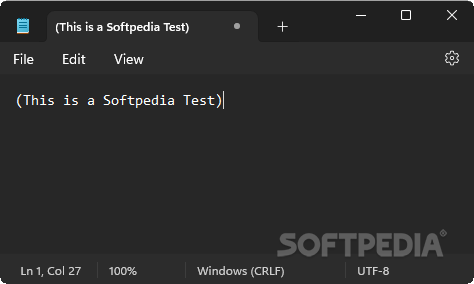Description
InstaBracket
InstaBracket is a nifty little tool that helps you speed up your typing by automatically filling in parentheses, double quotes, and more. Whether you're working on a personal project or handling professional tasks, finding ways to work smarter can really boost your overall experience. One simple trick is to use hotkeys instead of digging through menus. With InstaBracket, you can make your typing life so much easier!
Quick Setup Process
The setup for InstaBracket is super easy! You'll have it ready to go in no time. But here's a little quirk: there's no confirmation when the installation finishes. I found myself trying to reinstall it a couple of times just to make sure it worked! It's a bit odd not knowing if it installed properly, but once you start typing, you'll see that it's all set up.
Smooth Functionality
This app really shines when you start using it in your favorite apps. Although the lack of an installation confirmation might be annoying at first, the way InstaBracket works is pretty straightforward and doesn't get in your way.
No Settings? No Problem!
Now, I did notice one thing that could be improved: there aren't any settings to tweak how the app behaves. You can't adjust options like how many parentheses get filled automatically or their types for math formulas. While this isn't a dealbreaker, having some customization would be nice.
A Simple Solution for Text Input
If you're looking for an easy and efficient way to fill or close parentheses and quotation marks while typing, InstaBracket has got you covered! It may not have flashy features, but its simplicity makes it incredibly useful when inputting text across various fields.
If you're interested in checking out InstaBracket for yourself, click here.
User Reviews for InstaBracket 7
-
for InstaBracket
InstaBracket offers a straightforward way to automatically fill parentheses and quotes in text fields, enhancing efficiency without being intrusive.
-
for InstaBracket
InstaBracket is a game-changer! It seamlessly fills parentheses and quotes, saving me so much time. Highly recommend!
-
for InstaBracket
This app is fantastic! I love how it automatically fills in quotes and parentheses without any hassle. Five stars!
-
for InstaBracket
InstaBracket has streamlined my writing process. The setup was quick, and it's super efficient in any app I use.
-
for InstaBracket
I can't believe how much easier InstaBracket makes typing! It's simple but incredibly effective. Definitely five stars!
-
for InstaBracket
This app is exactly what I needed! It fills in parentheses automatically, making my work so much faster. Love it!
-
for InstaBracket
InstaBracket deserves all the praise! It's a must-have for anyone who types frequently. Super convenient and reliable.