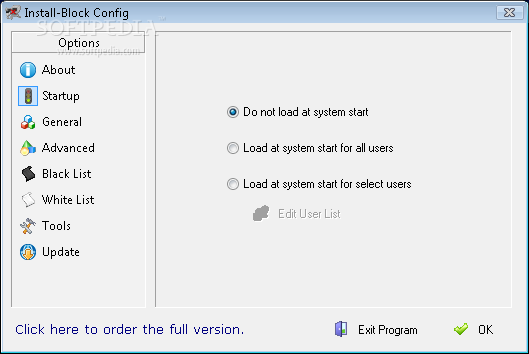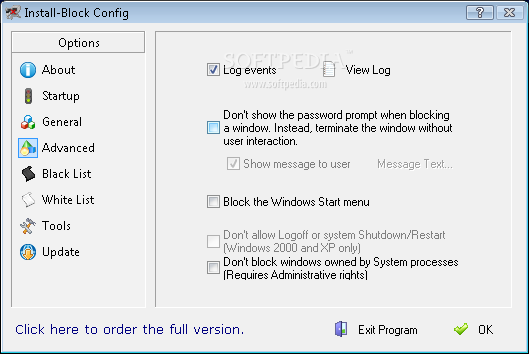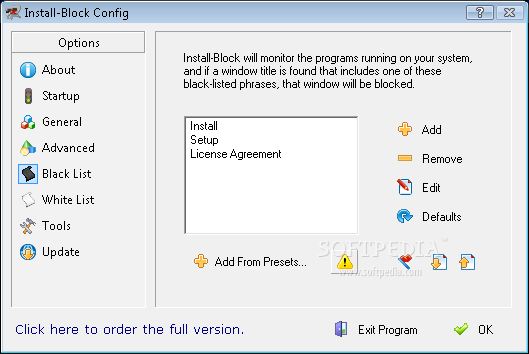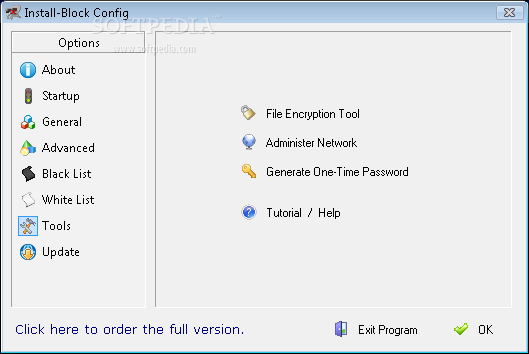Description
Install-Block
Install-Block is a handy tool that helps keep your files safe from nasty software. It can really get into almost any file on your system if you don't have the right protection. But don't worry! This simple program lets you password-protect application installers, so you can relax knowing you've got a layer of security. Plus, it has this cool feature where it automatically monitors all the tools running on your computer!
Easy Setup and Configuration
The best part? Install-Block comes in a light package, which means it won't bog down your system. Setting it up is quick and easy—just follow the steps, and you'll have it running in no time! After installation, an icon will pop up in your system tray for easy access. To start tweaking settings, you'll need to enter a master password.
User-Friendly Options
This program has a neat configuration menu with everything well-organized. You can make Install-Block run automatically when you start your computer, set up remote access requests, and even create a hotkey to pull up the configuration panel whenever you need it!
Advanced Features for Security
If you're into extra security features, you're in luck! You can log events to a file, block the Start menu options that might lead to trouble, create either a whitelist or blacklist for applications, and use additional tools for encrypting files or managing your network. There's even an option to generate one-time passwords!
Performance and Compatibility
You'll be happy to know that Install-Block doesn't demand much from your CPU or RAM. It runs smoothly without causing crashes or annoying error messages. In our tests, we didn't find any issues at all! However, it's worth mentioning that this software hasn't been updated for some time now and only works on older versions of Windows.
A Solid Choice for Developers
All things considered, Install-Block is a solid security option designed especially for developers who want to deliver their products safely. Just keep in mind that since it's not getting updates anymore and supports only outdated operating systems, you'll want to check if it's the right fit for you.
If you're interested in downloading Install-Block, head over here!
User Reviews for Install-Block 1
-
for Install-Block
Install-Block offers a simple way to password-protect application installers. It runs smoothly without causing system issues, ideal for developers.