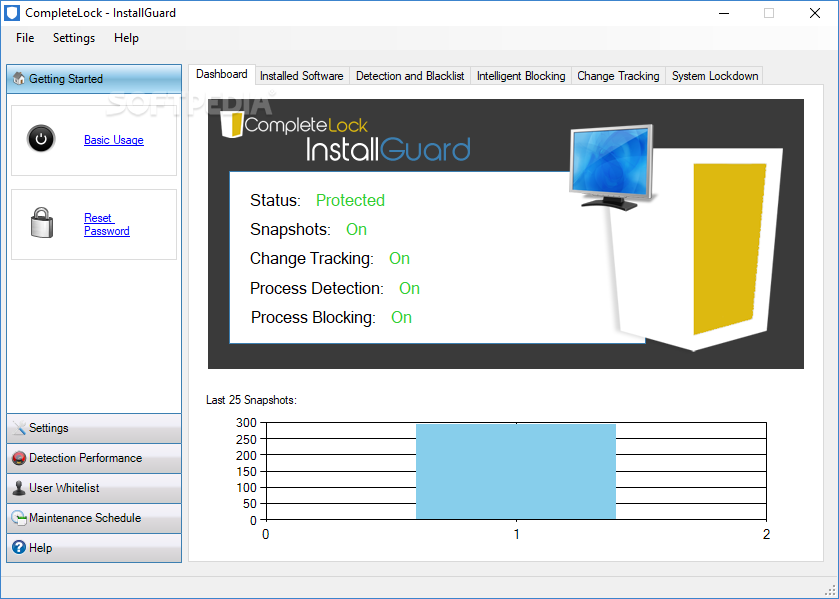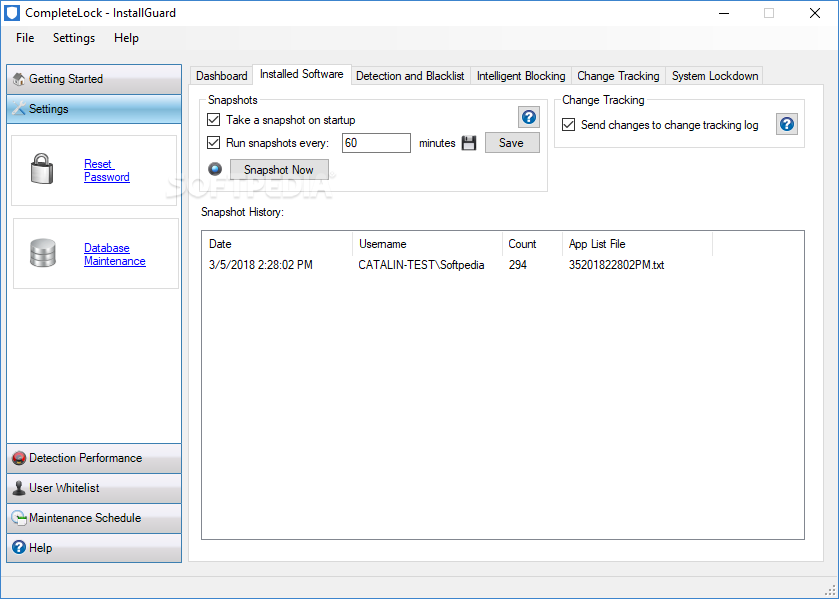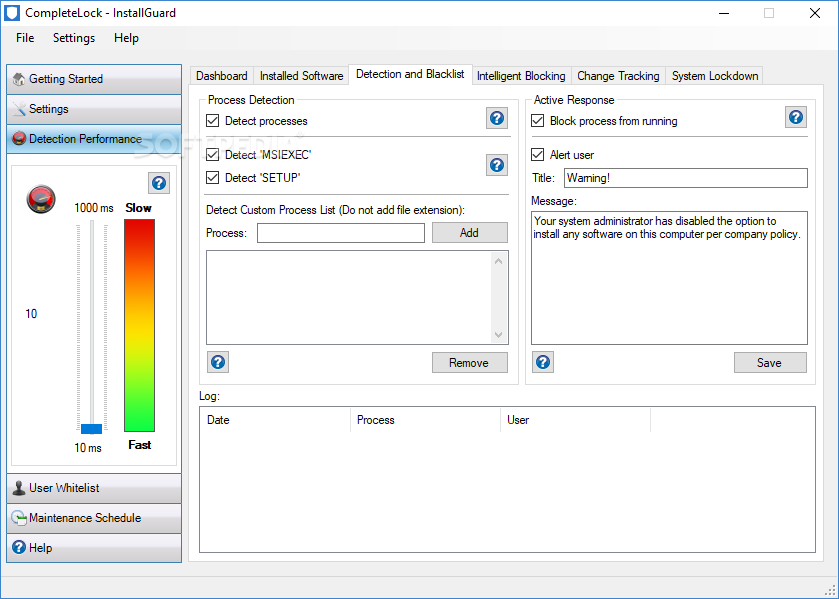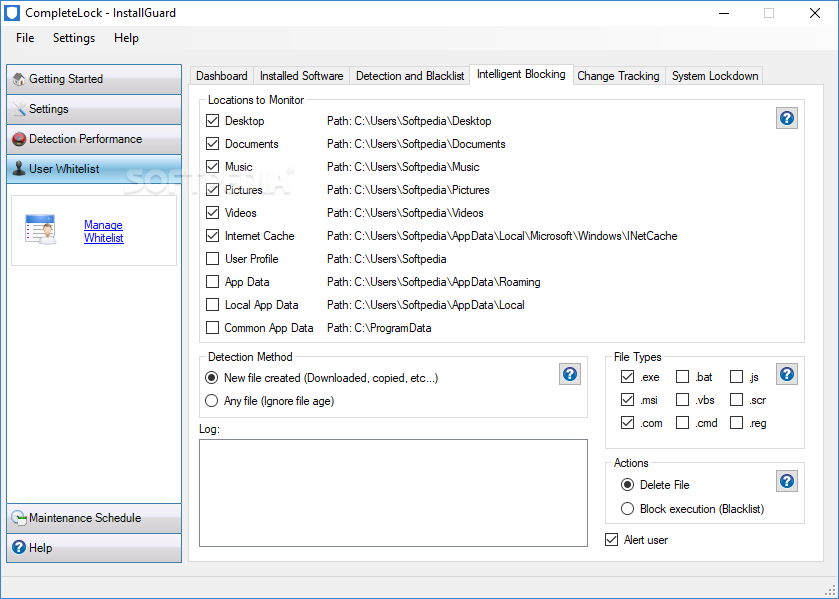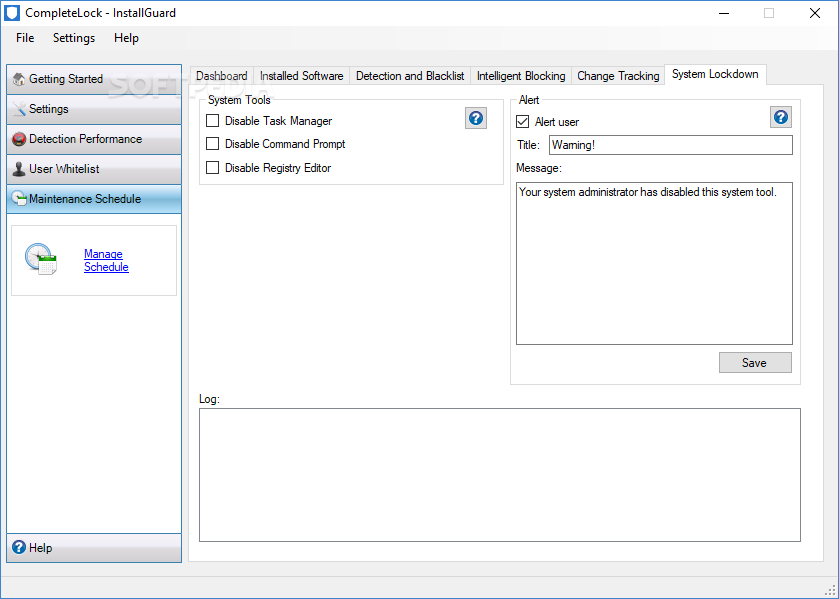Description
InstallGuard
InstallGuard is a handy software tool that helps you keep your computer safe by blacklisting processes and monitoring activities. It’s all about securing your operating environment!
Easy Installation Process
The installation process? Super smooth! It only takes a few seconds. When you open it up, you’ll notice a clean and organized interface. You’ll see a navigation panel, a menu bar, and several tabs that help you quickly find all the settings you need.
User-Friendly for Everyone
Don’t worry if you’re not tech-savvy; anyone can use this software with ease. Even if you're new to technology, you'll feel right at home. Plus, it’s non-intrusive—you can hide it in the system tray whenever you want.
Password Protection for Extra Security
The first time you launch InstallGuard, you'll need to set up a password. This feature is super helpful because it boosts your security right from the start. You can also take snapshots of all installed apps at intervals you choose, and view these details in TXT or CSV formats.
Create Your Own Blacklist
You have the power to create a blacklist of processes that you don’t want running on your PC, plus block new installations too! You can even set up alert messages to notify users when something's not right.
Monitor Specific Locations
Another cool feature is that you can keep an eye on certain spots on your hard drive—like Desktop, Documents, Music, or Internet cache—and remove any new files created there.
Restrict Access to Sensitive Tools
You can limit access to important tools like Task Manager, Command Prompt, and Registry Editor. If someone tries to access them without permission, they’ll get a custom warning message from you!
Control Detection Performance Easily
Your detection performance is adjustable with an easy slider bar. And if needed, you can delete the entire database without hassle.
A Final Word on InstallGuard
To wrap things up: InstallGuard is efficient and user-friendly for everyone! It has quick response times and uses low CPU and memory resources. During our tests, we didn’t run into any errors or crashes at all.
If you're interested in trying out InstallGuard, check out more details on their website!
User Reviews for InstallGuard 1
-
for InstallGuard
InstallGuard offers a secure operating environment with user-friendly features, including process blacklisting and monitoring. Installation is quick and interface is clean.