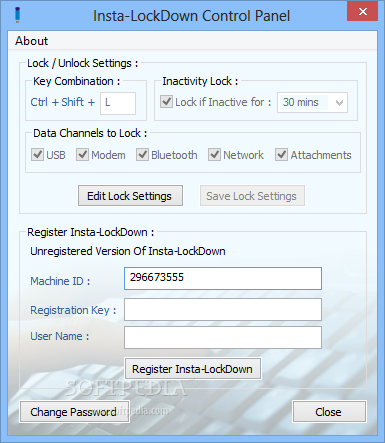Description
InstaLockDown
InstaLockDown is here to help you stay safe online! We all know the internet can be a risky place, but there are other sneaky ways that malicious programs can invade your computer, like through USB drives. Sadly, regular antivirus software might not catch everything, especially when it comes to protecting your data from those USB devices while you're away. But don’t worry! InstaLockDown has got your back where other security tools fall short.
Quick and Easy Installation
This app installs super fast! Once it’s ready to go, you’ll get a prompt asking what parts of your computer need protection. It doesn’t have tons of options, but it does cover the most common ways data gets transferred—like USBs, modems, Bluetooth connections, networks, and even email attachments.
User-Friendly Control Panel
The cool thing about InstaLockDown is that you can control everything from its user-friendly control panel. Just keep in mind that you’ll need a master password to access it. So make sure to remember this password or jot it down somewhere safe! Once activated for a specific area on your computer, you’ll need that password again to unlock it.
Setting Up Your Preferences
The control panel isn’t overloaded with options, which makes it simple to use. You can set up a hotkey command for locking areas on your device using Ctrl and Shift along with another character. Plus, you can even choose how long before your computer goes into manual lockdown mode—all customizable!
Understanding Lockdown Features
Now here’s something important: when you lock down a USB port while a device is still plugged in, it doesn’t cut off access right away. You’ll have to remove the device first for the changes to take effect. This means you'll want to keep an eye on things!
A Solid Choice for Security
Overall, InstaLockDown aims to provide solid protection by allowing you to lock specific areas at the touch of a button. The only downside? Sometimes there might be a bit of delay in response time when updating lockdown settings. Just remember: always check that nothing is connected before making any changes!
If you're looking for an easy way to boost your security and keep your data safe from prying eyes while using various transfer methods like USBs, give InstaLockDown a try!
User Reviews for InstaLockDown 1
-
for InstaLockDown
InstaLockDown offers protection for various data transfer methods. Requires a master password for access control, providing security against unauthorized changes.