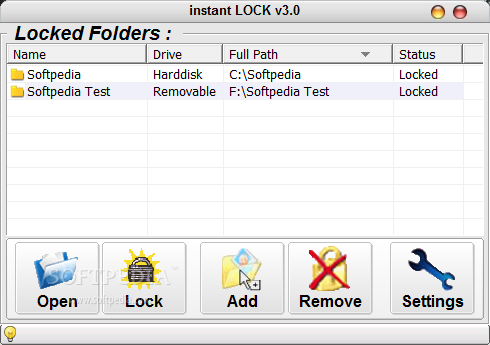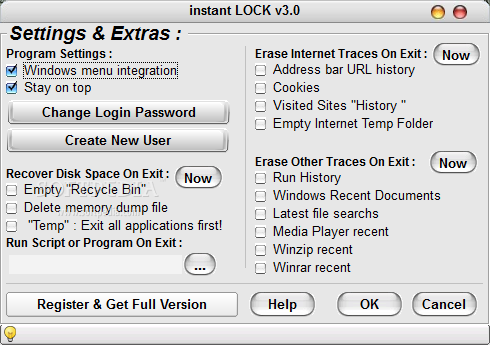Description
Instant LOCK
Instant LOCK is a super easy program that lets you quickly lock folders on your hard drive or external drives. If you're sharing your computer with others, this is definitely the kind of software you'll want to have. It helps you keep your folders private and secure.
Why Use Instant LOCK?
This software is perfect for anyone who values their privacy. When you first set it up, you'll need to create a master password. The app has a simple interface, so navigating through it is a breeze.
How Does It Work?
You can add folders in two ways: by using the file browser or just dragging and dropping them into the app. Once you've added a folder, it gets locked right away! The only way to access it again is through Instant LOCK, or by removing it from the list.
Settings and Features
The "Settings" menu is where things get interesting. You can choose whether you want Instant LOCK to stay on top of other apps or not. Plus, there's an option for Windows menu integration too!
Password Management
You can change your login password whenever you like and even create new user profiles. Need to free up some disk space? No problem! You can empty the Recycle Bin or delete memory dump files right from here.
Extra Cleanup Options
If you're worried about internet privacy, Instant LOCK has got your back. It helps erase traces like URL history and cookies! And when you're done using the program, it can also wipe out other data like run history and recent documents.
Performance Insights
This program runs smoothly without hogging your system's resources. During our tests, we didn't run into any issues at all! Locking and unlocking folders is quick and easy too.
A Few Final Thoughts
To wrap things up, we think Instant LOCK is an awesome tool for locking up your folders securely. Just remember to unlock everything before uninstalling the program or letting your trial run out—otherwise, those locked folders will disappear!
User Reviews for Instant LOCK 1
-
for Instant LOCK
Instant LOCK is a reliable program for quickly locking folders. Easy setup and intuitive interface make it a must-have for privacy-conscious users.