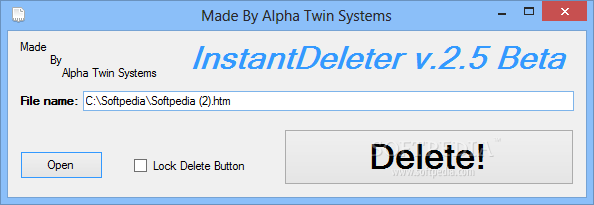Description
InstantDelete
InstantDelete is a tool that helps you get rid of files and folders on your computer. You might know that Windows has some built-in ways to delete stuff, but sometimes those files can be recovered with special software. That's where InstantDelete comes into play, aiming to make sure your files are gone for good!
How Does InstantDelete Work?
To start using InstantDelete, you need to have the .NET Framework on your computer. Don't worry; most modern Windows setups already have this installed, so you're probably good to go! Setting up the program doesn't take long either, so you'll be ready to see what it can do in no time.
User Experience and Functionality
The name "InstantDelete" makes it sound super quick, right? Well, here's the catch: it doesn't exactly work that way! You won't find it in the right-click menu like other apps. Instead, you have to open the program each time you want to delete something from your PC.
Limitations of InstantDelete
This brings us to some concerns about how useful InstantDelete really is. For starters, it only lets you delete one file at a time. Yep, that's right—if you want to get rid of a folder or multiple files at once, you're out of luck! And let's face it; other methods for deleting files are not just quicker but also way more convenient.
Final Thoughts
In summary, while InstantDelete has good intentions of providing a reliable way to remove files permanently, it falls short in practicality. With its one-file-at-a-time approach and lack of folder support, there are definitely faster and easier ways to clear up space on your computer. If you're looking for something better suited for heavy-duty file cleanup, consider checking out other options!
If you're interested in giving InstantDelete a try for yourself or want more details about its features and limitations, check out this link: Download InstantDelete.
User Reviews for InstantDelete 1
-
for InstantDelete
InstantDelete lags with its promise of quick file deletion. Limited to one file at a time, it falls short in practicality.