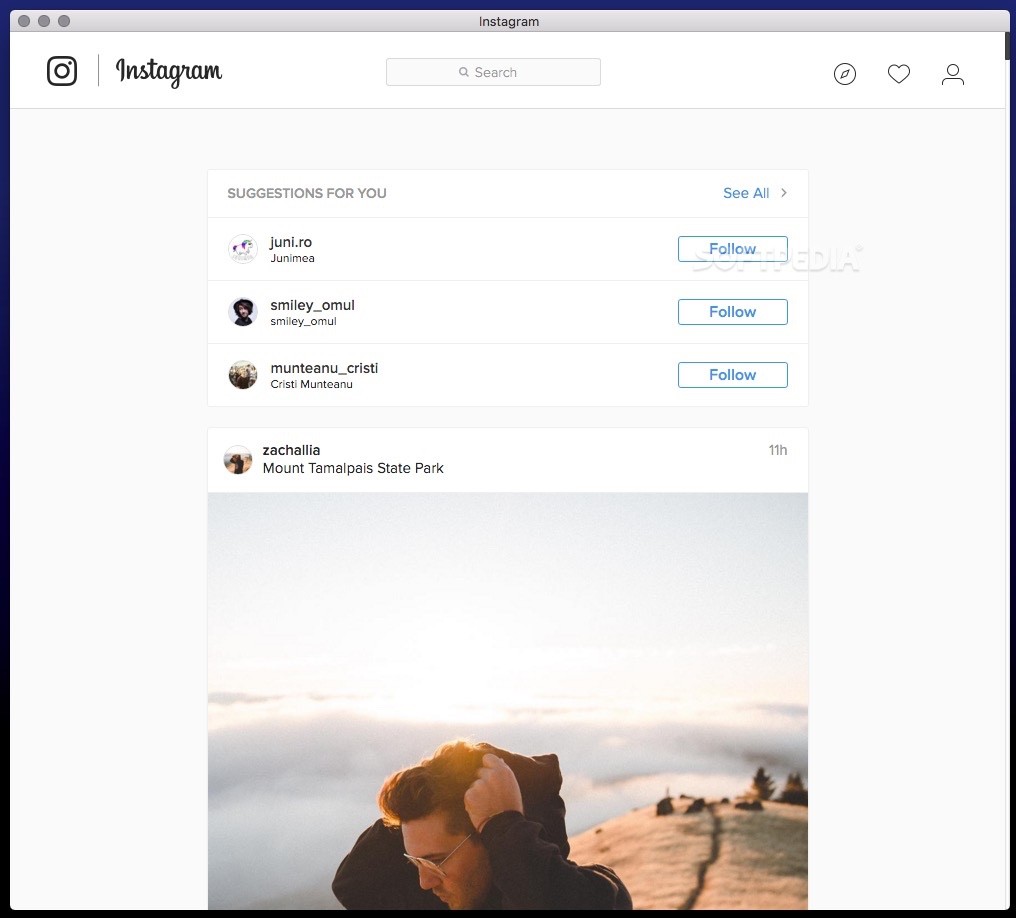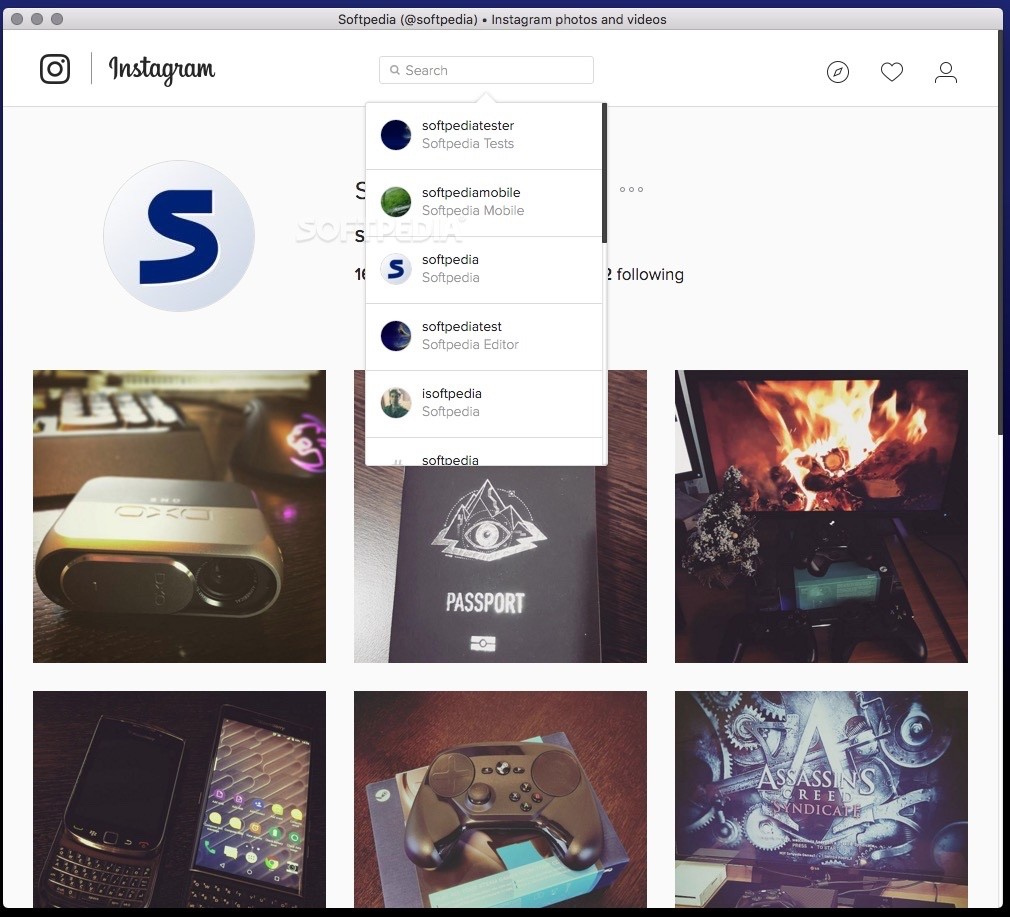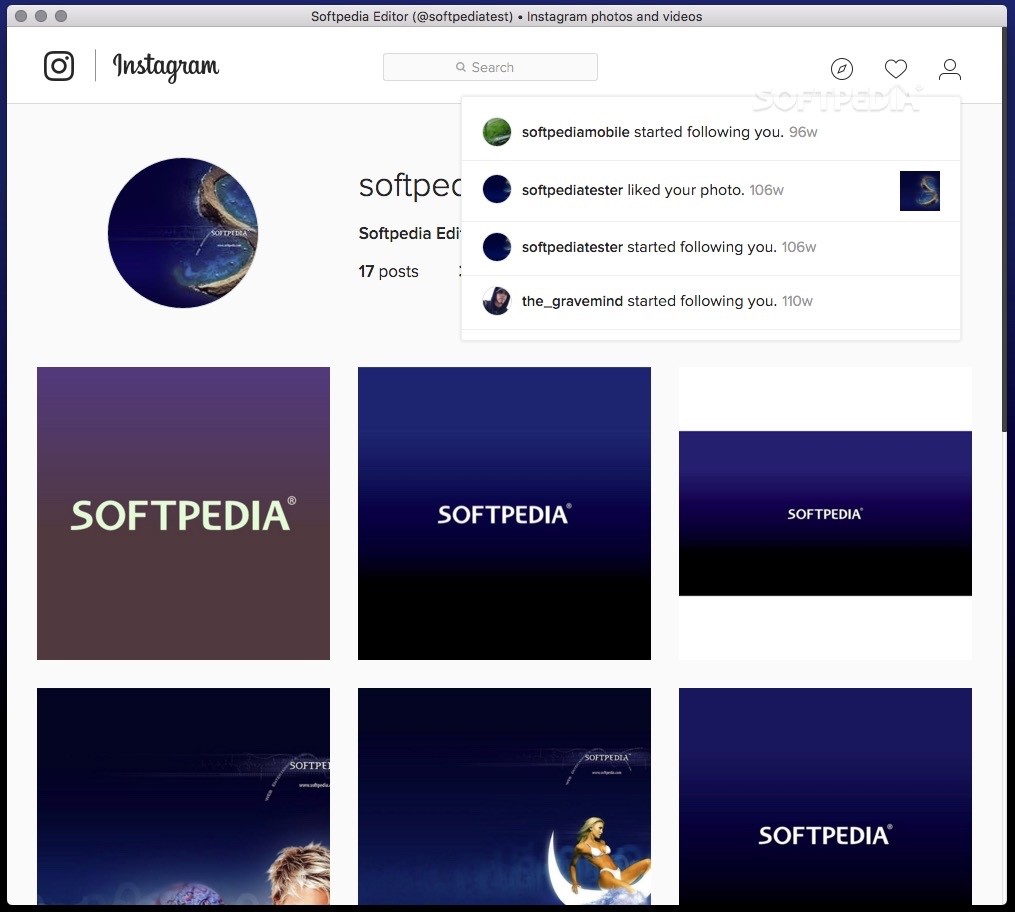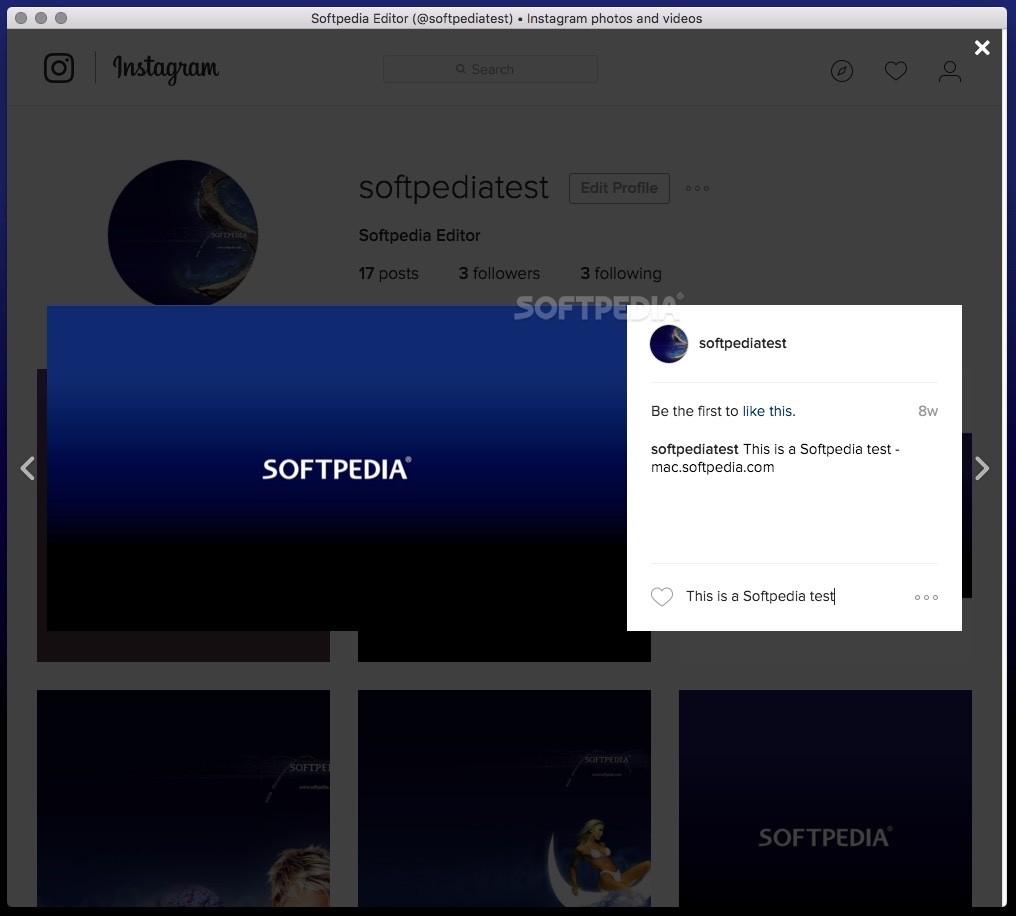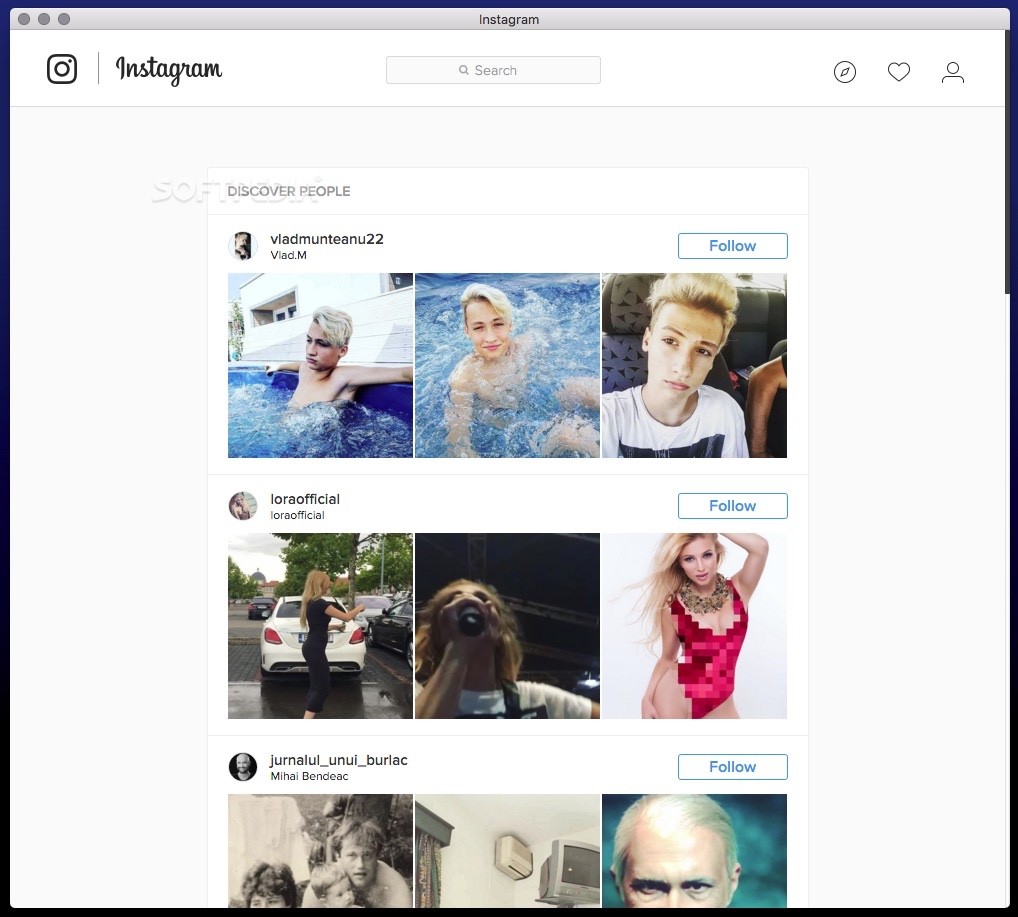Description
Instatine
Instatine is a handy little app for your Mac that helps you connect to your Instagram account without using your browser. This way, you can enjoy Instagram right on your desktop!
Explore Your Instagram Feed
The Instatine app lets you check out your feed, interact with posts, and follow new people. However, keep in mind that you can't upload new content from this app. It runs on the Electron platform and has cool hotkeys to make things easier.
Getting Started with Instatine
When you first open Instatine, it asks for your Instagram login details. If you're new to Instagram, no worries—you can sign up for free right in the app! Once logged in, Instatine will load up your Instagram feed so you can scroll through all the latest posts.
Your Feed at a Glance
You can see each post's image, how many likes it got, who posted it, and any comments that were made. Plus, if a post catches your eye, you can favorite it or leave a comment of your own!
Sharing and Reporting Made Easy
Instatine also lets you generate an embed code to share posts elsewhere. If you find something inappropriate, there's an option to report it right from the app—no need to leave!
User-Friendly Search Tool
This app comes with a simple search feature that helps you find specific accounts easily. It even gives follow suggestions based on where you're located! You can check notifications and review everything about your account.
Edit Your Profile with Ease
If you want to tweak anything in your profile, Instatine allows you to change details like passwords or see what apps you've authorized.
No Posting Features Available
A quick heads up: while using Instatine, you'll only be able to browse Instagram content. Posting new images isn’t an option here.
Your Desktop Companion for Instagram
In summary, Instatine is a great alternative if you're looking to interact with Instagram on your desktop without the hassle of a full web browser. And guess what? There are keyboard shortcuts too! You can go back (Command + Backspace), refresh (Command + R), or grab the current URL (Command + L) easily.
If you're interested in downloading this handy tool, check out the official page here: The Instatine App!
User Reviews for instatine FOR MAC 7
-
for instatine FOR MAC
instatine FOR MAC is a convenient Instagram desktop utility with easy navigation and interaction features, perfect for browsing Instagram content.
-
for instatine FOR MAC
Absolutely love instatine! It's a sleek and efficient way to browse Instagram on my desktop. The hotkeys are a game changer!
-
for instatine FOR MAC
Instatine has transformed my Instagram experience! Easy to navigate without the hassle of a browser. Highly recommend!
-
for instatine FOR MAC
Finally, an app that lets me enjoy Instagram on my Mac without distractions. The interface is clean and user-friendly!
-
for instatine FOR MAC
This app is fantastic! I can easily scroll through my feed and interact with posts without opening a browser. Five stars!
-
for instatine FOR MAC
Instatine is perfect for managing my Instagram account on desktop. Fast, reliable, and so much easier than using a web browser!
-
for instatine FOR MAC
Love this utility! Instatine makes exploring Instagram so simple and enjoyable on my Mac. Definitely worth downloading!