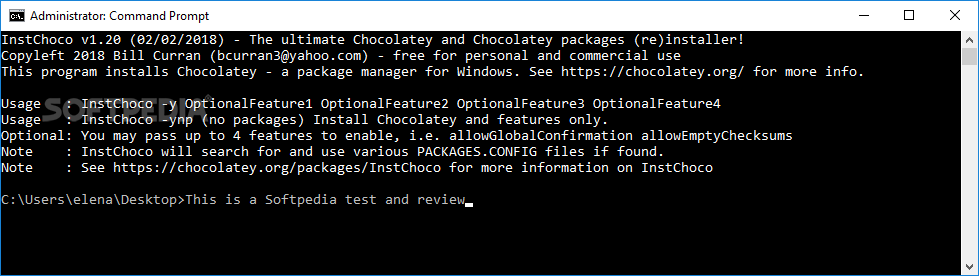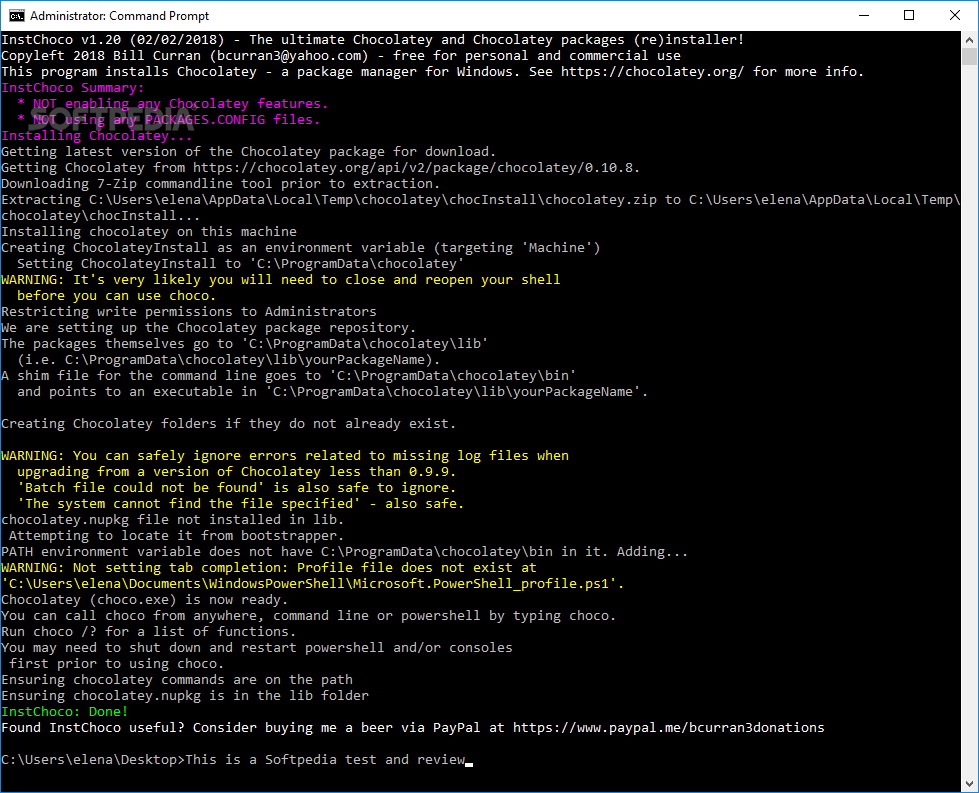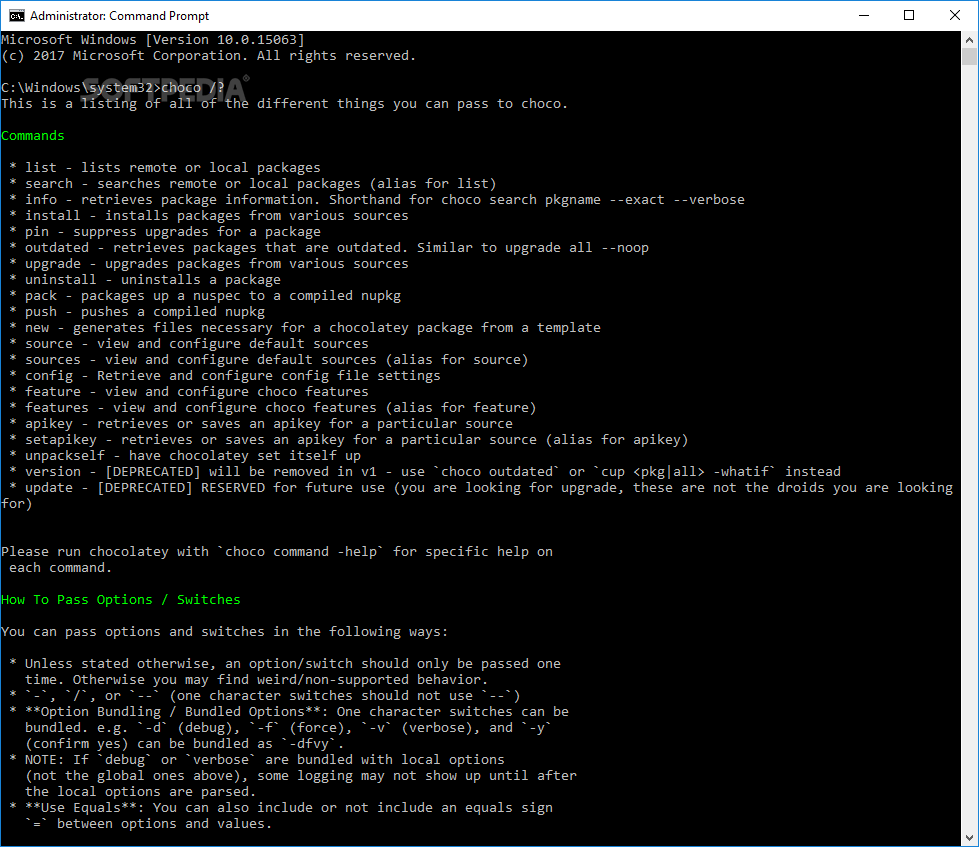Description
InstChoco
InstChoco is a powerful tool designed to simplify the installation process of Chocolatey, a popular package manager for Windows. Developed by Bill Curran, InstChoco offers a seamless way to automate the installation of software packages using PowerShell.
Key Features:
- Automatic installation of Chocolatey
- Support for essential and optional features
- Batch file for simplified setup
- Integration with Chocolatey's package configuration files
- Cloud backup for Chocolatey features
- Support for Windows Active Directory domains
Technical Specifications:
- File: InstChoco.exe
- Publisher: Bill Curran
- Price: FREE
- Support for Command Prompt and PowerShell
- Compatible with Windows operating system
Installation Instructions:
To install InstChoco, simply download the executable file from Softpedia. Once downloaded, run the file to initiate the installation process. Follow the on-screen instructions to complete the setup.
Usage Guide:
After successfully installing InstChoco, you can start using the tool to automate the installation of Chocolatey and its associated packages. Simply execute the batch file and choose the desired installation mode to begin the process.
User Reviews for InstChoco 1
-
for InstChoco
InstChoco simplifies Chocolatey installation on Windows by automating the process with preset packages. A convenient tool for efficient software management.