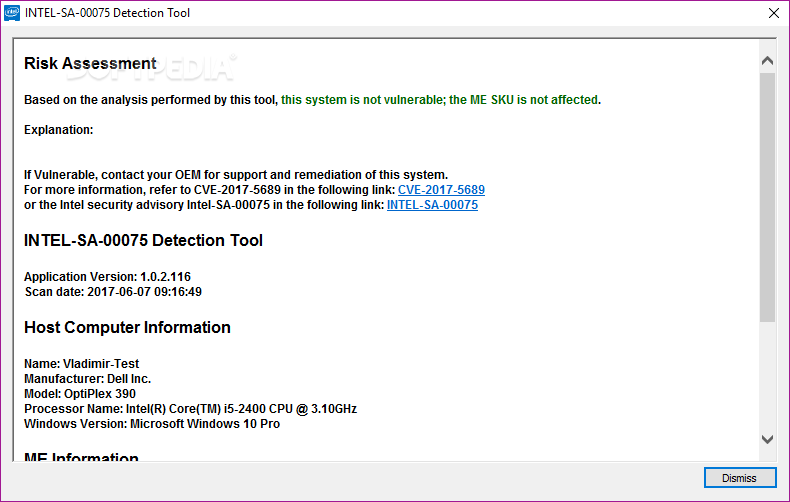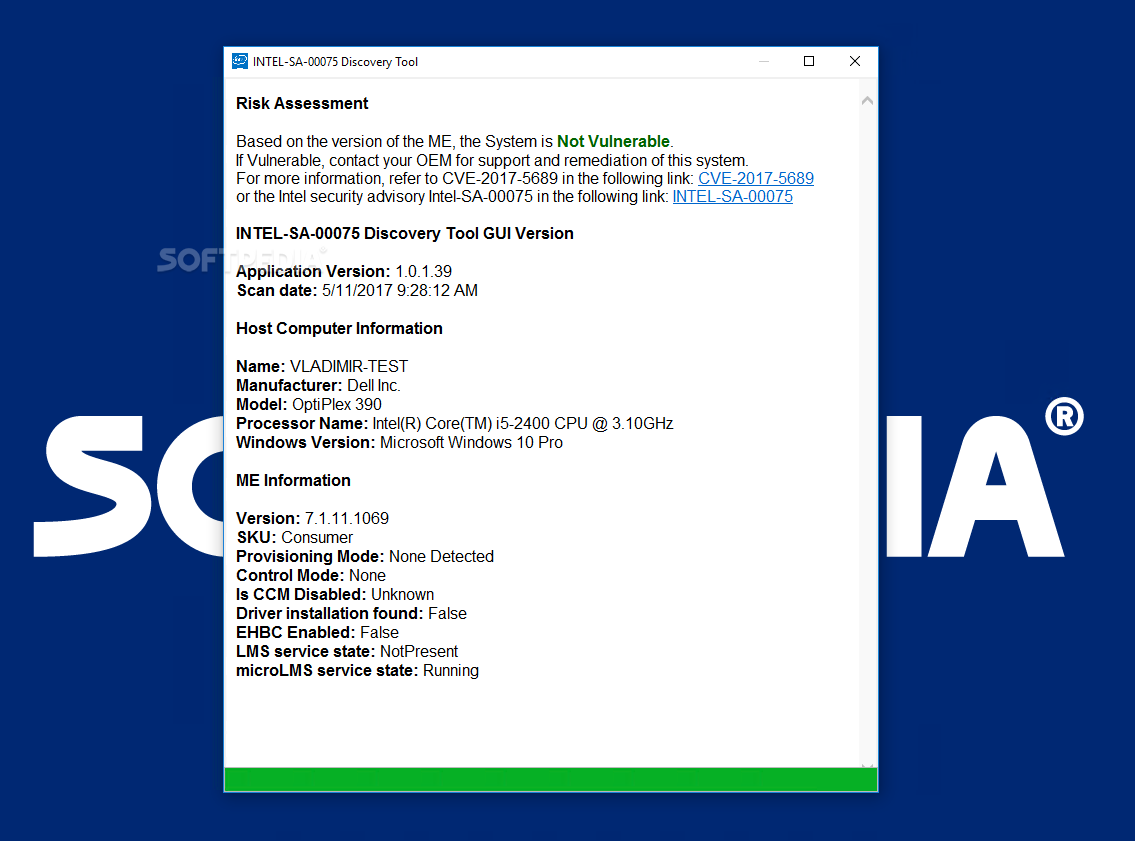Description
INTEL-SA-00075 Detection and Migration Tool
INTEL-SA-00075 Detection and Migration Tool is here to help you keep your computer safe! If you've been following the latest in computer security news, you might have heard about a serious chip vulnerability that Intel discovered back in May 2017. This issue mainly affects Intel's Active Management Technology (AMT). Basically, it means that hackers could potentially bypass all the security checks on your remote management hardware and take control of your PC!
Understanding the Vulnerability
This vulnerability doesn't just affect any old computer; it mainly targets enterprise-class PCs with AMT hardware. But even if you're not running a business setup, it's wise to check if your system is at risk. Thankfully, Intel made a handy tool just for this purpose!
What Does the Tool Do?
The INTEL-SA-00075 Detection and Migration Tool helps both everyday users and IT pros figure out if their systems have been affected by this exploit. It comes in two flavors: one is a user-friendly GUI utility that gives you a risk assessment along with important details about your hardware and software. The other version is CLI-based, which saves all relevant info to XML files — super useful for sysadmins managing multiple computers.
How to Get Started
If you're ready to check your system, download INTEL-SA-00075 Detection and Migration Tool, run its easy installer, then launch Intel-SA-00075-gui.exe. Just remember, you'll need full admin rights on your computer, plus .NET Framework 3.5 needs to be installed.
Interpreting Your Results
Once everything’s set up, you'll see results about whether or not your computer is vulnerable right at the top of the main window. If you see green—good news! That means you’re not vulnerable at all. But if it’s red? Uh-oh! You’ll need to look into installing firmware fixes from your PC maker.
The Importance of Staying Safe
No one wants to lose control over their computer—that sounds like a nightmare! So it's definitely smart to run this check using the INTEL-SA-00075 Detection and Migration Tool. It won't fix everything by itself, but it’s an important first step in keeping your system secure.
User Reviews for INTEL-SA-00075 Detection and Migration Tool 1
-
for INTEL-SA-00075 Detection and Migration Tool
INTEL-SA-00075 Detection and Migration Tool is a vital security safeguard for both users and IT admins. Easy to use and informative.