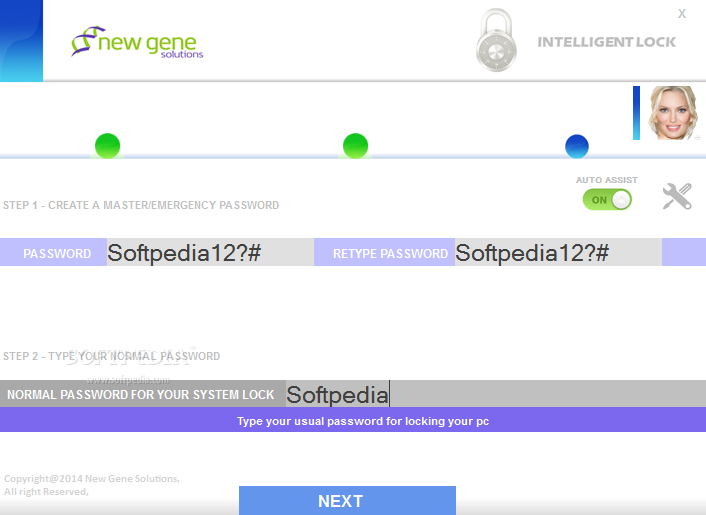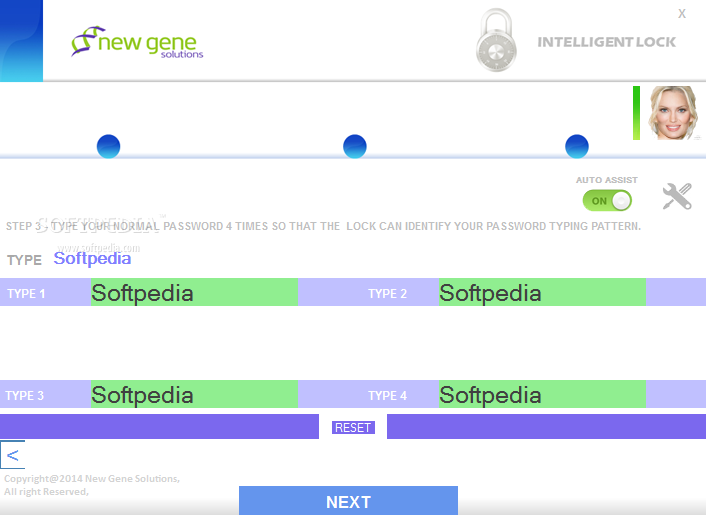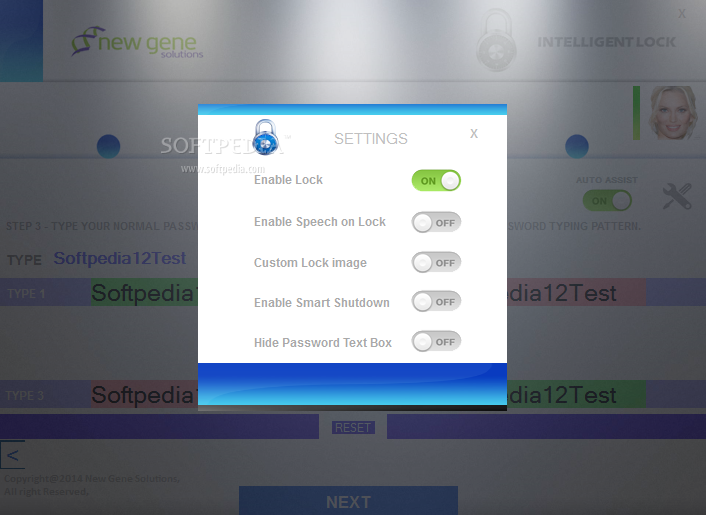Description
Intelligent Lock
Intelligent Lock is a cool software that helps keep your computer safe and sound, plus it protects all your personal info from anyone trying to sneak a peek. It’s super handy because it lets you lock your system not just with a password, but also by recognizing your unique typing pattern!
Easy to Use
This program is really easy to get the hang of. You can just enter your password and lock your PC with one simple click! Once you do that, no one can unlock it—even if they know your access code.
Password Options
Intelligent Lock uses two different passwords: a 'Master' (or 'Emergency') password for when you want to access the app and change some settings, and a 'Normal' password that you’ll need to unlock your computer.
Setting Up Your Normal Password
To set up your 'Normal' password, you'll need to type it in four times. This helps Intelligent Lock figure out how you type so it can recognize your pattern. When you see all green checks, congratulations! The software has learned your typing style and set up the access key.
Locking Your Computer
Now, whenever you step away from your computer and want to lock it up tight, just double-click the icon in the system tray. This will stop anyone else from accessing your PC until you're back!
Remember Your Passwords!
You definitely want to remember both passwords well! You can only change the 'Normal' password inside Intelligent Lock using the 'Master' password. And if you're unsure about typing in the access key correctly when unlocking, you might end up locked out!
Your Typing Style Matters
In short, Intelligent Lock is a smart tool that uses how you type as part of its security system. It makes locking down your computer easier while keeping it secure at the same time. If you're interested in trying it out for yourself, download here!
User Reviews for Intelligent Lock 1
-
for Intelligent Lock
Intelligent Lock offers a secure way to protect your computer and personal data with a unique typing pattern. Easy to use and effective.