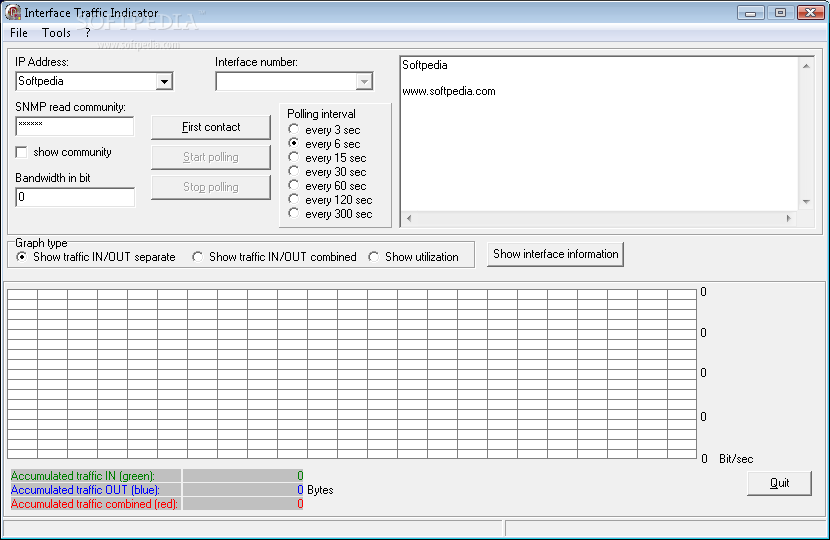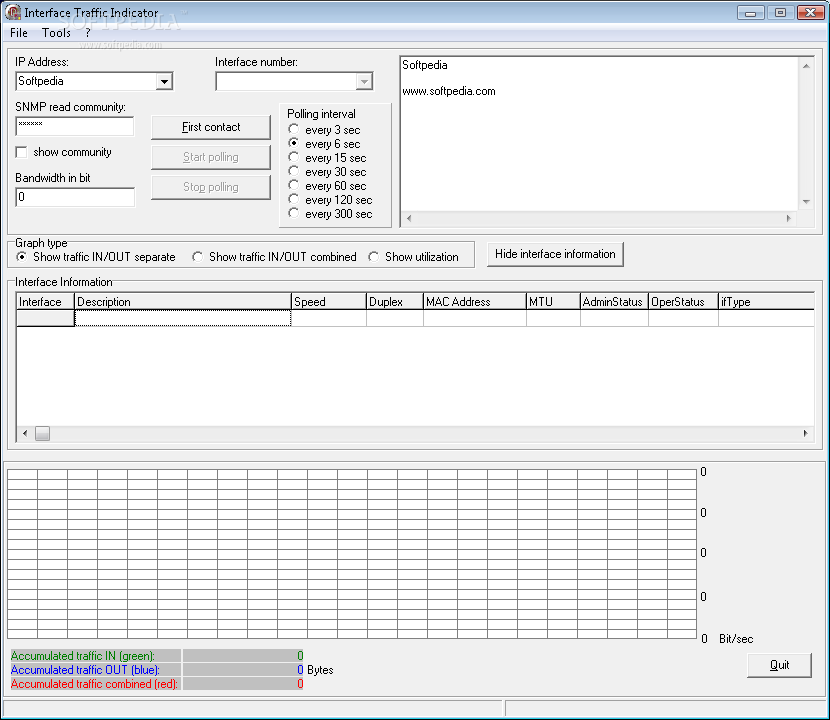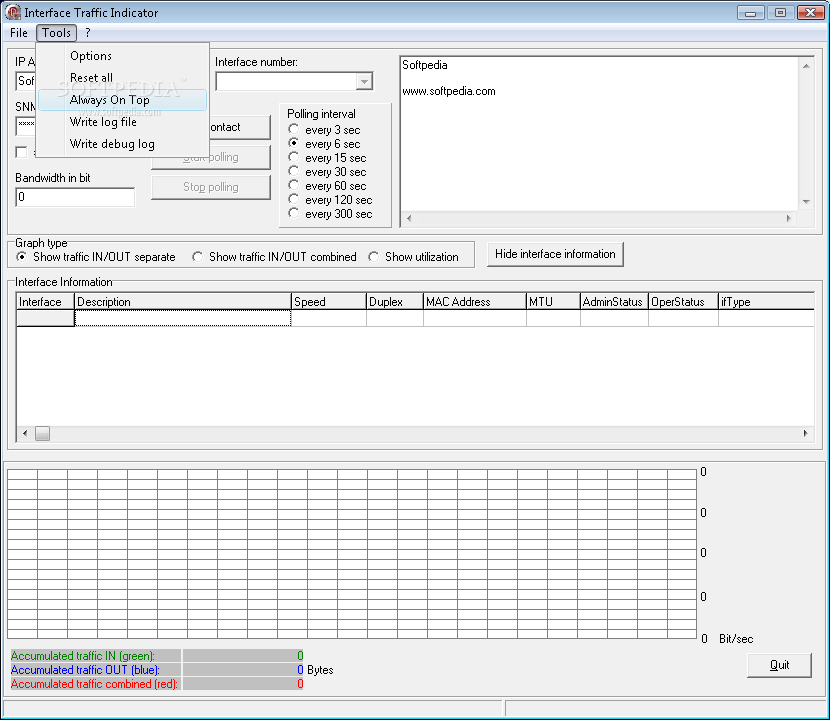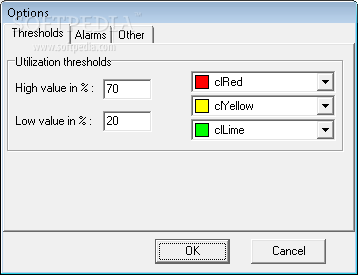Description
Interface Traffic Indicator
Interface Traffic Indicator is a handy tool if you want to keep track of the internet traffic coming in and out of your network. It’s designed just for that! Whether you’re at home or in a professional setting, this app helps you monitor your network like a pro.
Simple and User-Friendly Design
The interface is super simple and clean. This means most users can jump right in without feeling lost. You don’t need to be an IT expert to use it!
How It Works
This program pulls In and Out octet data using something called SNMP (Simple Network Management Protocol). So, it’s perfect for keeping an eye on any network interface you want—whether it's professional or just your home setup.
Versatile Monitoring Options
You can even monitor backplane ports if the device allows it! Just imagine being able to check your home network or see what's going on with your cable modem or ISDN connection to the Internet.
Visualize Your Data
The app offers three different types of graphics. You can view In and Out traffic separately, combine them, or only look at utilization stats. This way, you get the info presented however you like!
Getting Started is Easy
To kick things off, all you need to do is enter the IP address and SNMP read community into their respective fields. After that, just click the “First Contact” button on the interface. The program will fetch all the necessary information from your devices. If everything works well, you'll see a button appear that says Start Polling.
Customize Your Polling Interval
You can set how often you want it to poll between 3 seconds and up to 300 seconds! This means you have control over how frequently you receive updates about your traffic.
A Useful Tool for Everyone
Interface Traffic Indicator is definitely worth having on your computer. While beginners might find it a bit tricky at first due to its features, once you get used to it, it's super helpful!
User Reviews for Interface Traffic Indicator 1
-
for Interface Traffic Indicator
Interface Traffic Indicator offers a clean layout and simple interface, making network monitoring easy for users. Great for both home and professional environments.