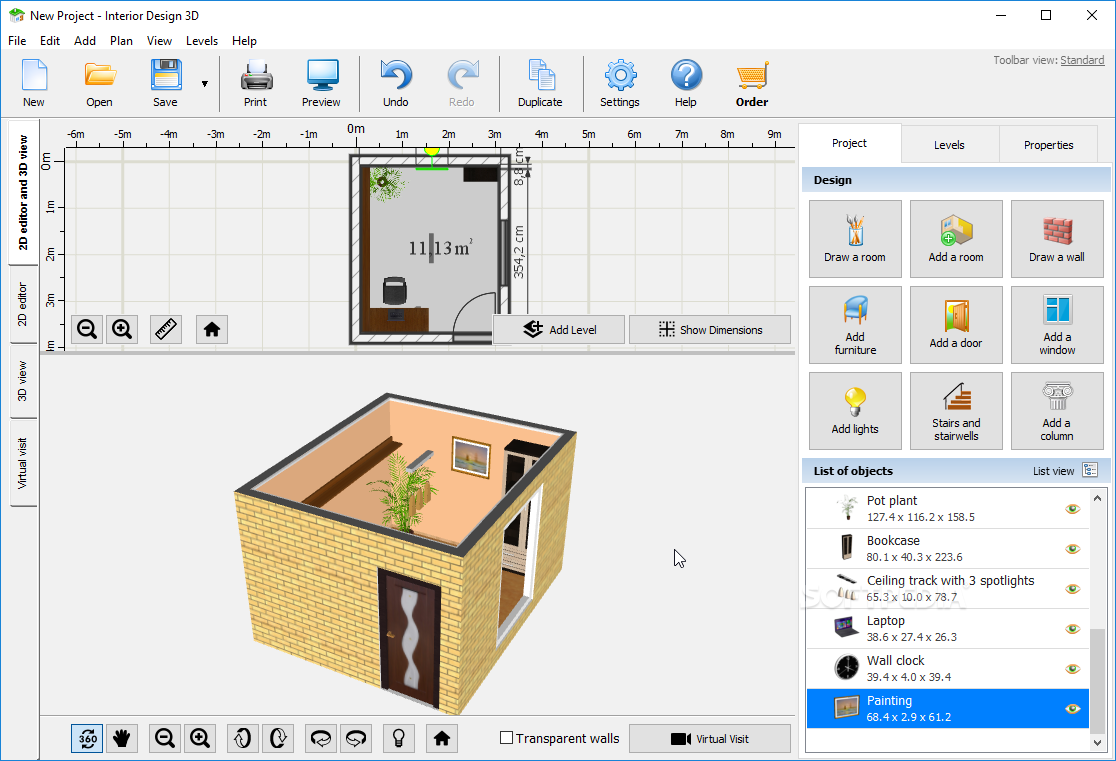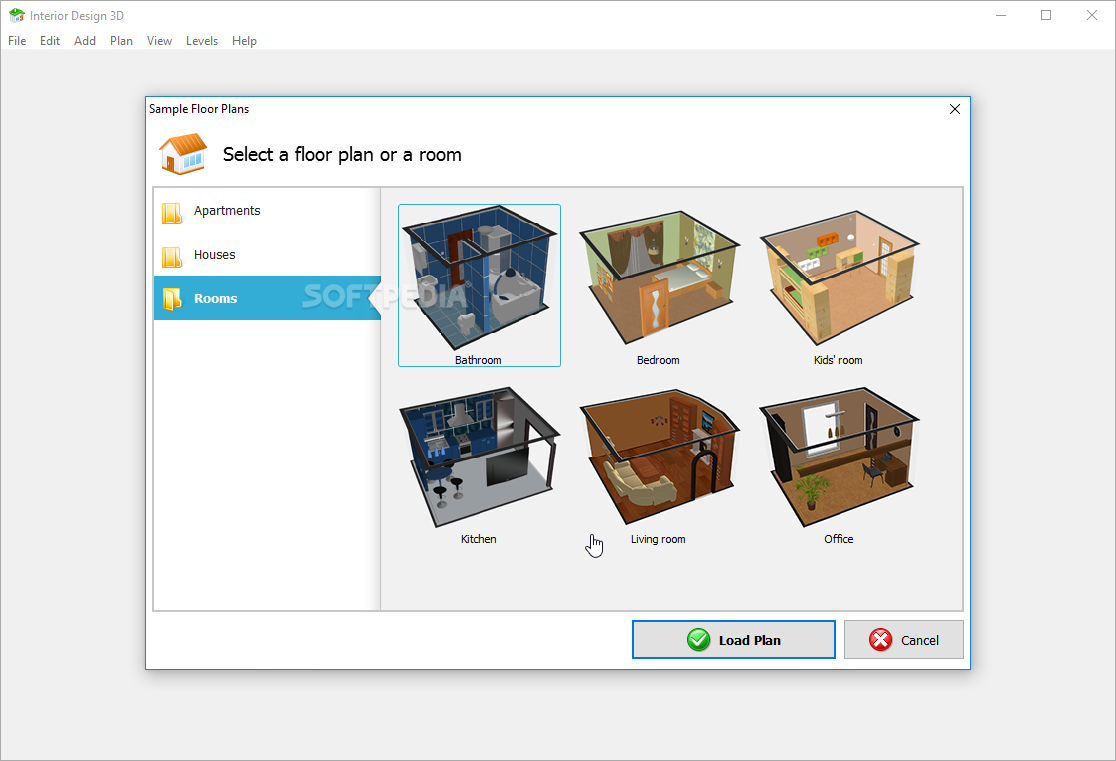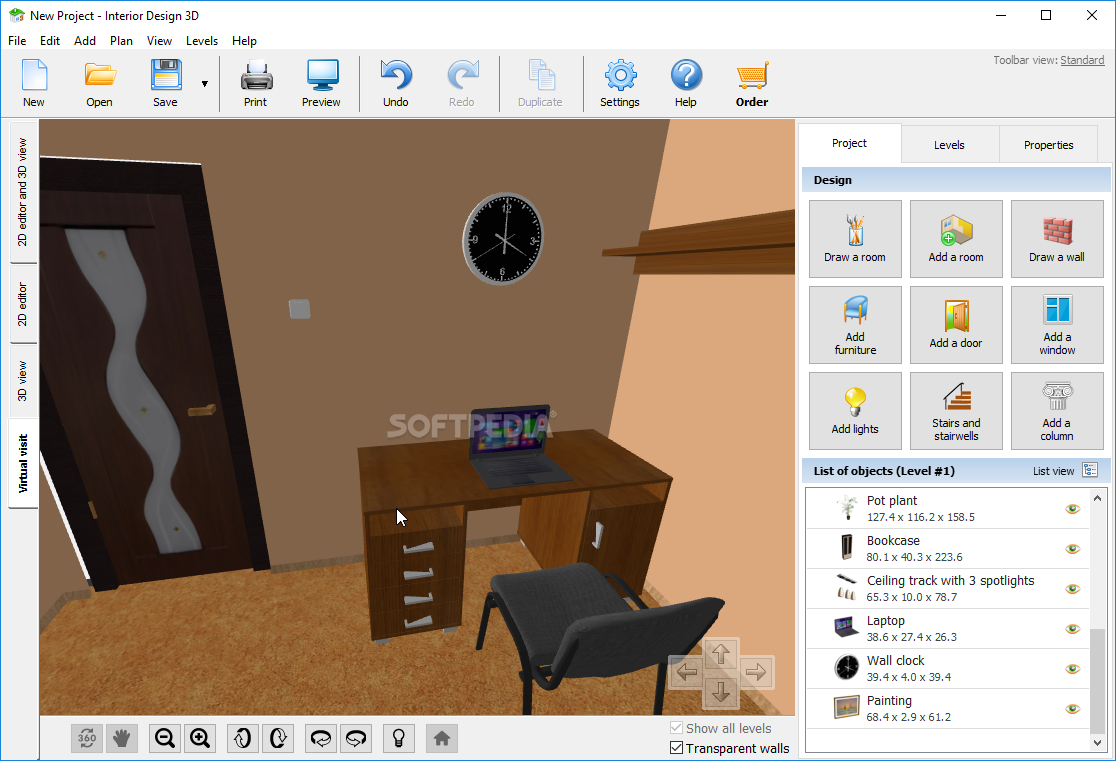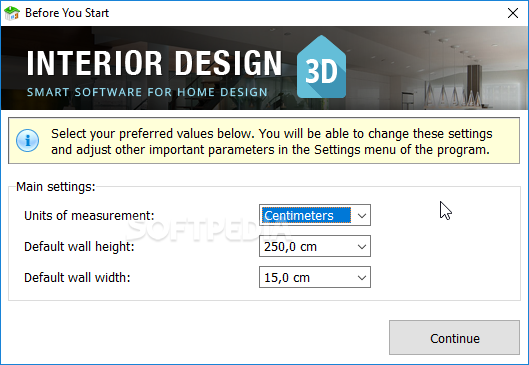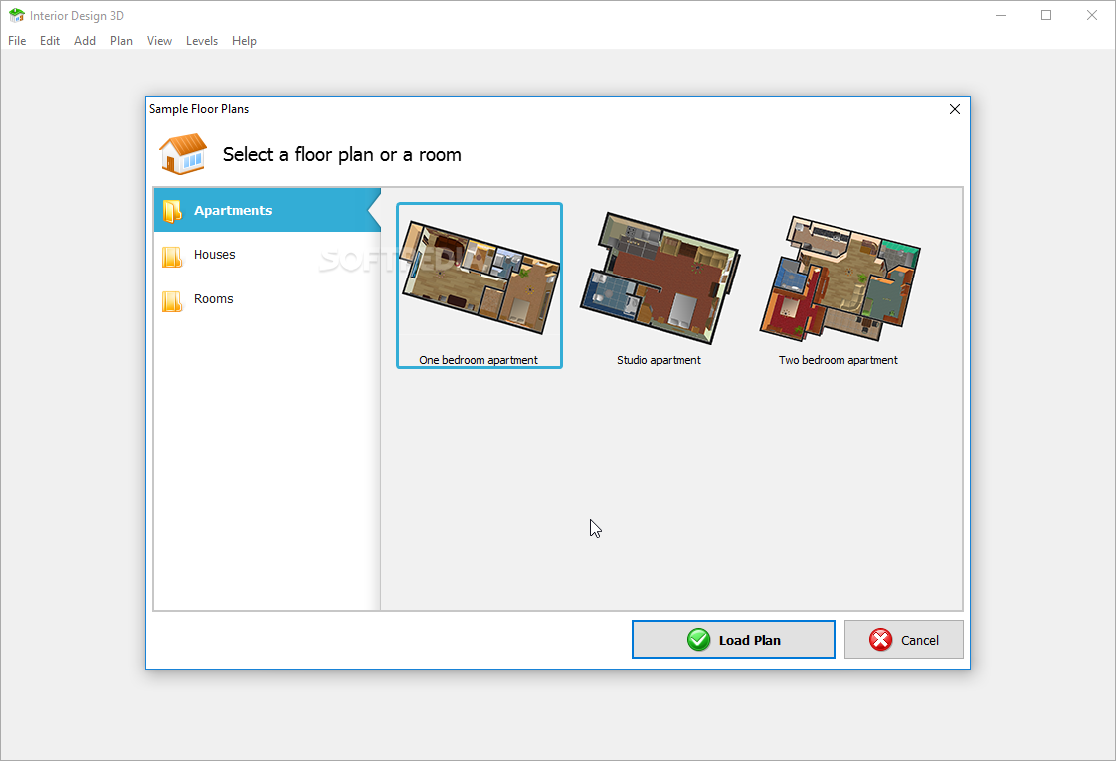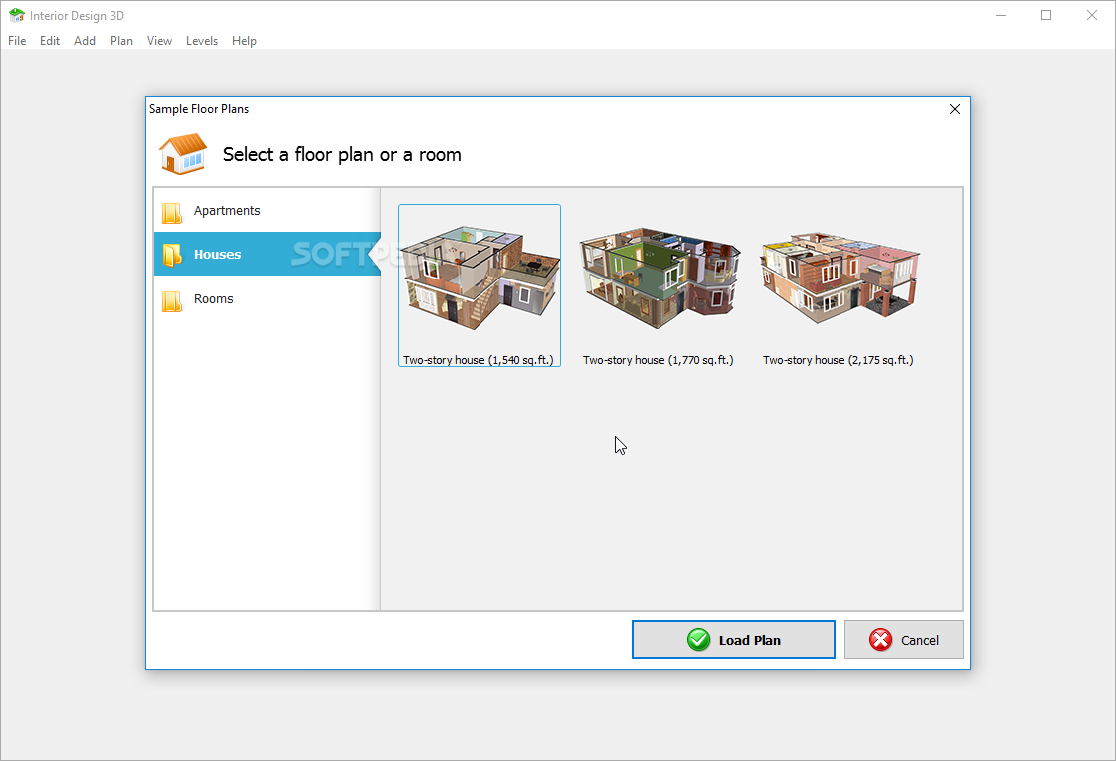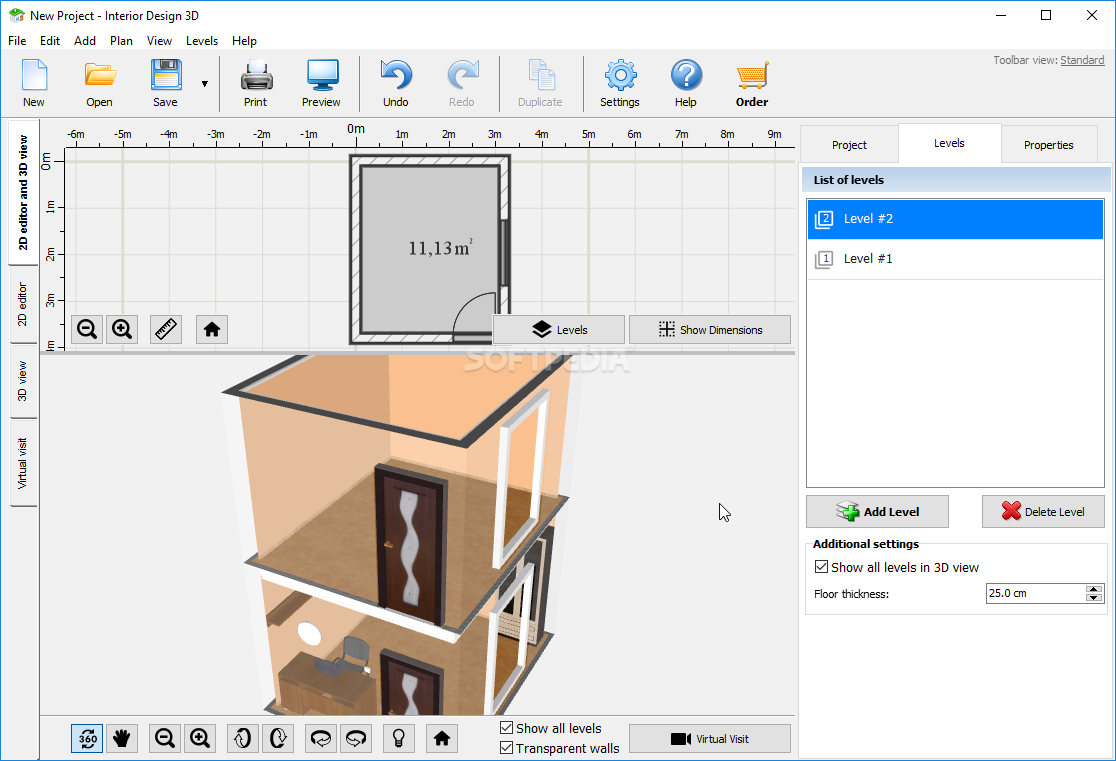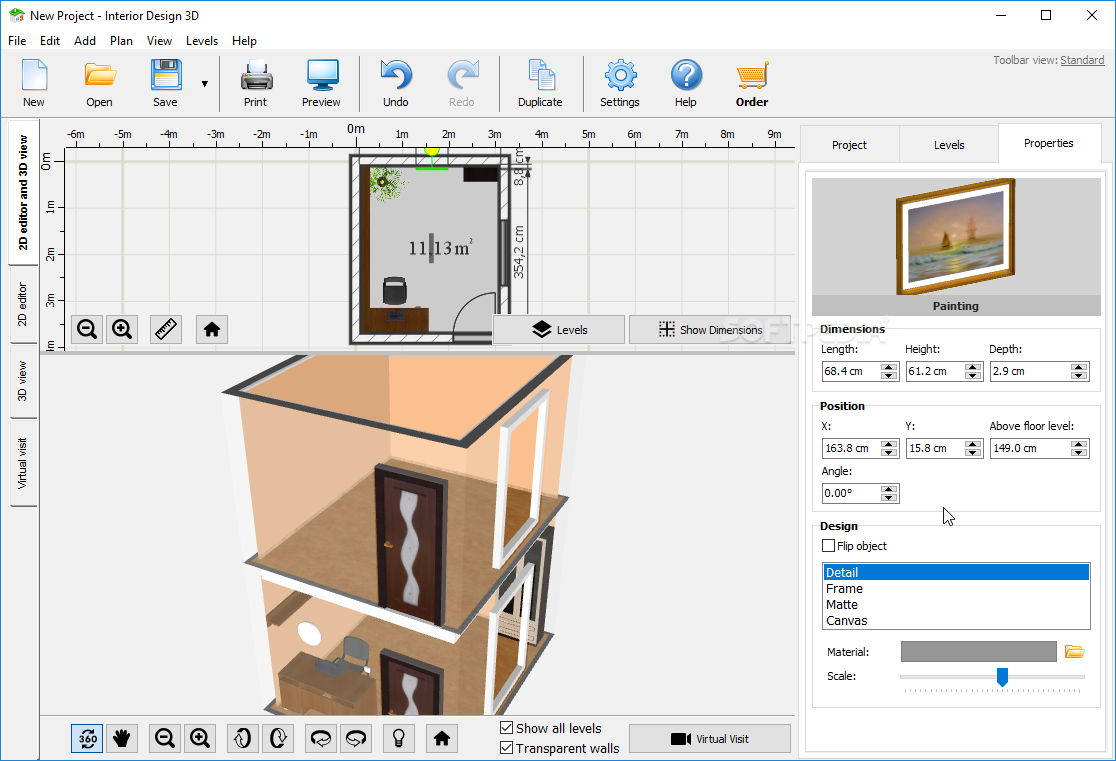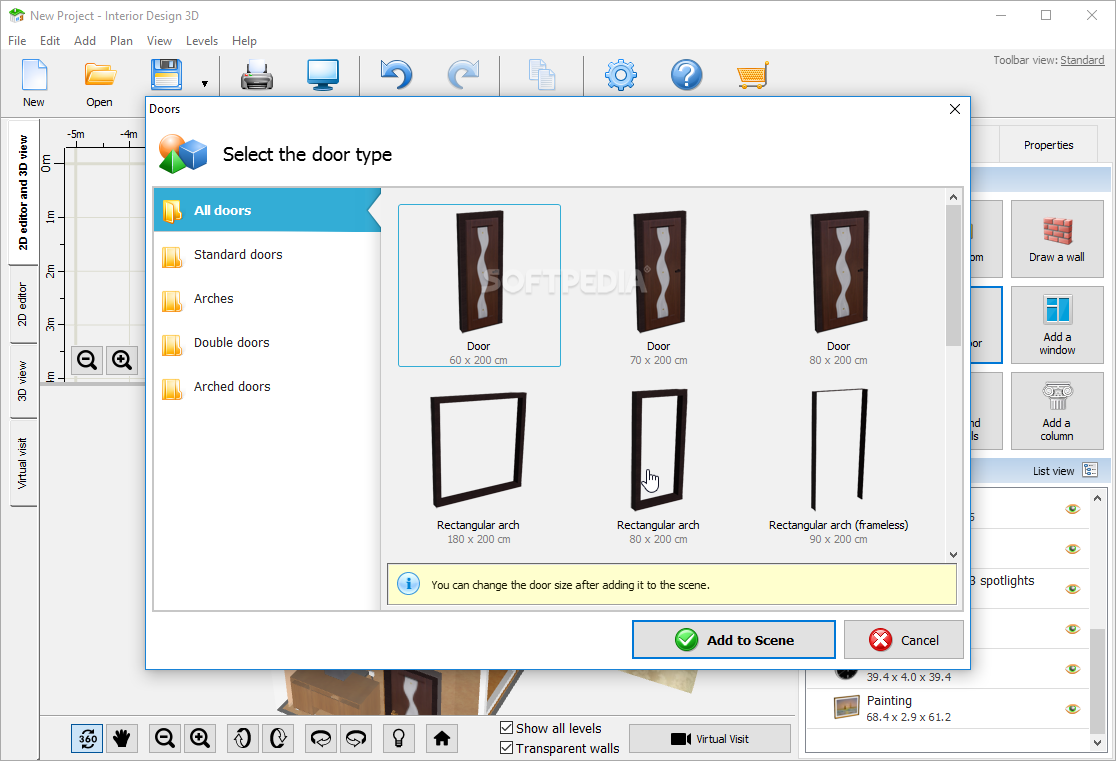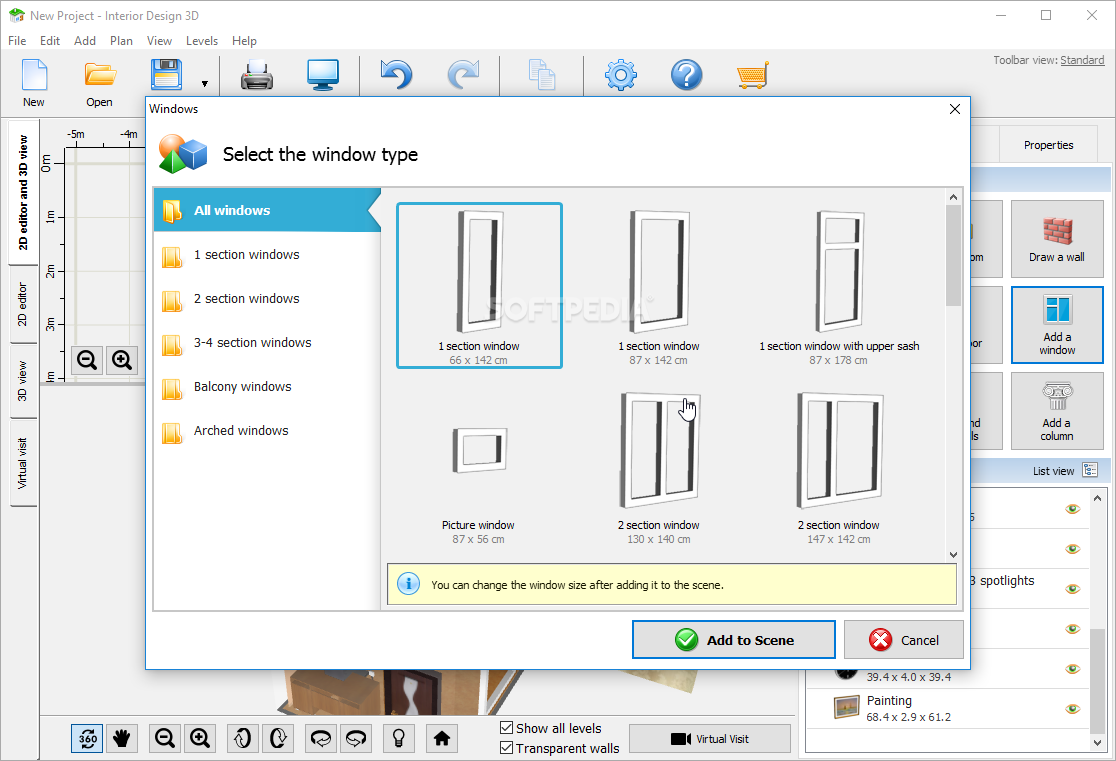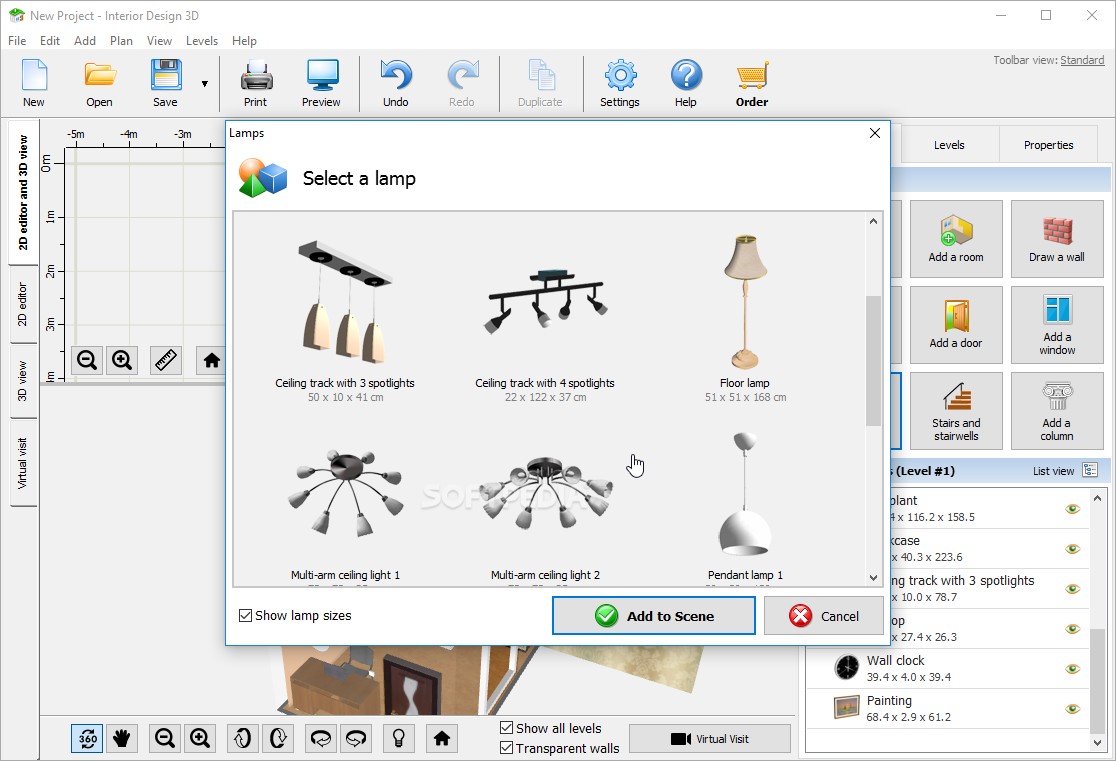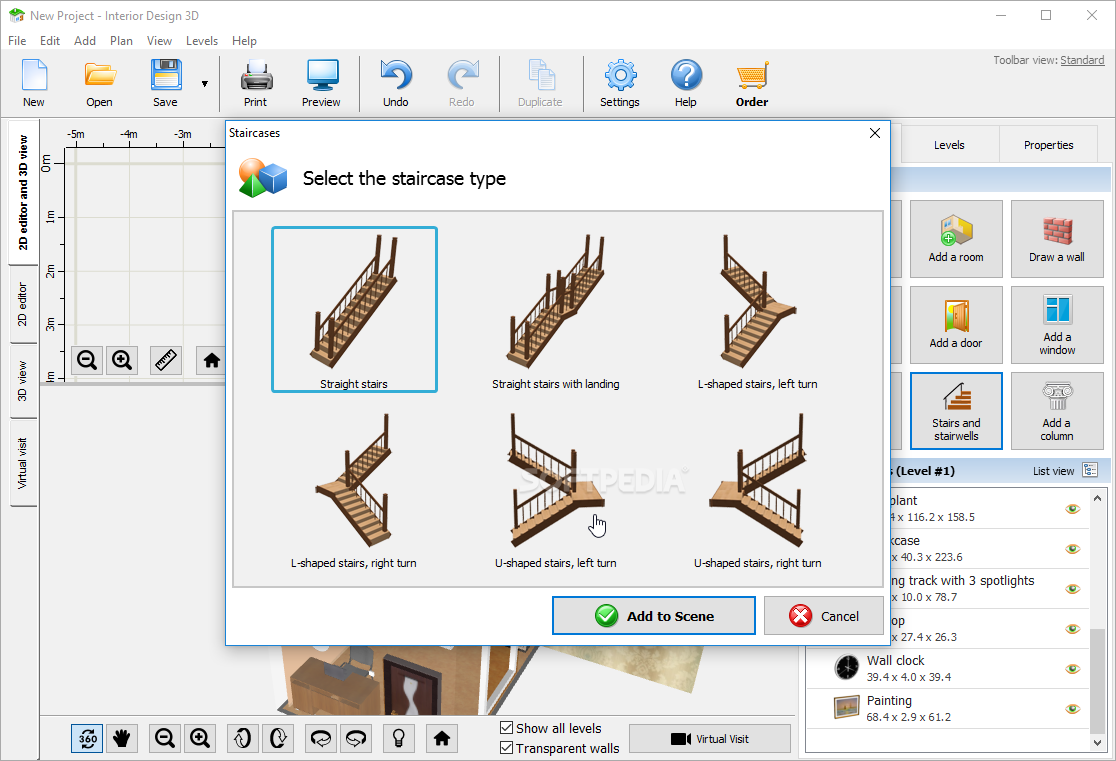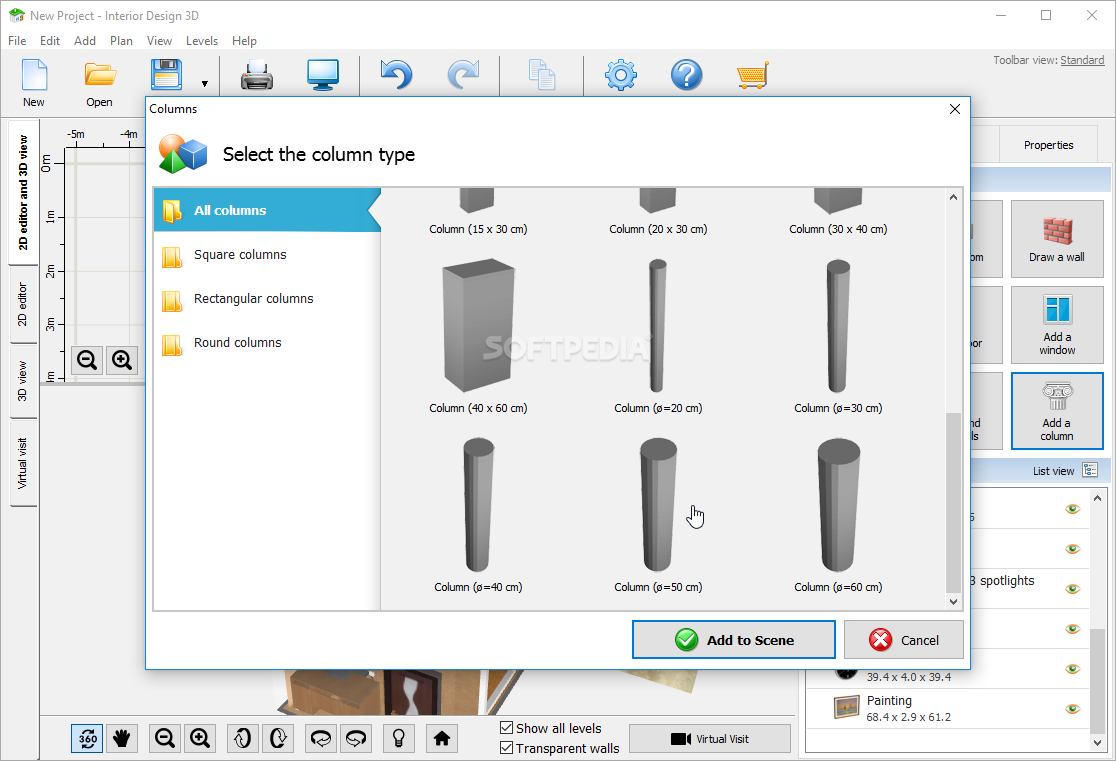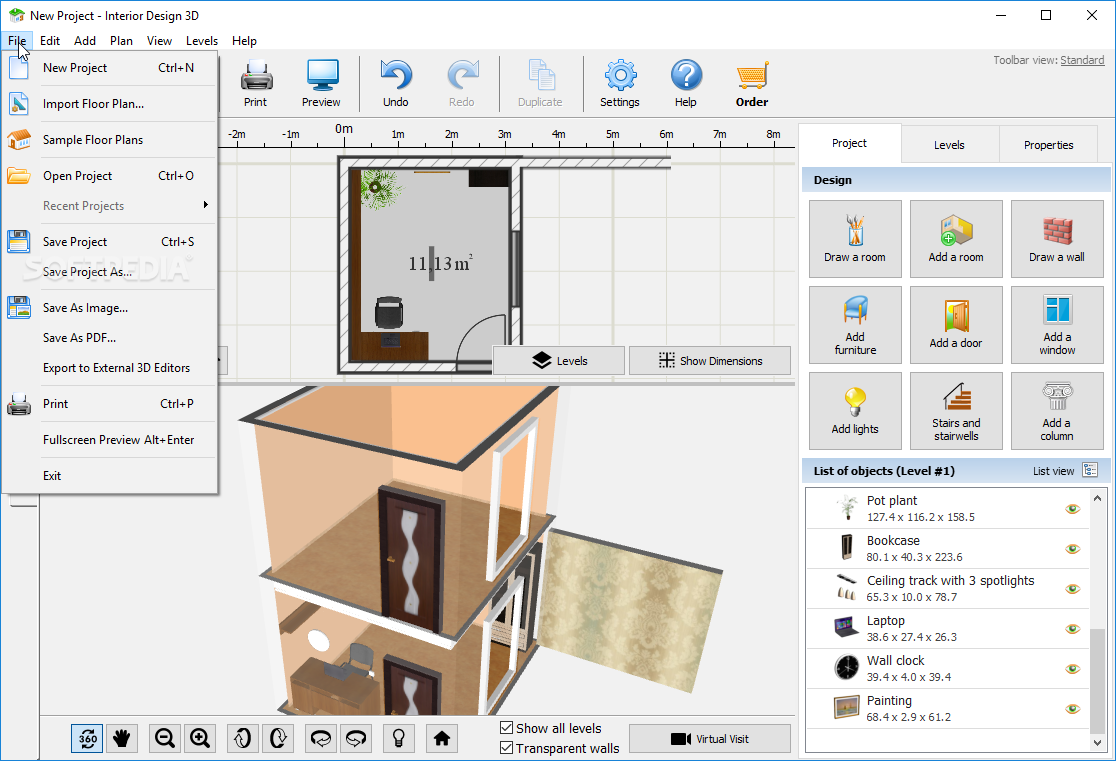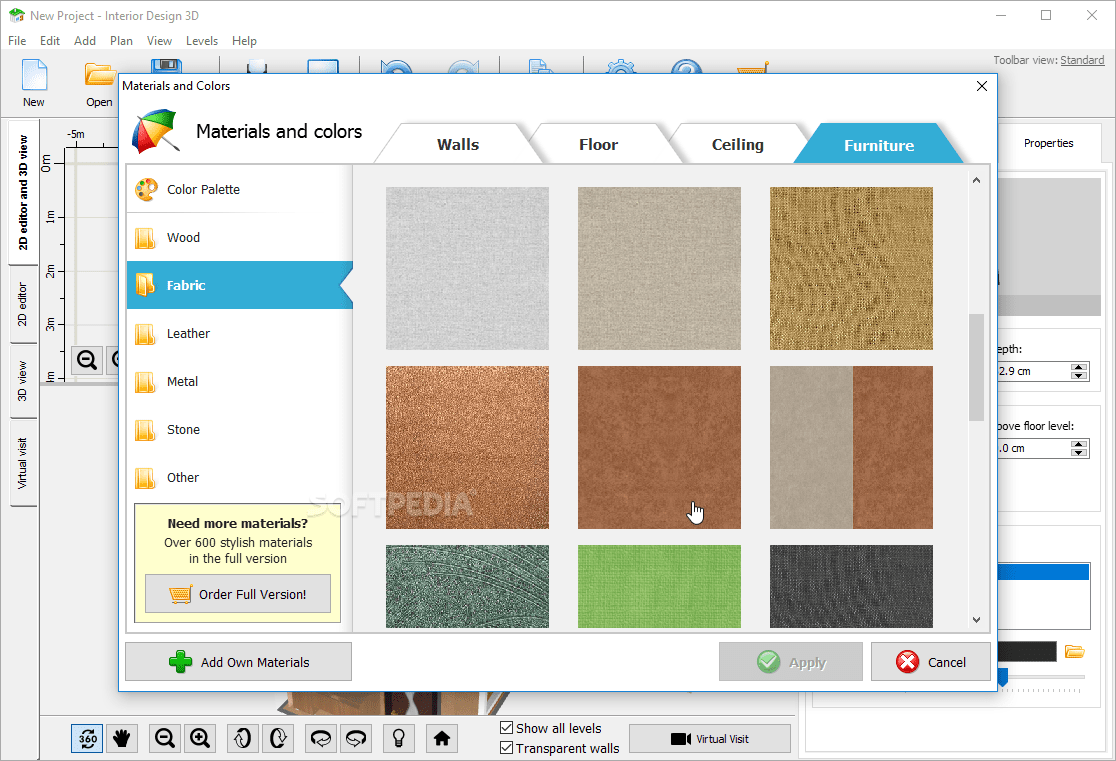Description
Interior Design 3D: Transform Your Virtual Space Planning Experience
In the digital age, the convenience of creating virtual designs on personal computers has revolutionized how we approach interior planning. Interior Design 3D stands out as a powerful software solution that enables users to craft detailed floor plans, stunning room designs, and immersive 3D explorations with remarkable ease. This comprehensive tool is perfect for homeowners, design enthusiasts, and professionals looking to visualize spaces before actual implementation.
Ready to download Interior Design 3D and transform your space planning experience? This intuitive application bridges the gap between imagination and visualization, allowing you to create, modify, and explore your dream spaces in a virtual environment before bringing them to life.
Getting Started with Your Design Journey
Beginning your Interior Design 3D journey offers flexibility right from the start. Launch into creativity with a blank canvas or accelerate your process using the extensive library of pre-designed templates. The software includes various sample apartments, houses, and individual rooms to inspire your work or serve as foundations for your custom projects.
For those working with existing designs, the software supports plan imports, enabling seamless expansion of your projects without rebuilding fundamental elements. This feature particularly benefits professionals working on extensions or renovations of existing structures.

Multiple Viewing Perspectives for Complete Visualization
One of the standout features of Interior Design 3D is its versatile viewing options. The default view presents both 2D and 3D representations simultaneously, offering comprehensive perspective of your design. Users can easily toggle between these modes according to their current needs:
- Combined 2D/3D view for complete design oversight
- Dedicated 2D mode for precise measurements and layout planning
- Exclusive 3D view for realistic visualization
- Immersive virtual tour mode with first-person perspective
The virtual tour functionality operates similarly to a first-person shooter game, with intuitive mouse and keyboard controls allowing you to navigate through your designed space as if physically present.
Comprehensive Design Elements and Customization
Whether you're designing a simple room or a complex multi-story building, Interior Design 3D provides all the elements needed to create detailed and accurate representations. The project tab offers extensive options for adding and modifying various components:
- Room creation and wall drawing tools
- Extensive furniture library
- Door and window placement options
- Lighting elements for atmosphere creation
- Stair and stairwell construction features
- Structural components like columns and beams
The software includes a rich library of items that can be positioned with simple drag-and-drop actions in the 2D plan view. This intuitive approach makes interior design software accessible even to beginners while still providing depth for experienced users.

Multi-Level Design Capabilities
Interior Design 3D excels at handling multi-story structures, allowing you to extend your creative vision vertically. The software makes it simple to manage different floors and create cohesive designs throughout an entire building. Each level can be individually designed and then integrated into a complete structure.
The customization doesn't end with placement. Every element in your design can be extensively modified through the properties panel, giving you control over:
- Physical dimensions (length, height, depth)
- Precise positioning coordinates
- Rotation angles for perfect alignment
- Surface textures and materials
- Color schemes and finishes
Immersive Virtual Visitation Experience
Beyond the standard 3D view, Interior Design 3D offers a dedicated virtual visit mode that truly sets it apart from similar applications. This feature places you inside your creation, allowing you to experience the space as a visitor would. Navigate freely through rooms, hallways, and between floors to get a genuine feel for the flow and atmosphere of your design.
This immersive feature proves invaluable for identifying potential issues with traffic flow, visualizing sight lines, and experiencing the emotional impact of your design choices before any physical construction begins.
Versatile Export Options
Once your design is complete, Interior Design 3D provides multiple export options to share or utilize your work:
- High-quality image exports for presentations
- PDF format for documentation and sharing
- Compatible files for other 3D editing software
- Print-ready formats for physical documentation
These flexible output options ensure your designs can move seamlessly from the virtual environment to practical implementation or professional presentation contexts.
Why Download Interior Design 3D?
Interior Design 3D delivers an intuitive yet powerful platform for creating detailed space designs with professional results. The combination of easy-to-use tools, extensive customization options, and immersive visualization features makes this application suitable for both amateur enthusiasts and design professionals.
Whether you're planning a room renovation, designing a dream home, or preparing client presentations, this 3D interior design tool provides everything needed to transform concepts into vivid, explorable spaces. Download Interior Design 3D today and begin turning your spatial visions into virtual reality that can guide real-world implementation.
```
User Reviews for Interior Design 3D 7
-
for Interior Design 3D
Interior Design 3D provides an intuitive interface to create dream projects with ease. The virtual tour feature enhances the user experience.
-
for Interior Design 3D
Absolutely love this app! The 3D visualization really brings my designs to life. Highly recommend!
-
for Interior Design 3D
Interior Design 3D is fantastic! Easy to use and the virtual tour feature is a game-changer for planning.
-
for Interior Design 3D
This app has made interior design so much fun! Great tools and a wide variety of objects to choose from.
-
for Interior Design 3D
Five stars for Interior Design 3D! It allows me to create complex designs effortlessly and visualize them in 3D.
-
for Interior Design 3D
Incredible app! The customization options are extensive, and I love being able to walk through my designs.
-
for Interior Design 3D
Best interior design app I've used! User-friendly with amazing features that make designing enjoyable.