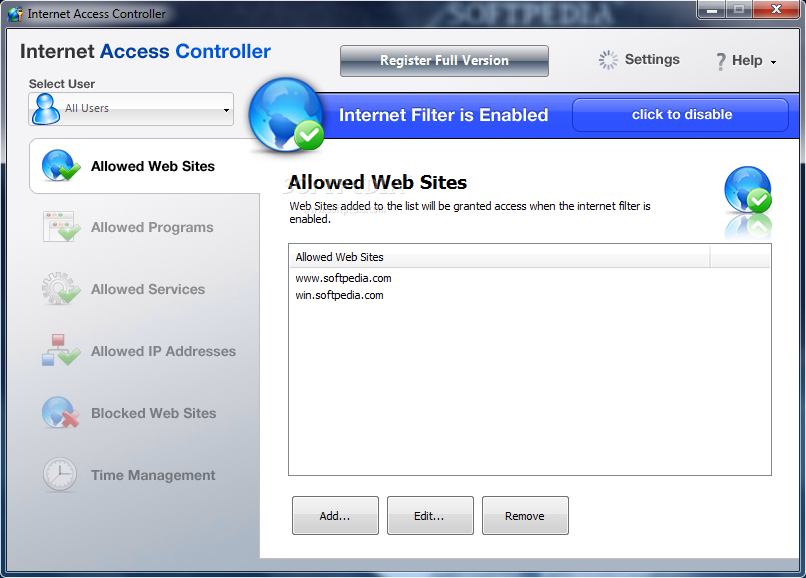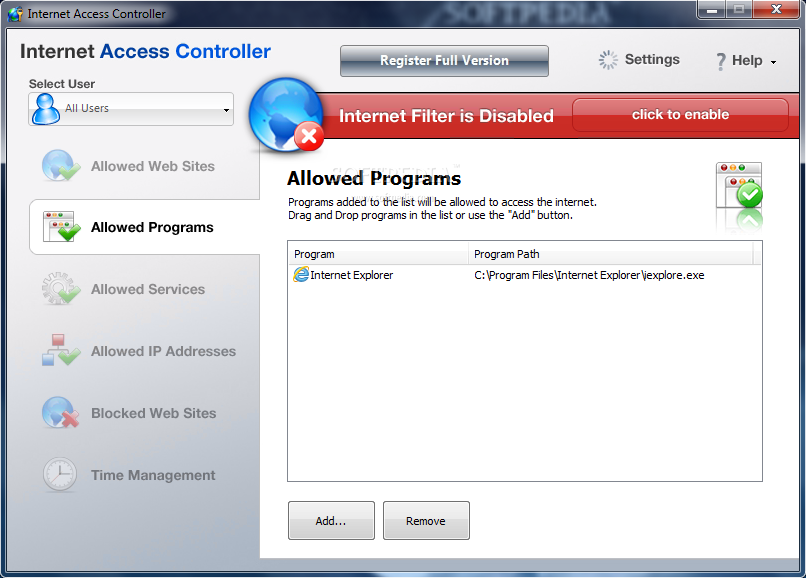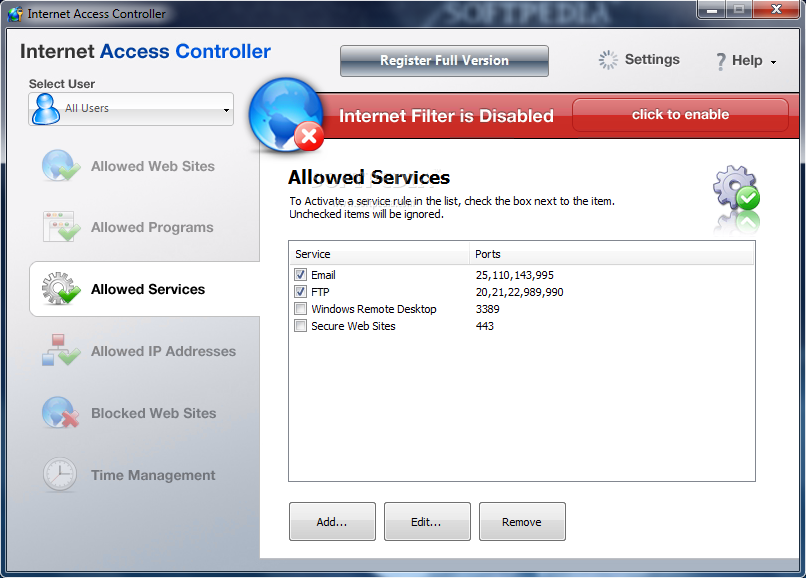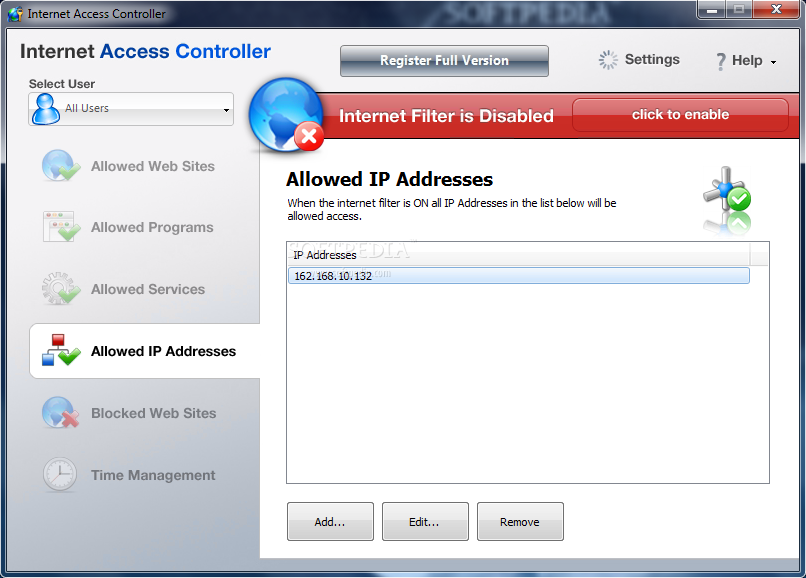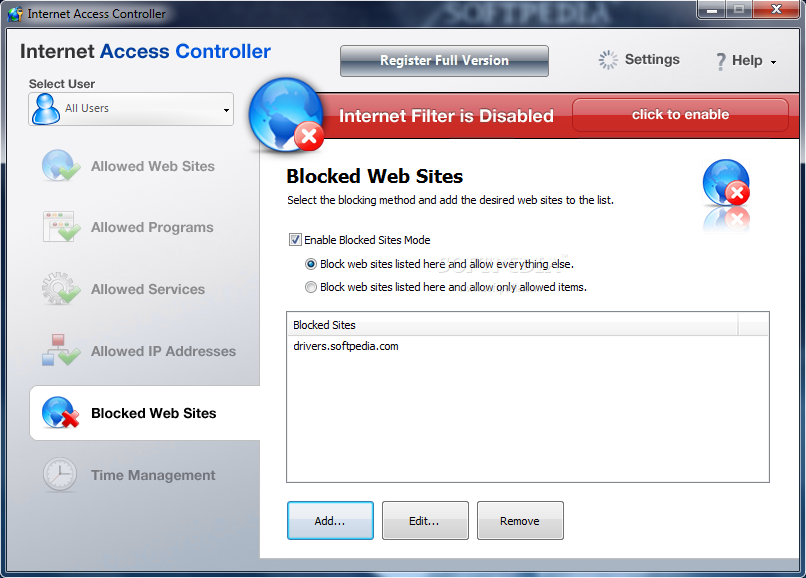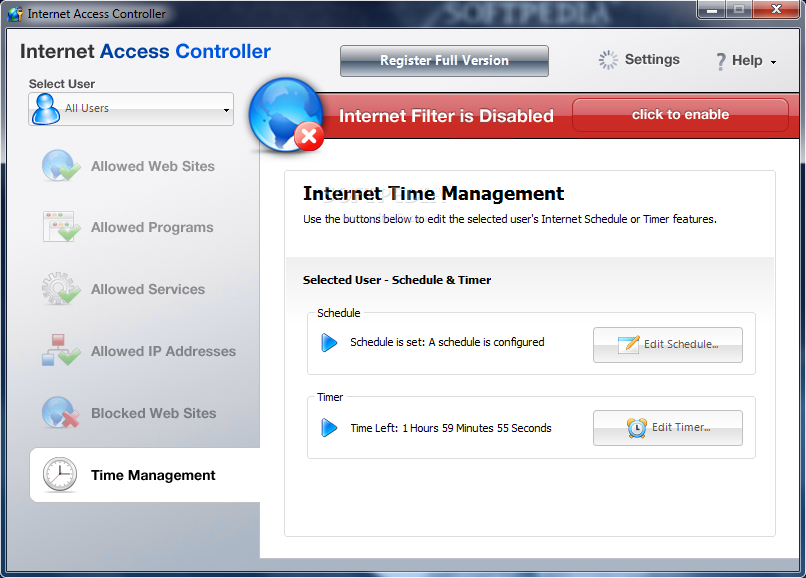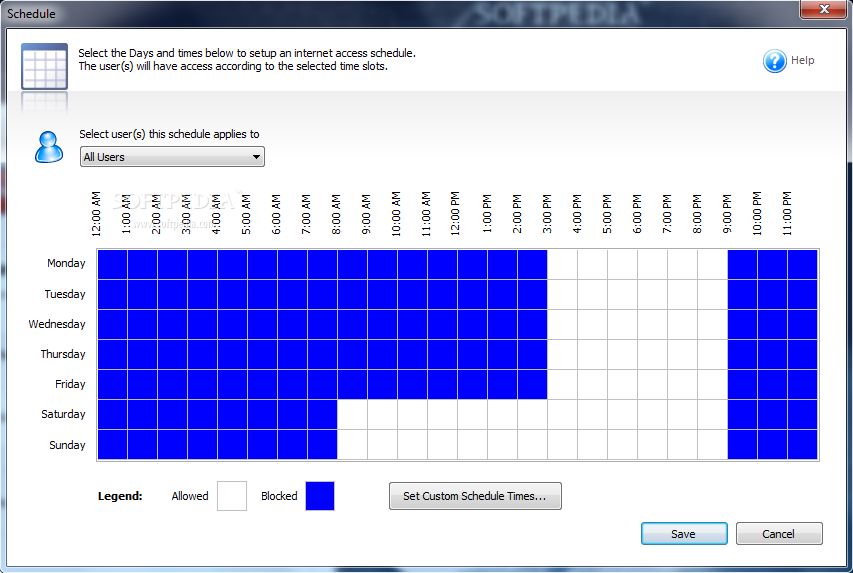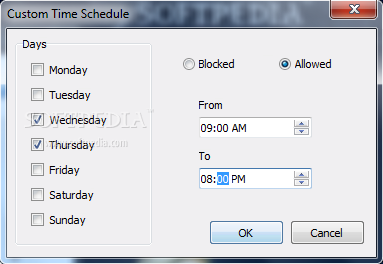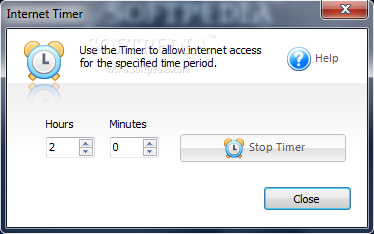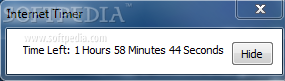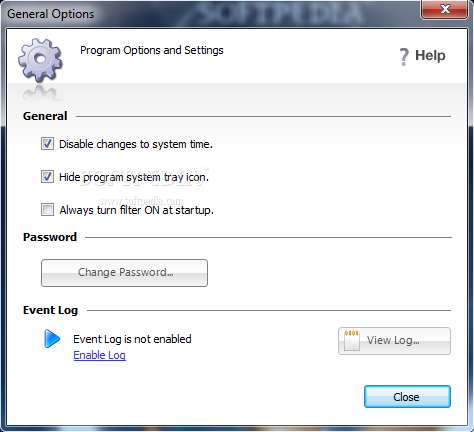Description
Internet Access Controller
Internet Access Controller is a handy software tool for Windows that helps you manage how and when you use the Internet. Whether you're worried about your kids spending too much time on online games or social media, or you simply have a limited Internet connection to manage, this software can help!
Control Your Internet Usage
This program lets you block or restrict access to certain websites or applications that need an Internet connection. You can set up specific rules for each user account on your Windows PC. Just keep in mind that you'll need admin privileges to do this.
Password Protection for Peace of Mind
To keep your settings safe, Password protection is also included. This way, no one else can mess with the rules you've set up. Plus, there's a little icon in the Windows System Tray that makes it easy to open the configuration screen whenever you need.
User-Friendly Interface
The interface of Internet Access Controller is clean and modern, making it super easy to configure everything. You can choose which websites, programs, services, and IP addresses are allowed or blocked. There’s even a scheduling feature so you can allow Internet access only during certain hours!
Great for Everyone!
This software is great for both beginners and more advanced users! Usually, all you have to do is enter the website or program you want to allow or block. If you ever get stuck, there's a helpful manual available that explains how to use all the features.
Low Resource Usage
Even though it’s meant to run all the time, Internet Access Controller uses very few system resources no matter which version of Windows you're using. Just remember that you'll need an admin account if you want to set rules for other users on your computer.
Your Solution for Online Control
In conclusion, Internet Access Controller is definitely an effective tool! It combines tons of features with an easy-to-use interface that's perfect for everyone—from those just starting out to tech-savvy users.
User Reviews for Internet Access Controller 1
-
for Internet Access Controller
Internet Access Controller offers a user-friendly interface for controlling Internet access with ease and efficiency. Suitable for both beginners and experienced users.