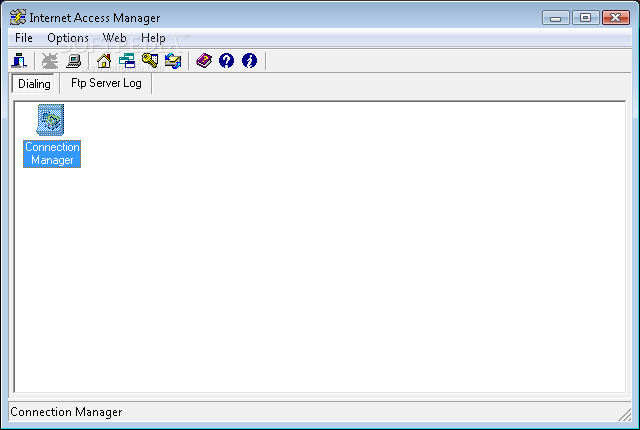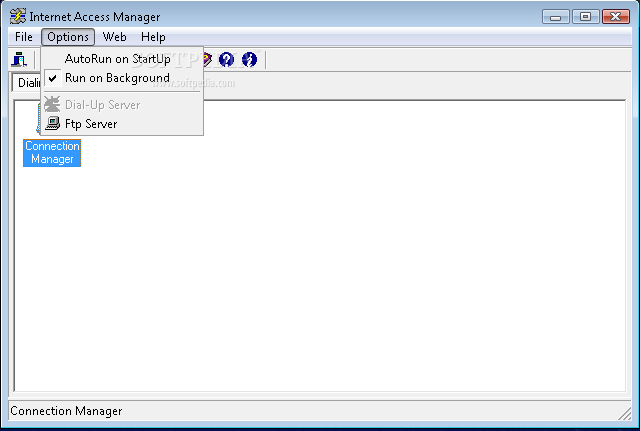Description
Internet Access Manager
Internet Access Manager is a really handy tool that helps you easily manage your Internet connections. Whether you need to connect to the web or another computer, this software makes it super simple!
Easy Scheduling with Internet Access Manager
This program is all about keeping things easy. With its built-in connection manager and flexible time scheduler, you can set up your Internet connection to automatically start at times that work for you. No more fussing around trying to connect!
Track Your Online Time
Ever wonder how much time you spend online? The online statistic monitor in Internet Access Manager does just that! It tracks your usage and lets you compare how much time you're spending on different activities.
Avoid Disconnections with Passive Connection Holders
If you're using services like AOL, the passive connection holder is a lifesaver. It prevents those annoying disconnections when you're inactive, so you can keep working without interruptions.
Manage Multiple Connections at Once
Need to juggle multiple connections? No problem! Internet Access Manager can handle several connections at the same time without breaking a sweat. Plus, there's an auto-connector feature and free-line selector available for each connection.
FTP Server Built-In for Easy File Management
The built-in FTP server lets you open access to your computer's files with ease. You can even restore any broken downloads or uploads, making file management a breeze.
Simple Setup and Free Trial Available!
Setting up Internet Access Manager is straightforward, and it’s just a click away from your system tray. Why not give it a try? You can test out our Internet Access Manager for free!
User Reviews for Internet Access Manager 1
-
for Internet Access Manager
Internet Access Manager simplifies internet connection with integrated manager and automatic scheduler. Convenient online statistic monitor. Highly recommended for efficiency.