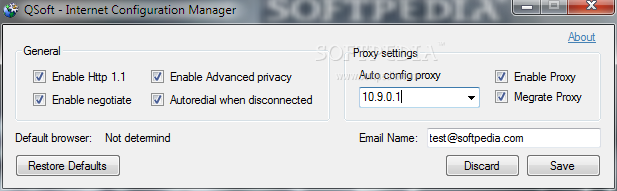Description
Internet Configuration Manager
Internet Configuration Manager is a super user-friendly software that helps you tweak your Internet settings without breaking a sweat. It’s perfect for those dial-up connections we sometimes still use!
Easy Proxy Switching
Need to bypass some geographical restrictions? No problem! With this tool, you can quickly switch to a proxy configuration whenever you want. It’s really handy for accessing sites that might be blocked in your area.
User-Friendly Interface
The setup is a breeze! You won't find any confusing options here. Once it’s installed, you're welcomed by a simple interface that clearly shows all the settings available. Everything is laid out nicely, making it easy to find what you need.
Customizable Settings
You can customize a lot of features! For example, you can disable HTTP 1.1 or the HTTP Negotiate authentication extension if you'd like. Want more privacy? Just enable the advanced privacy mode! Plus, there's an option to automatically redial if your connection drops—so no more annoying disconnects!
Save and Reset Settings with Ease
If you make changes, saving them is as easy as clicking a button. And if you decide you don’t like those changes? Just reset everything back to default with another click! The software even asks for confirmation before making any permanent changes, so you're always in control.
Smooth Performance
During our tests, we didn’t run into any error messages or crashes. It runs smoothly and doesn’t hog your computer's resources; it uses low CPU and RAM which is great!
A Word of Caution
However, keep in mind that Internet Configuration Manager hasn’t seen an update in quite some time, so there could be some compatibility issues with newer systems. But hey, since it's free, why not give it a try? You can test it out yourself at this link.
User Reviews for Internet Configuration Manager 1
-
for Internet Configuration Manager
Internet Configuration Manager offers easy Internet settings configuration. User-friendly interface, minimal impact on PC performance. Some compatibility issues due to lack of updates.