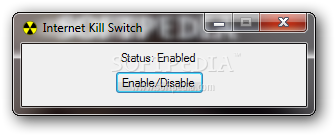Description
Internet Kill Switch
Internet Kill Switch is a handy little software that helps you turn your Internet connection on or off with just a few clicks. It works on all versions of Windows, so you're covered no matter what you have!
Portable and Easy to Use
This software is super portable! You can keep it on a USB drive or any other portable device, which means you can take it with you wherever you go. The best part? You don’t even need admin rights to use it. Just open the executable file, and you're good to go—no complicated installation needed!
No Mess Left Behind
When you're done using Internet Kill Switch, there's no cleanup required. It doesn’t leave behind any setting files or registry entries on your computer. If you want to remove it, just delete the file like you would any other.
User-Friendly Design
You’ll find that the design is really easy to navigate. All the settings are in one window, which makes things simple. Although there's no help manual available, don’t worry! The setup options are so straightforward that you'll figure them out in no time.
Quick Connection Control
Using Internet Kill Switch is a piece of cake! You can enable or disable your Local Area Connection with a single click. This feature is especially useful if you want to block access while working or during important conversations.
Room for Improvement
The features are simple enough to understand in seconds, but keep in mind that this app hasn’t been updated in a while. That means you might run into some compatibility issues if you're using newer operating systems. We tested it on Windows 8.1 Pro, and noticed it couldn't automatically toggle the Local Area Connection status, even though it showed a success message.
Final Thoughts
In summary, Internet Kill Switch offers basic features for turning your internet connection on and off easily. It's friendly for both newbies and pros alike! But hey, there’s definitely room for some updates and improvements!
User Reviews for Internet Kill Switch 1
-
for Internet Kill Switch
Internet Kill Switch offers a straightforward way to manage internet connection. Convenient for USB storage. Lacks recent updates for newer systems.