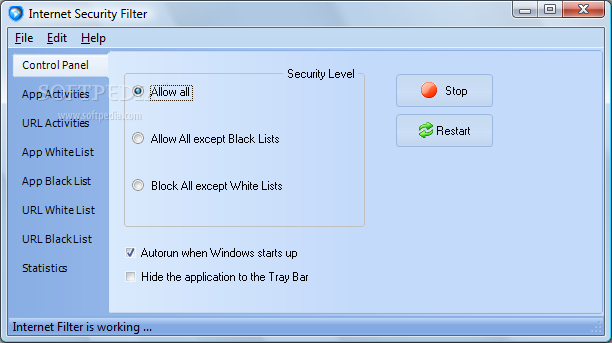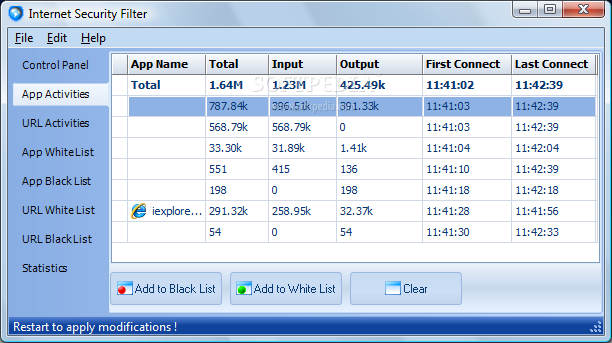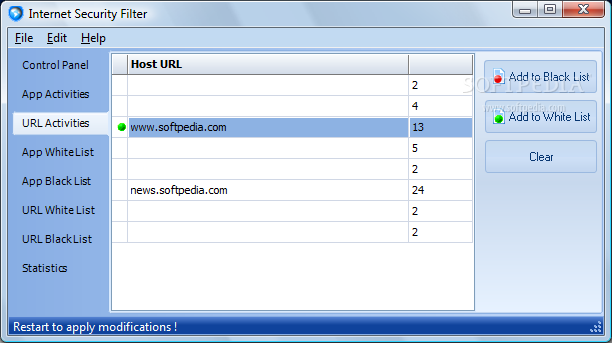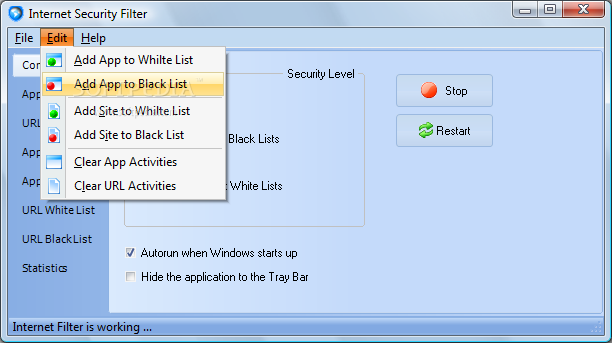Description
Internet Security Filter
Internet Security Filter is a handy tool that runs on your computer to keep an eye on your Internet traffic. It can let or block connections based on filters you set up. This helps protect you against nasty malware attacks. Just remember, it's not the same as anti-malware software, which works a bit differently.
Control Internet Access
This software lets you control who can access the Internet from your PC. You can allow or deny access to other users and even specific applications or websites. For example, it can block annoying ads, popups, and banners while you're browsing. This makes your online experience way more comfortable!
Installation and Startup
Before we go further, there's something important to mention: Internet Security Filter hasn't been updated in a while, so it might not work with the latest Windows versions. But don't worry! It installs quickly and adds an icon to your system tray when it starts up. Plus, it runs automatically whenever you turn on your computer—though you can change this in the settings if you'd like.
Configuration Options
You can dive into the control panel of Internet Security Filter to tweak the settings just how you want them. You have options for security levels: allow all connections, block certain ones with a blacklist, or only allow those in a whitelist. You’ll also see details about each application that connects to the Internet—like how much data they sent and received and when they connected last.
Website Management
You can also check out which websites you've visited along with how often you've been there. If you change your mind about a site, it's super easy to add it to either list anytime!
No Performance Hit
In our tests, we found that Internet Security Filter didn’t slow down our computers at all! It’s just too bad it's not compatible with newer versions of Windows because it really does have some powerful features for keeping your computer safe by filtering Internet connections made by other users or programs.
If you're looking for a way to manage Internet access effectively, check out Internet Security Filter here!
User Reviews for Internet Security Filter 1
-
for Internet Security Filter
Internet Security Filter offers detailed control over Internet traffic, blocking ads and ensuring security. However, it's not compatible with newer Windows.