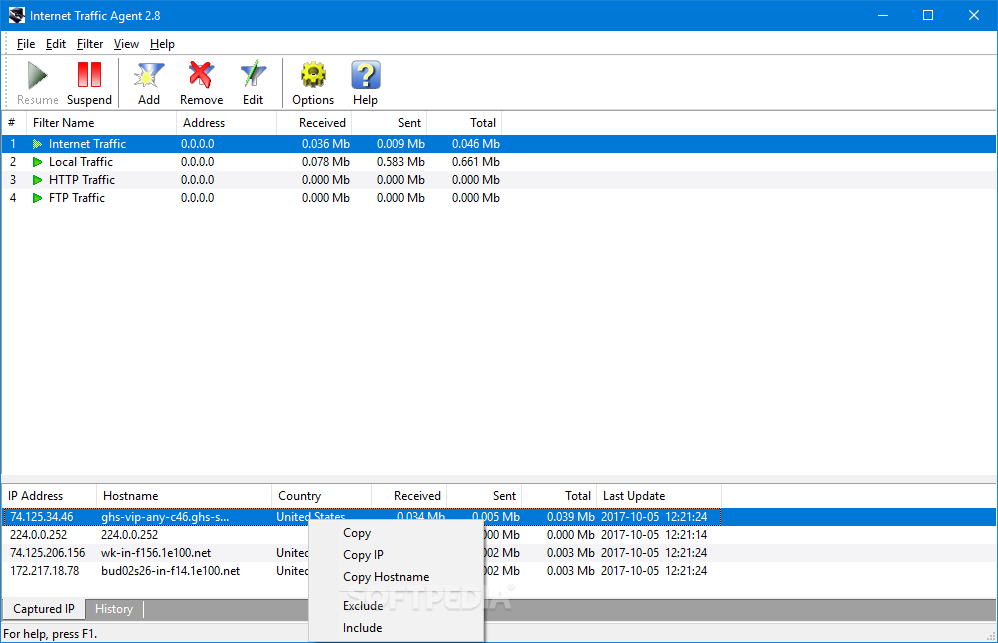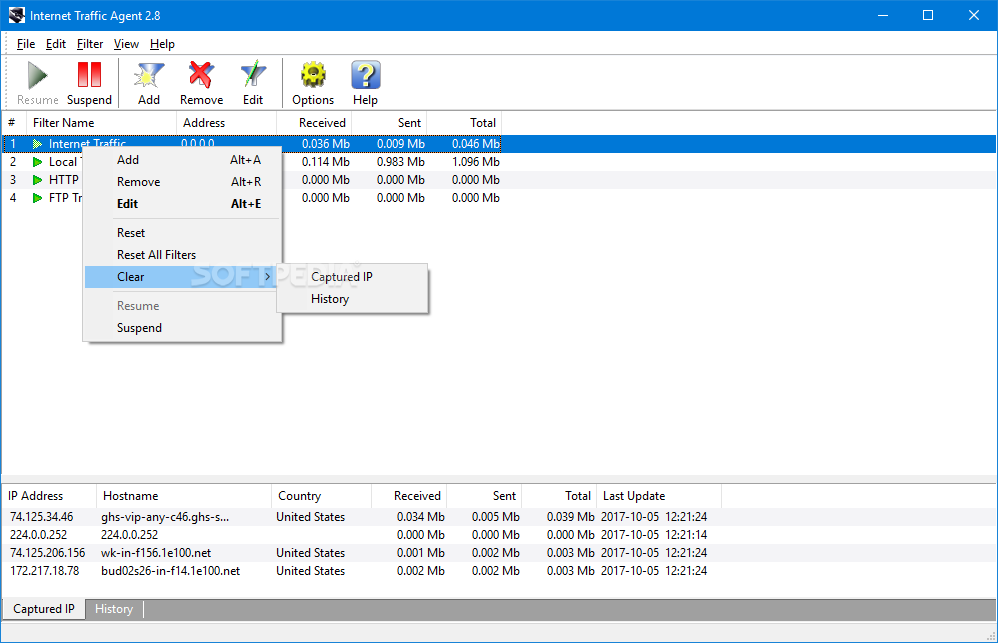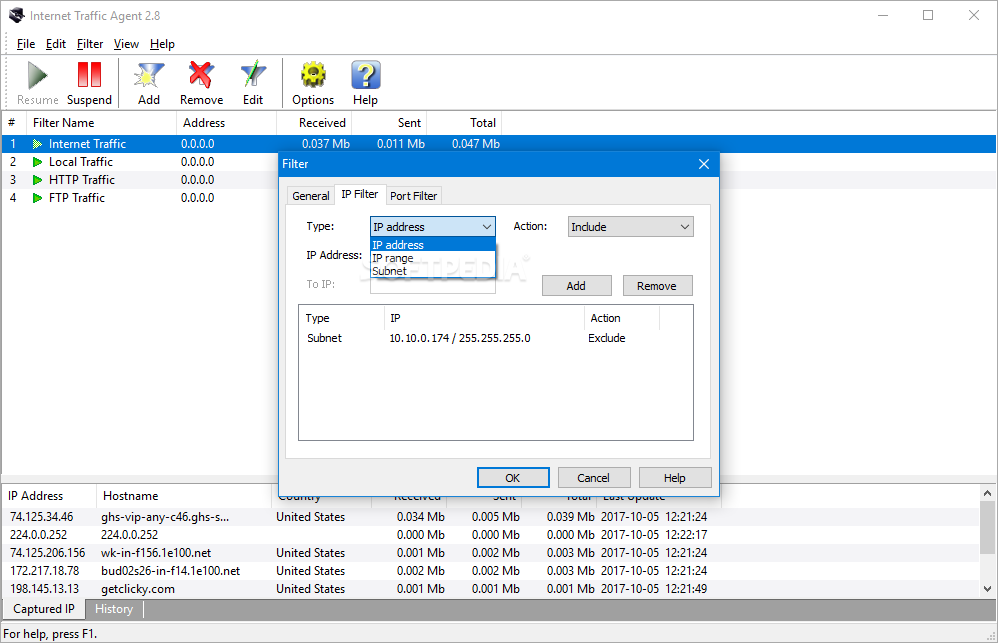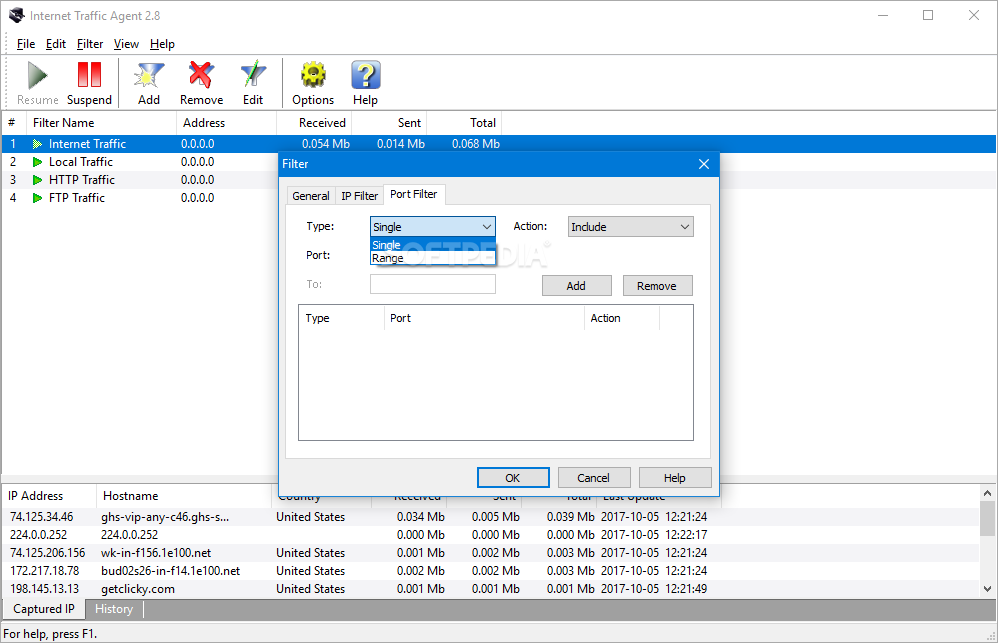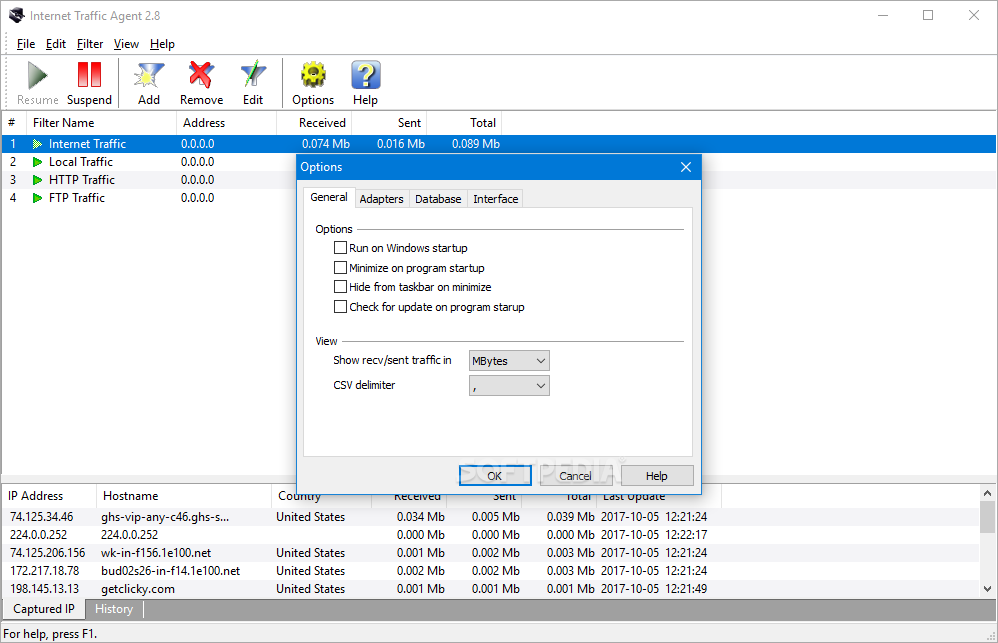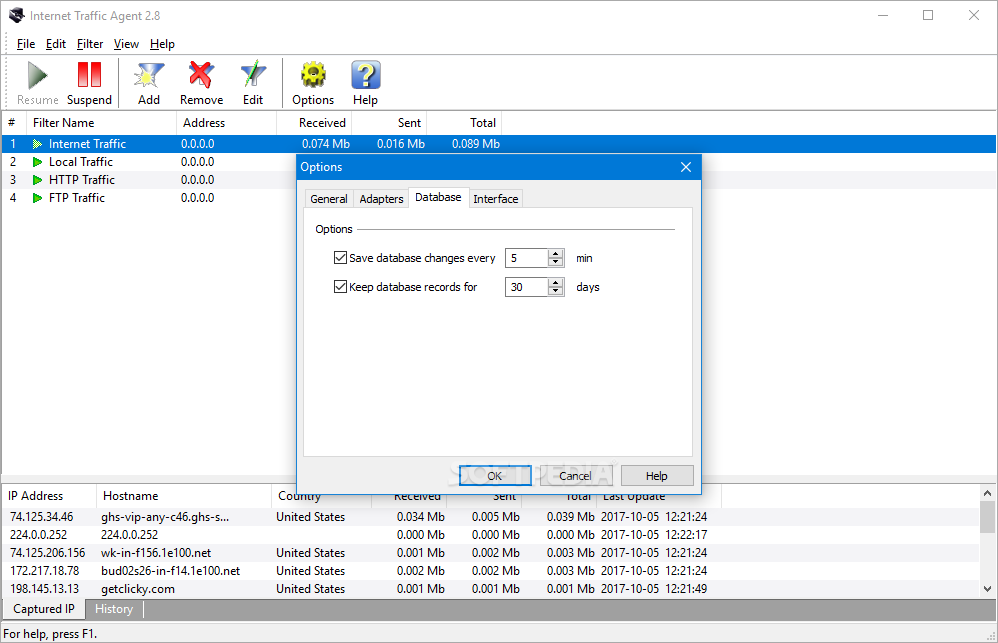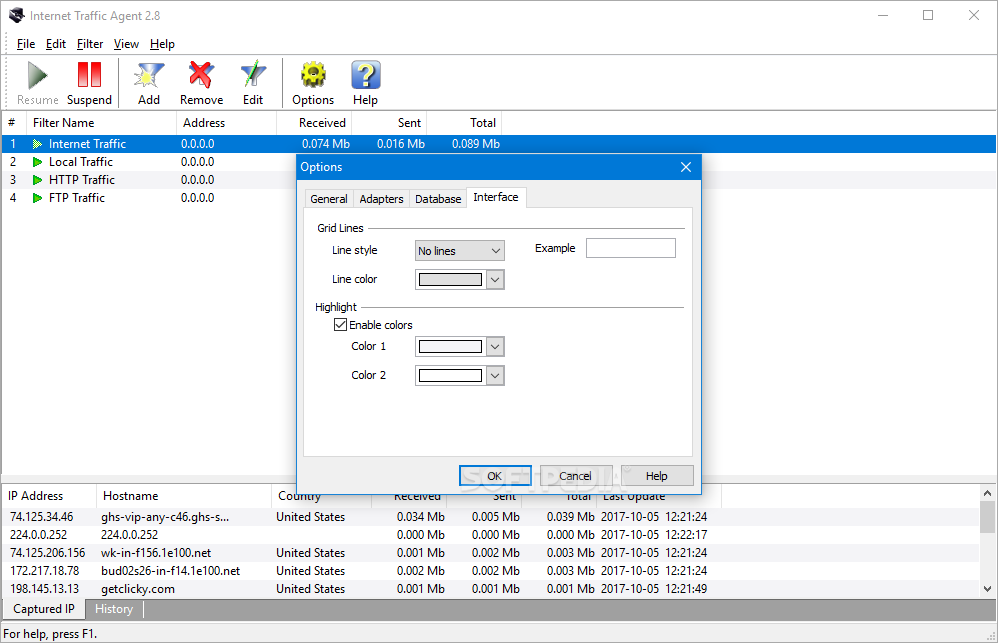Description
Internet Traffic Agent
Internet Traffic Agent is a handy software tool for keeping an eye on your network traffic. It works based on filters that you can define yourself, making it super flexible. You can whip up reports and tweak a bunch of settings to fit your needs.
Easy to Use
You might think this sounds tricky, but don’t worry! You don’t need to be a networking whiz to handle it. The installation is quick and straightforward. Just keep in mind that you’ll need the WinPcap driver set up for everything to run smoothly—unless it's already on your computer.
User-Friendly Interface
The interface of Internet Traffic Agent is neat and easy to navigate. You’ll see a list of filters along with details like sent and received packets. It’s simple to edit these filters or even remove them if you want.
Create Your Own Filters
If you want to add new filters, just fill out some basic info! You’ll specify things like the filter name, whether to save captured hosts in a database, and the type of host (like local PC or custom IP). Plus, you can set IP and port filters as needed.
Manage Your Data Easily
This software makes it easy to clear IPs or history for any selected filter. You can pause monitoring for specific filters, reset everything if needed, or even copy info straight to your clipboard for more analysis. Want traffic reports? Just generate them from any filter you prefer! You can also sort captured IPs by different criteria like country or last update and save everything in CSV or HTML format.
Customize Your Experience
You can have Internet Traffic Agent start with Windows so it’s always ready when you are. It can minimize into your system tray too, so it won’t get in the way while you work. The app checks for updates automatically when it starts up as well!
Performance That Impresses
The performance is solid during our tests—no freezing or crashing at all! It doesn’t hog CPU or RAM resources either. With its user-friendly options paired with advanced features, Internet Traffic Agent stands out as a reliable helper for monitoring network traffic and generating those all-important reports.
User Reviews for Internet Traffic Agent 1
-
for Internet Traffic Agent
Internet Traffic Agent offers advanced network monitoring with user-defined filters. Easy to use with customizable settings. Smooth performance and low resource consumption.