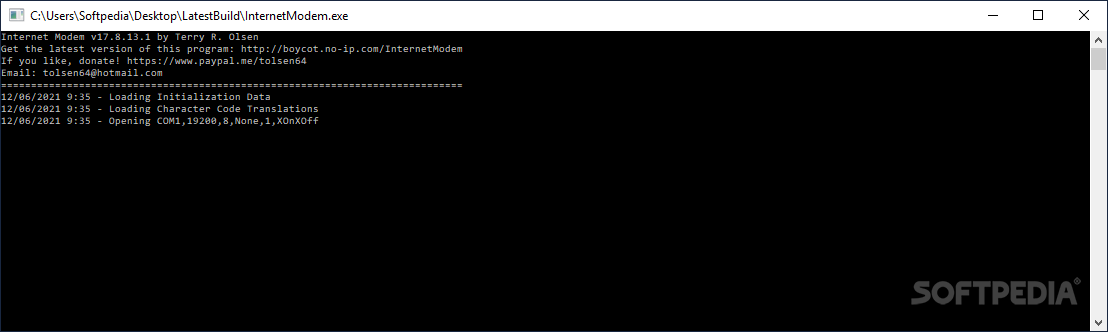Description
InternetModem
InternetModem is a cool tool that acts as a Telnet server or modem emulator. You know, while some folks might think terminal emulators are just for controlling text commands, they’re still super useful today! In fact, modern apps like this one can help you get shell access to computers or run basic programs using the command line.
What Does InternetModem Do?
This handy tool listens for connections and helps connect to the serial port. It can emulate a standard Hayes modem and supports AT commands for the serial ports you’re using. The best part? You don’t even need to install it! Just download and unzip it wherever you want!
Getting Started with InternetModem
The app comes with a CLI (Command Line Interface), but before diving in, you'll need to make some tweaks. You can edit things like the TCP port, COM port, BAUD rate, and Handshake settings directly from the INI file. Easy peasy!
Cool Features of InternetModem
When it comes to functionality, this tool lets you make outgoing Telnet calls using the ATDT command. Plus, it’ll let callers know when your BBS is busy or already connected elsewhere. The Telnet protocol works smoothly here too—you can even connect from a terminal that doesn’t quite comply!
IRC Compatibility
If you're into IRC (Internet Relay Chat), you're in luck! InternetModem can switch into IRC mode and act as an IRC gateway for your terminal—just be sure to set up a dedicated IRC port in your INI file first.
Why Use InternetModem?
If you're developing a network tool and want to test its features or functionality, why not give InternetModem a shot? It's pretty user-friendly and packed with great features that could help you out!
User Reviews for InternetModem 1
-
for InternetModem
InternetModem offers advanced Telnet emulation capabilities with a CLI interface. Perfect for testing network tools and features efficiently.