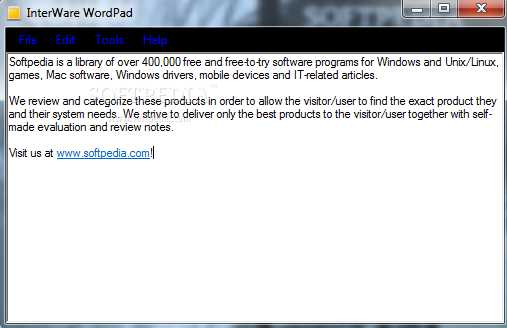Description
InterWare WordPad
InterWare WordPad is a handy little software that lets you create, open, edit, and save RTF files. If you’re looking for something simple to use, this is it!
Easy Installation
The installation process is super quick. You won’t have to deal with any annoying third-party downloads—just a few seconds and you're done! After installing, you’ll find yourself staring at a really straightforward user interface. It’s just a menu bar and a text panel where you can start typing right away.
User-Friendly Interface
No matter your tech skills, anyone can navigate this tool without any hassle. The design is clean and easy to understand.
File Support Limitations
This program only supports RTF documents. So if you need other formats, you might run into some trouble. Also, when uploading files, you'll need to use the file browser because there’s no drag-and-drop option.
Edit with Basic Tools
When it comes to editing features, there aren’t many options available. You can tweak font type, style, color, and size. You can also add effects like strikeout or underline and change the script type—like Central European or Arabic. Plus, it lets you undo or redo actions as well as cut, copy, and paste elements.
No Help Needed!
You won't find help content in here since the software is so easy to use! The CPU and memory usage are minimal too, which means your computer won’t slow down while running this program.
Final Thoughts on InterWare WordPad
So in summary, InterWare WordPad is a decent tool for writing or editing RTF files. It has good response times and an intuitive setup. However, if you're a power user looking for more advanced features, you might want to keep searching!
If you're ready to try it out for yourself, download here!
User Reviews for InterWare WordPad 1
-
for InterWare WordPad
InterWare WordPad is a straightforward tool for creating and editing RTF files. Its simple UI makes it user-friendly for all.