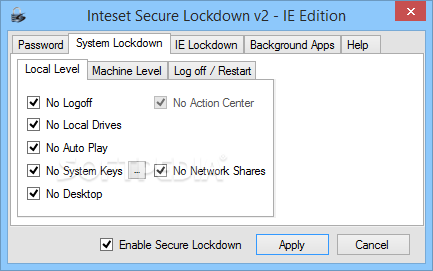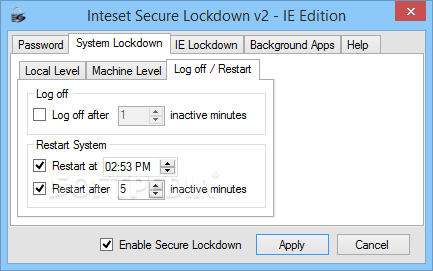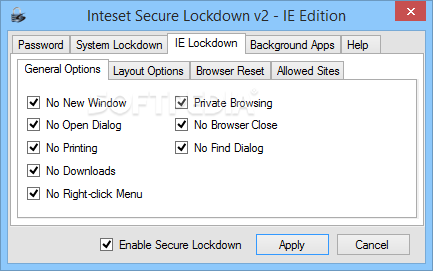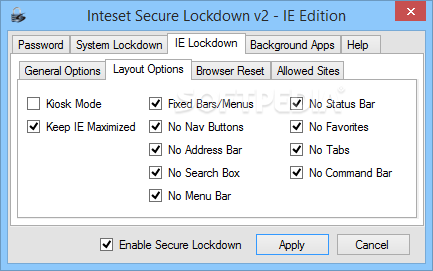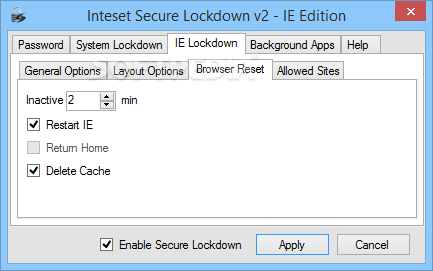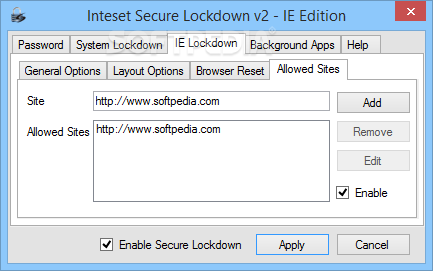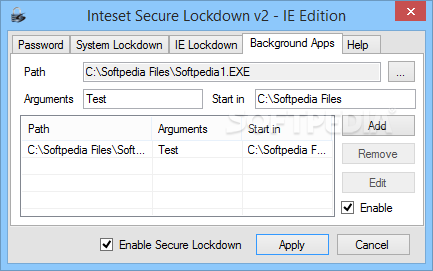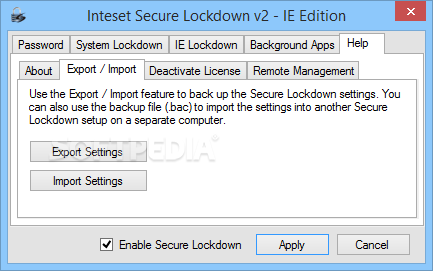Description
Inteset Secure Lockdown - IE Edition
If you’re looking to keep the computer in your school library or at a trade fair safe from misuse, Inteset Secure Lockdown - IE Edition is a great option. This software lets you lock down most functions of the computer so that only the applications you choose are available. If you want users to access Internet Explorer, this tool is perfect for that!
Easy Installation and Setup
The installation process is super easy and won’t take much time at all. Once it's set up, you can start customizing right away! The first step is to create a strong password. This password will stop anyone else from making changes to the computer settings, so make sure it's something tough to guess.
Customizable Restrictions
You can choose to disable lots of actions based on your needs. For example, you can prevent users from logging off or shutting down the PC. You can also stop them from installing new software or accessing Safe Mode. Plus, it’s possible to turn off Auto Play and restrict special keys.
Browser Control Features
With Inteset Secure Lockdown - IE Edition, you can set a specific homepage URL for Internet Explorer, ensuring it opens maximized with fixed menus. Users won’t have access to Favorites, the menu bar, or even the search box and status bar!
Additional User Restrictions
You can go a step further by blocking users from printing anything they see in Internet Explorer. They can't launch Private Browsing either! Downloads are restricted too, so no files can be saved while using the browser.
Create Custom Website Lists
If needed, you can make a list of websites that users are allowed to visit. Any website not on this list will be blocked automatically!
Versatile Usage Across Devices
This software works well on different types of computers. It's perfect for schools, shops, hotels, or kiosks because it offers enough restrictions tailored for various environments. Just keep in mind that if you're planning regular use of Inteset Secure Lockdown - IE Edition, you'll need to purchase a license.
Download Inteset Secure Lockdown - IE Edition now!
User Reviews for Inteset Secure Lockdown - IE Edition 1
-
for Inteset Secure Lockdown - IE Edition
Inteset Secure Lockdown - IE Edition allows easy customization of computer settings to restrict unwanted actions. Ideal for schools, libraries or trade fairs.