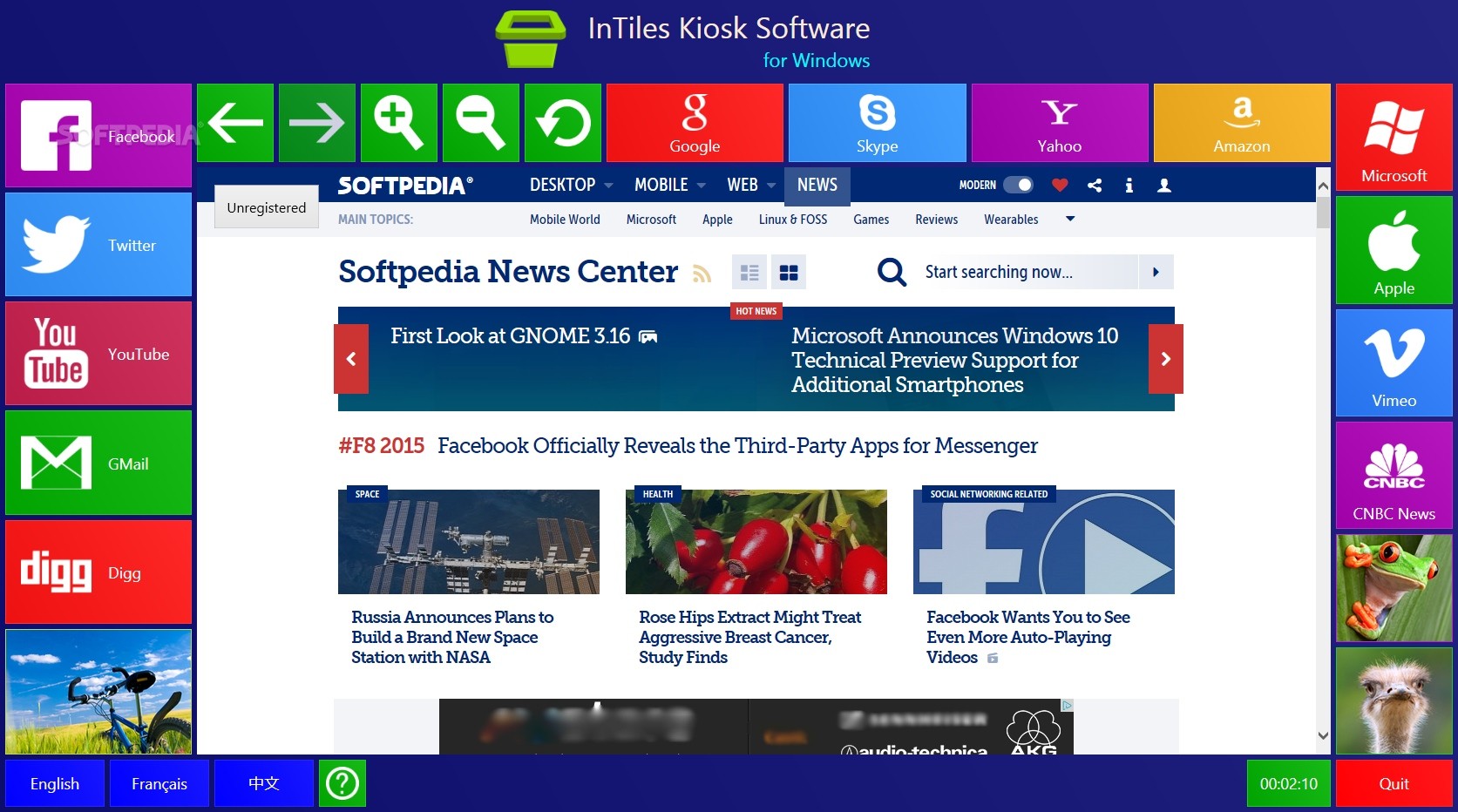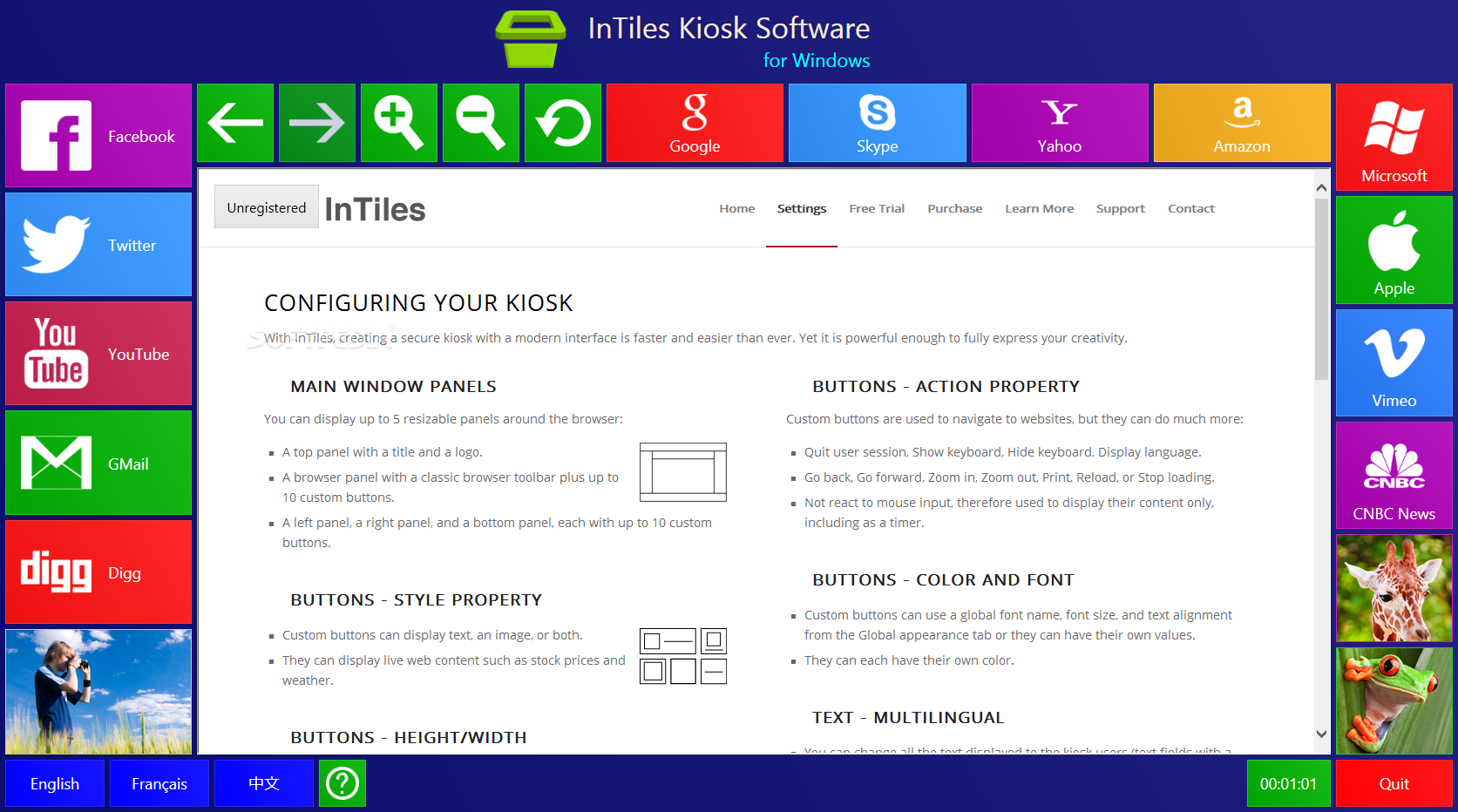Description
InTiles Kiosk Software
InTiles Kiosk Software is a super handy security app that turns any PC or touch screen into a public access Internet kiosk. It makes sure that users can only get online and visit specific websites, blocking all other computer functions. You can even set up a blacklist for any links you want to restrict.
Perfect for Public Spaces
This software is perfect for places like schools, museums, hotels, libraries, and other spots where public information is key. It lets you disable many features of regular browsers, like downloading contacts or printing. Plus, you can create blacklists to keep users from visiting unwanted sites.
User-Friendly Web Browser Panel
The InTiles Kiosk Software features a web browser panel with up to five command bars on the sides of the work area. You can add titles and customize up to 40 buttons with different browser functions or bookmarks. It's pretty cool because you can also change how these buttons look by adding text and images!
Flexible Button Customization
You’re not just stuck with how the buttons look; you can move them around and even change the background color! While this software doesn’t let you add a custom address bar, don't worry—you can still access any site using Google keywords.
Multiple Browsing Engines Available
The InTiles Kiosk Software runs on two different browsing engines: Internet Explorer and Chrome. If you're using it on a touch screen kiosk, the IE engine works better! Also, when you're running this program on touch screens, a digital keyboard pops up automatically—super convenient! And yes, it supports multiple languages too.
User Activity Logs for Security
This software keeps track of what users do by recording their actions and saving daily logs in your chosen folder. For added security, you can set limited session times so that cookies, cache, and clipboard info clear out after each session ends. When time’s up, a new browser instance kicks off! If there’s no activity during a session, it goes into timeout mode.
If you're interested in trying out InTiles Kiosk Software, it's definitely worth checking out!
User Reviews for InTiles Kiosk Software 1
-
for InTiles Kiosk Software
InTiles Kiosk Software is ideal for public access points. Easily customize browser functions and create blacklists for secure browsing.