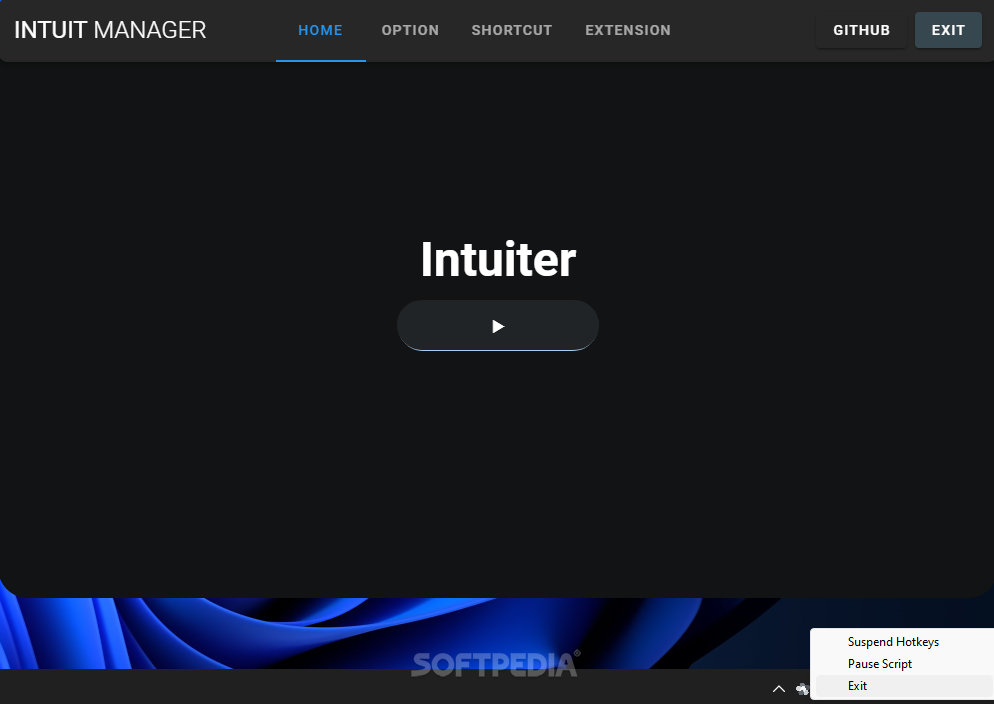Description
Intuiter
Intuiter is all about making your computer experience smoother, especially if you’re more into using a keyboard than a mouse. It’s pretty cool how it helps people who might struggle with mobility issues or just want to avoid wrist pain while typing or browsing the web.
Why Choose Intuiter?
When you get Intuiter, it launches with a clean look and a nice dark mode that’s easy on the eyes, especially at night. The homepage has a simple start button that gets everything going. Plus, there’s an icon in your system tray that lets you turn it off if it clashes with other apps. Super handy!
Easy Navigation
This app takes inspiration from video games! It uses your arrow keys in a way that makes navigating feel natural. You can use combinations of the Alt key and QWERTY keys to control things without reaching over to those faraway buttons like End, Home, or Delete. This way, you stay focused on what you're doing without unnecessary hand movements.
Smooth Shortcuts
If you're tired of waiting for shortcuts to activate—like moving the text cursor—you can add the Control key for instant action! This feature really speeds things up.
Enhance Your Workflow
Intuiter uses Windows and QWERTY keys for cursor control, letting you scroll and click items without lifting your hands from where they're comfy on the keyboard. That’s bound to boost your workflow!
User Interface Improvements
The user interface could still use some work; there are some empty sections taking up space in the tab bar. It’d be great if they added a list of main shortcuts right on the homepage so users don’t have to hunt for instructions online.
The Bottom Line
If you're looking to make your work easier and cut down on wrist strain, Intuiter might just be what you need! It offers easy-to-use keyboard shortcuts that save time and energy once you get past that initial learning curve.
User Reviews for Intuiter 1
-
for Intuiter
Intuiter offers a comfortable browsing experience with its keyboard emulation tool. The dark mode and instant execution of navigation patterns enhance workflow.