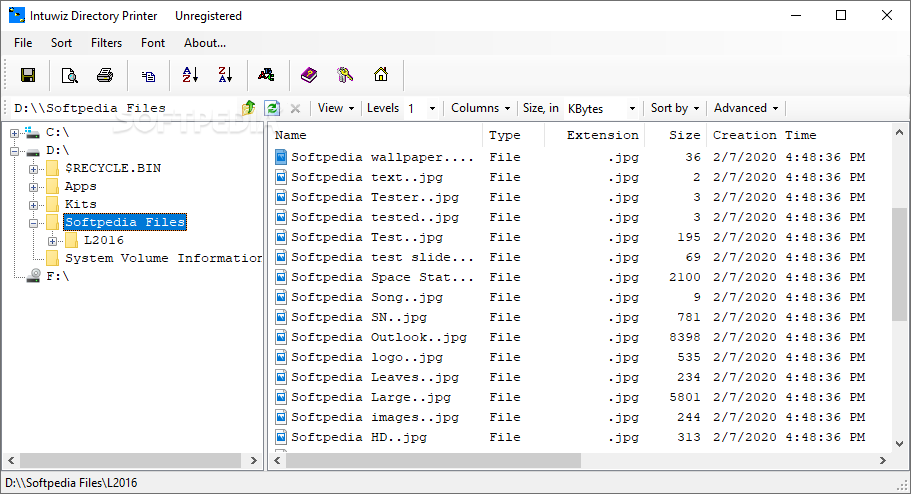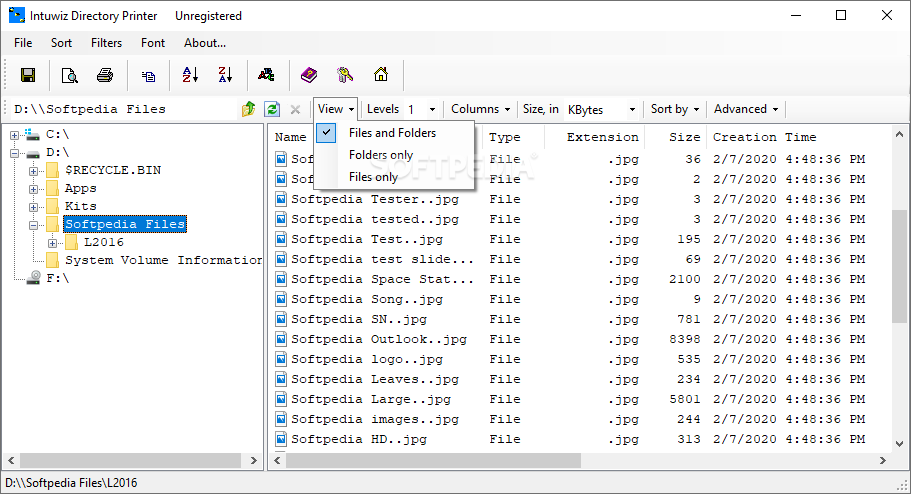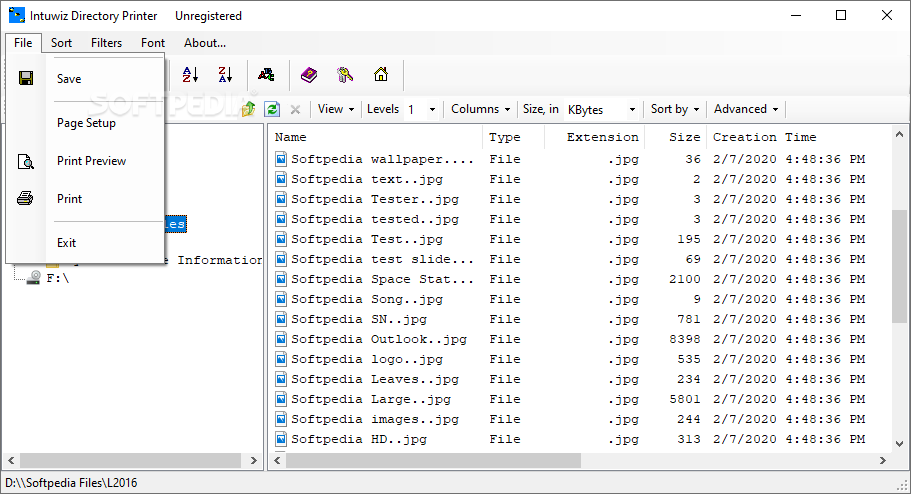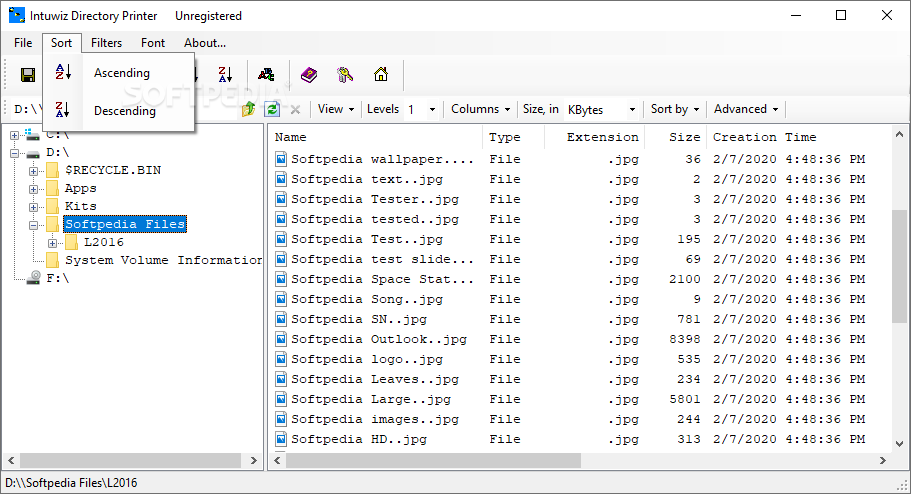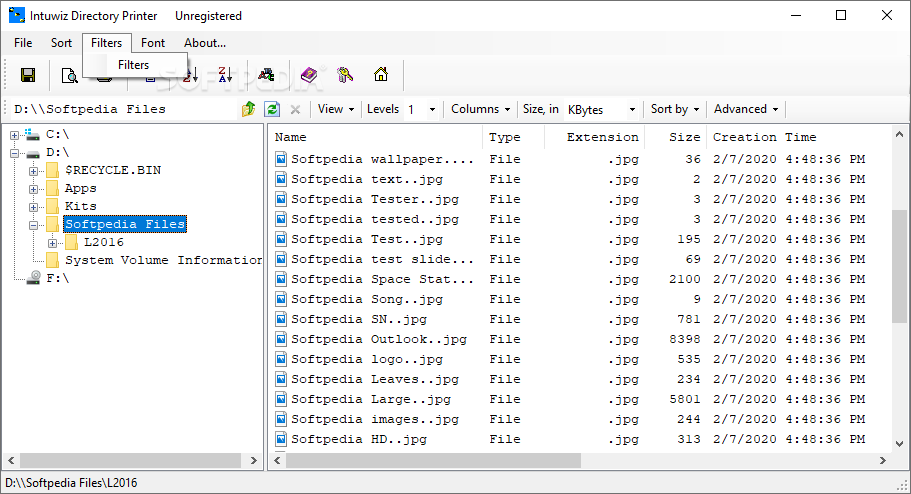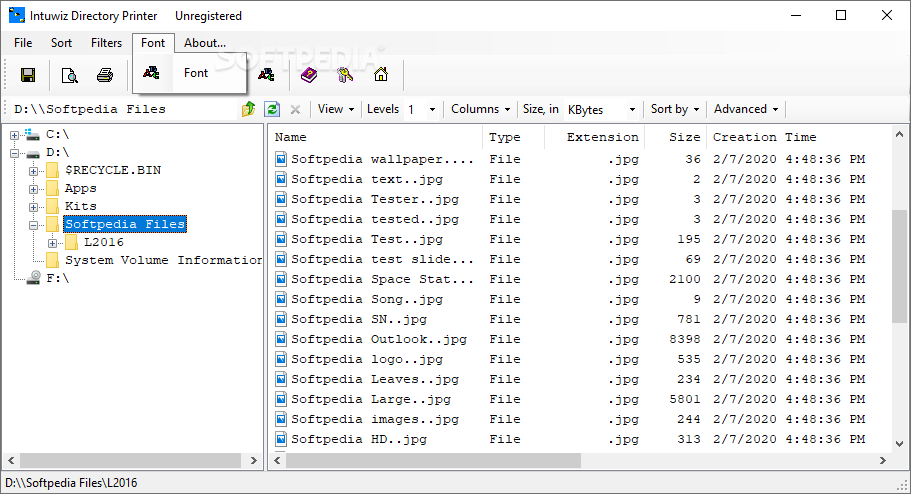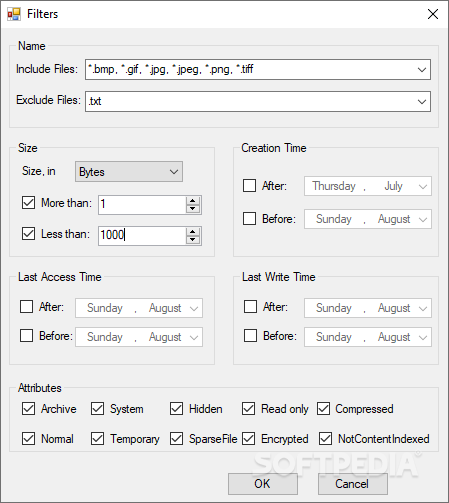Description
Intuwiz Directory Printer
Intuwiz Directory Printer is a handy tool that helps you keep your files organized. When you have a lot of data, like audio files, documents, or even empty folders, it can get pretty messy. That's where this app shines! It lets you save or print the folder tree structure along with all the important details like creation date and access time.
Easy Viewing Options
One great thing about Intuwiz is how you can customize what you see on the screen. You can pick from different drop-down menus to show only the details that matter to you. This makes it super easy to focus on what's important.
Boost Your Efficiency
This tool doesn't just help tidy things up; it also makes your work faster. By filtering out any unnecessary info right from the start, you're left with only the data you want to see. That means less time searching and more time getting things done!
Save and Print Your Directory Structure
You can easily save the directory structure to a text file. This file contains all the information displayed for a specific folder in order. Plus, if you need a hard copy, you can send this data straight to your printer! It's perfect for keeping records or just having a quick reference.
Smart Filtering Features
The best part? The filtering module! It allows users to quickly select their favorite files without any hassle. You can include or exclude items based on size or access time too—how cool is that?
A Range of Useful Features
This program offers plenty of features that help users choose specific files from a directory tree and either save them as a list or print them all at once. If you're looking for an easy way to manage your data collection, check out Intuwiz Directory Printer here!
User Reviews for Intuwiz Directory Printer 7
-
for Intuwiz Directory Printer
Intuwiz Directory Printer provides efficient organization for managing large data collections. The filtering module and customizable options elevate user experience.
-
for Intuwiz Directory Printer
Intuwiz Directory Printer is a game changer! It makes organizing files effortless and efficient.
-
for Intuwiz Directory Printer
This app is fantastic! The filtering options save me so much time when managing my data collection.
-
for Intuwiz Directory Printer
I love how customizable Intuwiz Directory Printer is. It's perfect for printing exactly what I need!
-
for Intuwiz Directory Printer
A must-have for anyone dealing with large folders! It simplifies everything and boosts productivity.
-
for Intuwiz Directory Printer
Intuwiz Directory Printer has transformed how I organize files. Highly recommend it to everyone!
-
for Intuwiz Directory Printer
This app does exactly what it promises. Fast, efficient, and easy to use. Five stars all the way!