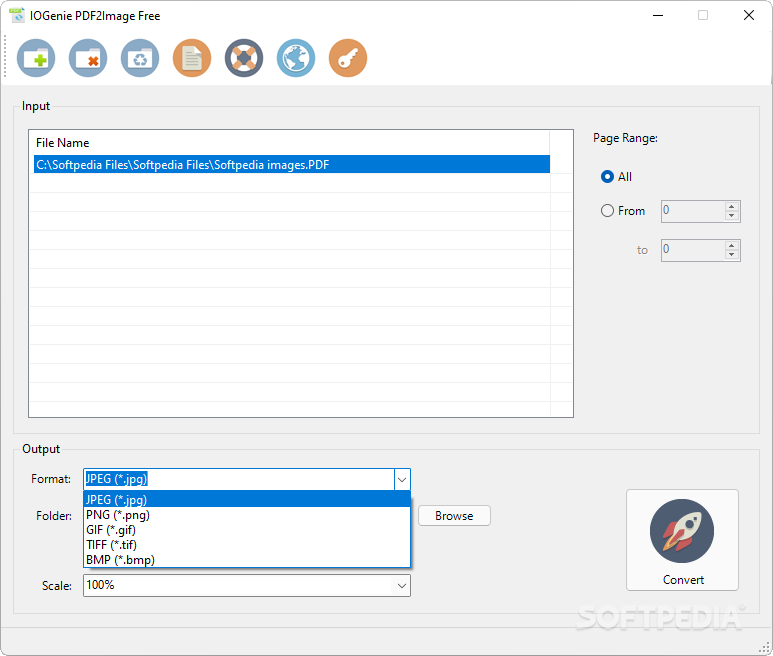Description
Download IOGenie PDF2Image
Looking for a hassle-free way to share your documents? Meet IOGenie PDF2Image, the perfect tool for converting your bulky PDF files into lightweight image formats. With its user-friendly interface and quick conversion process, sharing documents has never been easier!
Technical Specifications:
- Convert PDFs to JPEG, PNG, GIF, TIFF, or BMP images
- Adjust the scale of your documents for better readability
- Choose specific pages for conversion
- Free version converts the first three pages of a PDF
- Create separate image files for each PDF conversion
Features of IOGenie PDF2Image:
Convert PDFs to Lightweight Images:
IOGenie PDF2Image allows you to convert your PDF files into JPEG, PNG, GIF, TIFF, or BMP images, making them easier to share and access.
User-Friendly Interface:
The tool offers a simple and intuitive interface, eliminating unnecessary bloat and confusion. Just select your PDF files, choose the output format, and let IOGenie handle the rest.
Customizable Output Formats:
Choose from a variety of image formats to suit your needs, including JPEG, PNG, GIF, TIFF, and BMP. Adjust the scale of your documents for optimal readability.
Selective Page Conversion:
If you only need specific pages from a PDF, IOGenie allows you to select and convert them individually, saving time and resources.
High-Quality Conversions:
Enjoy clear and legible images with minimal storage space consumption. IOGenie ensures that your converted images maintain their quality and clarity.
Effortless Document Sharing:
Whether you're sharing documents with colleagues or clients, IOGenie PDF2Image simplifies the process, turning PDFs into shareable images with just a few clicks.

Ready to revolutionize your document sharing experience? Download IOGenie PDF2Image for free and start converting your PDFs into lightweight image formats today!
User Reviews for IOGenie PDF2Image 1
-
for IOGenie PDF2Image
IOGenie PDF2Image is a handy tool for converting PDFs to images swiftly. Its simplicity and diverse output options make document sharing effortless.