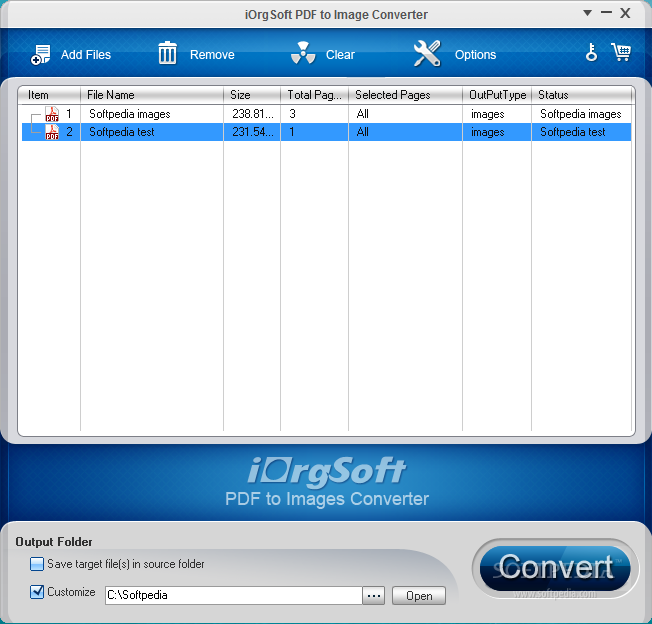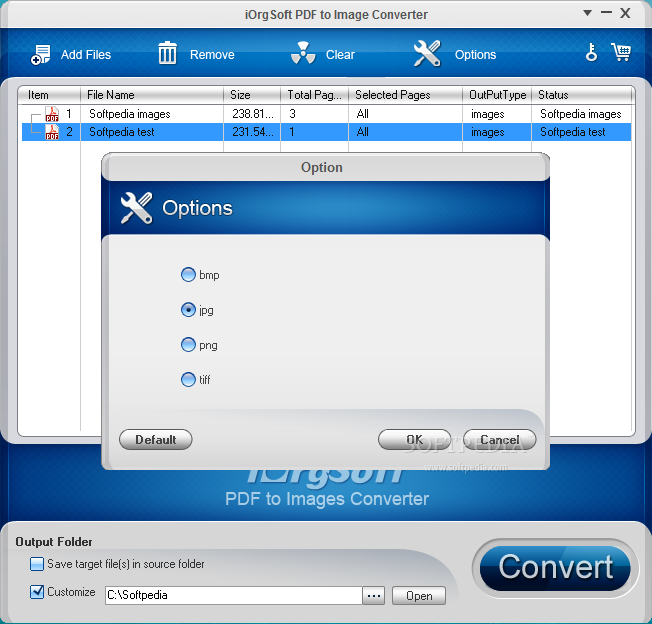Description
iOrgsoft PDF to Image Converter
iOrgsoft PDF to Image Converter is a handy tool for anyone looking to manage their files easily. This software lets you convert your PDF documents into different image formats without any hassle. Whether you need JPEG, TIFF, BMP, or PNG, this converter has got you covered!
Easy Installation and User-Friendly Interface
The great thing about iOrgsoft is that it installs super quickly! You won't have to deal with a complicated setup process before diving in. Once it's up and running, you'll find a clean and lightweight graphical interface that makes it easy to navigate through its features.
Batch Conversion Made Simple
One of the coolest features of this software is the batch conversion. You can work on multiple files at once, which saves you tons of time! Just load up all the PDFs you need to convert, and let iOrgsoft handle the rest.
Select Your Files Easily
When you launch iOrgsoft, the first step is browsing your computer for the files you want to work on. The app shows important info like file names, sizes, and page counts. Plus, if you only want specific pages converted, it lets you do that too!
No Need for Adobe Products
You don't need Adobe Acrobat or even Adobe Reader installed on your computer to use this converter. However, if you're keen on previewing your documents before conversion, then having a PDF reader will come in handy.
Your Output Files Where You Want Them
You can choose exactly where on your computer you'd like to save those output files. And don't worry about quality—the conversion process keeps everything intact without damaging any original content or images.
If you're ready to give it a try and see how it works for yourself, check out this link here!
User Reviews for iOrgsoft PDF to Image Converter 1
-
for iOrgsoft PDF to Image Converter
iOrgsoft PDF to Image Converter is a handy tool for converting PDFs to various image formats with ease. Batch conversion feature is a time-saver.